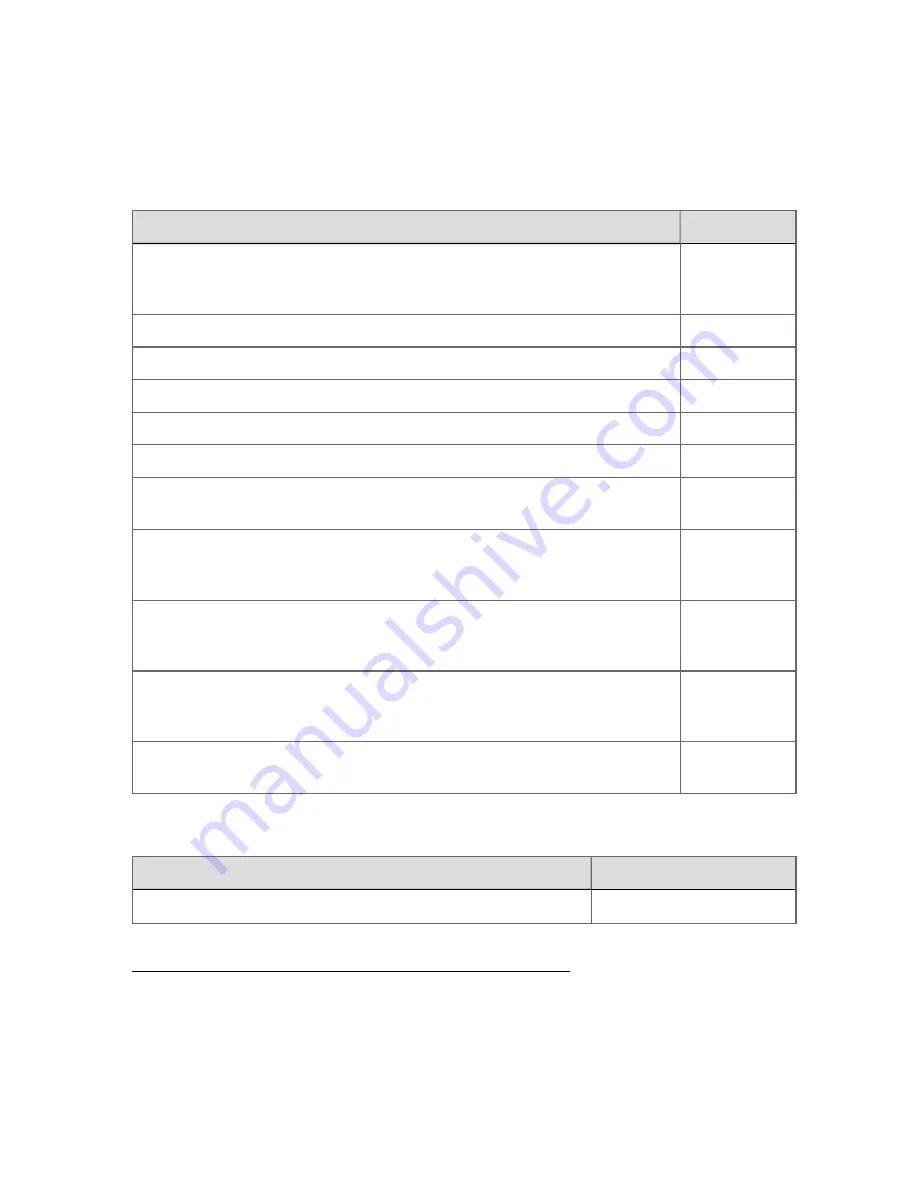
Dedicated keys on an Integrated Keyboard (IKB)
Calling up system displays
To call up the
Press
Alarm Summary display
ALM SUMM
or F3 or UNIT
ALM SUMM
System Status display
SYST STATS
Message Summary display
MSG SUMM
System Menu display
F1
Console Status Summary display
1
CONS STATS
System Menu display
SYST MENU
Point detail display for the selected object. If there is no associated point detail
display, calls up the point search display.
DETAIL or
F12
The Group Trend for the selected object. If there is no associated Group Trend
display, pressing the key invokes the Group Trend command and requires a
Group Trend number to be entered.
UNIT TREND
The Group display for the selected object. If there is no associated Group
display, pressing the key invokes the Group command and requires a Group
number to be entered.
GROUP or F6
The Group History with the default interval for the selected object. If there is no
associated Group History, pressing the key invokes the Group History command
and requires a Group History number to be entered.
HOUR AVG
The Trend for the selected object. If there is no associated Trend, pressing the
key invokes the Trend command and requires a Trend number to be entered.
TREND or F7
Calling up other displays
To call up
Press
A display based on its name or number
SCHEM or F5
1
The CONS STATS key calls up the Console Status Summary display if you are logged on to a
Console Station that is a member of a console. If the Station you are logged on to is not a member
of a console, then the display called up is the status display for that Station. If the Station your are
logged on to is a Flex Station, the display called up is the Flex Station Status Summary display.
Reference topics
Honeywell 2017
315
















































