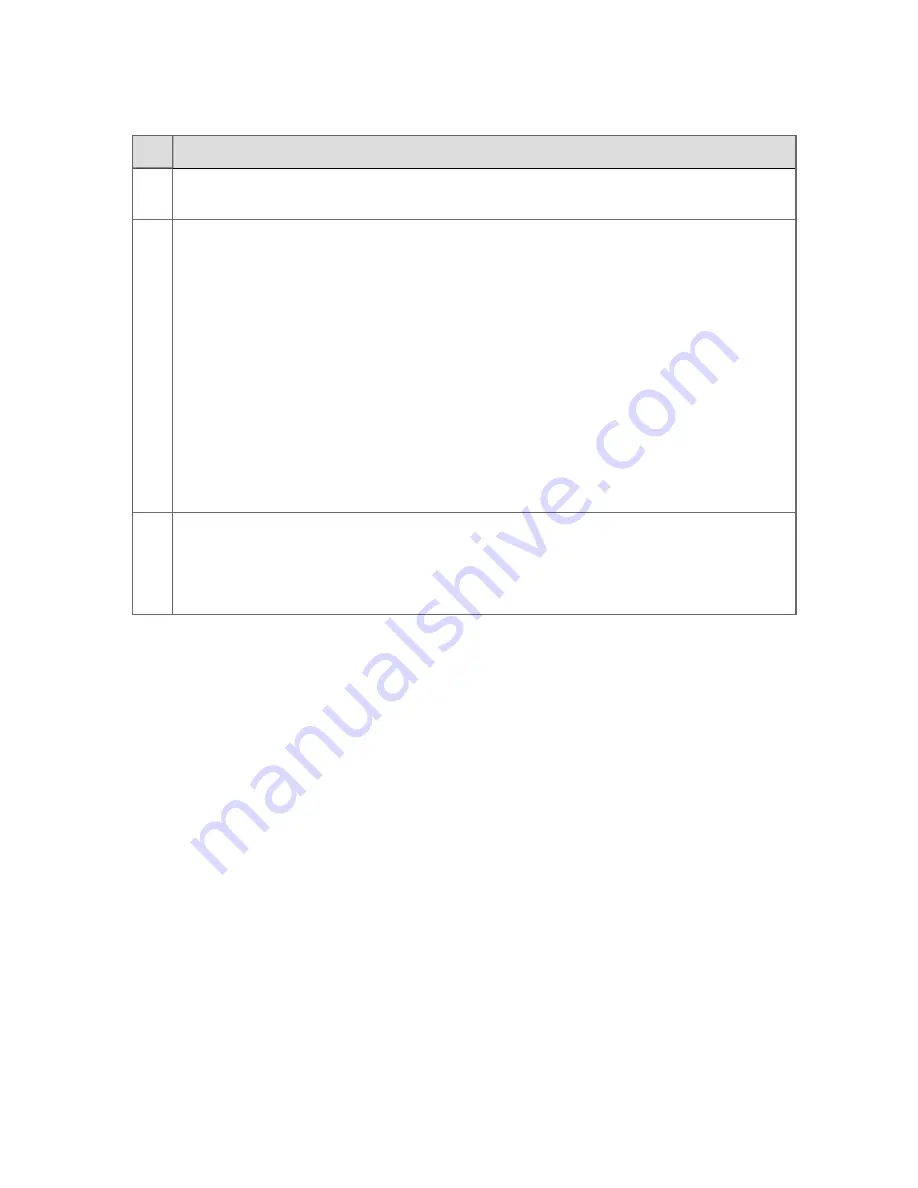
Item Description
n
A list of links for other content related to this equipment, such as the Alarm
Summary.
2
Equipment Detail banner
The equipment detail banner provides a snapshot of the status information for this
equipment, including:
n
An equipment graphic or icon
n
Alarm counts for points associated with this equipment
n
The name of the equipment
n
A short description of the equipment
n
One or more key parameter values (up to a maximum of 4), including the parameter
description. These can be indicated numerically, or graphically by mini trends or
indicators showing a value and an SP (as shown in the above example)
3
Equipment data
For the table view, as shown above, each expandable group contains parameters and
values. Depending on how the equipment has been configured, values could be presented
numerically or by an indicator showing a value and an SP.
Summary display elements(continued...)
Viewing the Equipment Summary
The
Equipment Summary
contains tables of equipment, grouped by equipment type and
according to any applied asset or equipment filters. Depending on how this display has been
configured at your site, the equipment will be presented in either a Card view or a Table
view, as shown below.
Viewing equipment
Honeywell 2017
81
















































