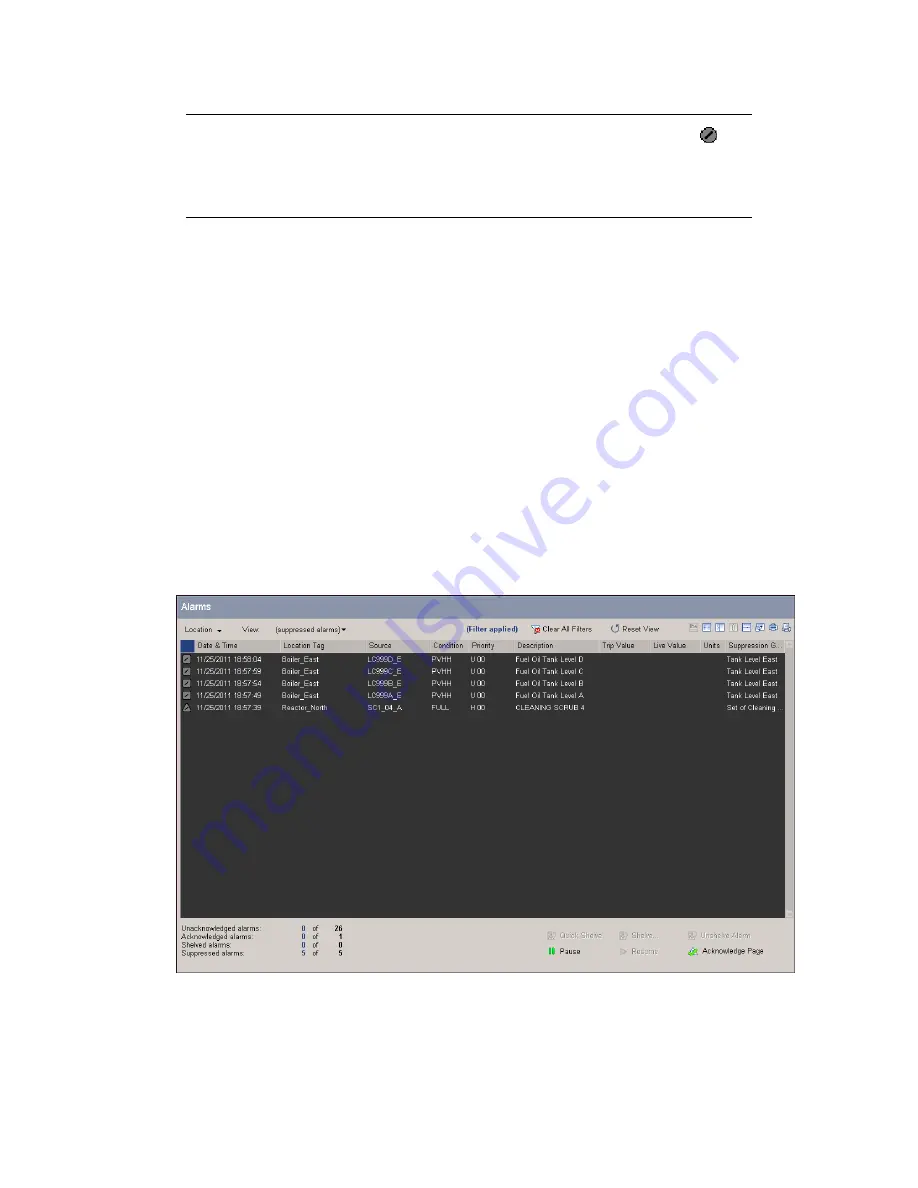
Alarm suppression is also indicated by a “suppressed” alarm state icon
on faceplates (and elsewhere on Station, for example, on Point Detail
displays and custom displays), if there are only suppressed alarms on that
point.
How can I find out which alarms are suppressed and why?
There are several ways to find out which alarms have been suppressed (that is, removed from
the default, unfiltered view of the Alarm Summary) and why.
To find out which alarms are suppressed and why they are suppressed
1. Go to the Alarm Summary and do one of the following:
l
Click the box at the top of the alarm icon column and from the list of column
filters choose
Suppressed
.
The Alarm Summary now shows only suppressed alarms.
l
From the
View
list choose
(suppressed alarms)
.
The Alarm Summary now includes a
Suppression Groups
column and shows
only suppressed alarms.
Responding to alarms
Honeywell 2017
141
















































