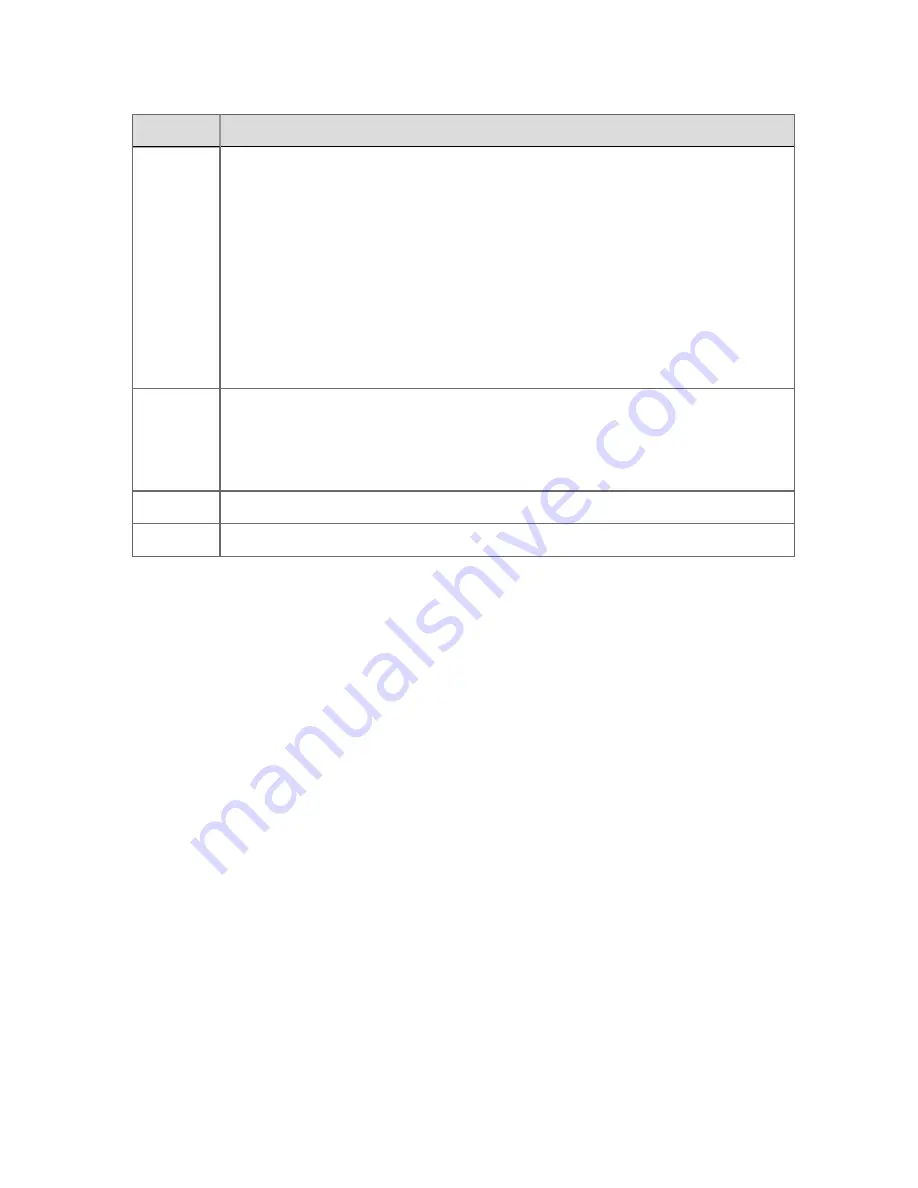
Column
Description
Priority
The priority of the event. The prefix letter indicates the general priority:
n
U
rgent
n
H
igh
n
L
ow
n
J
ournal
If a number follows the letter, it represents the relative priority within the general
priority. For example, Urgent alarms can vary from
U15
(most urgent) to
U00
(least
urgent).
Description
A description of the event.
If the description is too long to be fully displayed in the event summary, it is
truncated. To see the full description, place the mouse pointer over the partial
description to display the full description.
Value
The value of the event.
Units
The unit that the value represents, for example
ml/s
.
Display call-up performance
When configured to do so, Experion creates events that report on display call-up
performance. Engineers can use this information to improve system performance. To
understand the display call-up events that appear on the Event Summary, see "Understanding
display call-up events on the Event Summary" in the
Station Configuration Guide
.
About journaled events
Journaled events are events associated with a journaled alarm or alert. A journaled event is
indicated on the
Event Summary
display by a
J
in its Priority value.
Previously, journaled events from a remote server could only be viewed by running an Alarm
and Event DSA Report or by logging onto the remote server and viewing its
Event
Summary
display. With the introduction of DSA Events, however, this is no longer
necessary and events from other servers, including journaled events, can be shown on the
Event Summary
display for any server that subscribes to the System Wide Live Events
cache for that system.
The
System Wide Live Events Cache
is a temporary repository for the most recent events
raised across the DSA system. The size of the cache is limited to 100k, and when full, the
oldest events will be removed as new ones are added. Note that servers in the DSA system
Responding to events
Honeywell 2017
165
















































