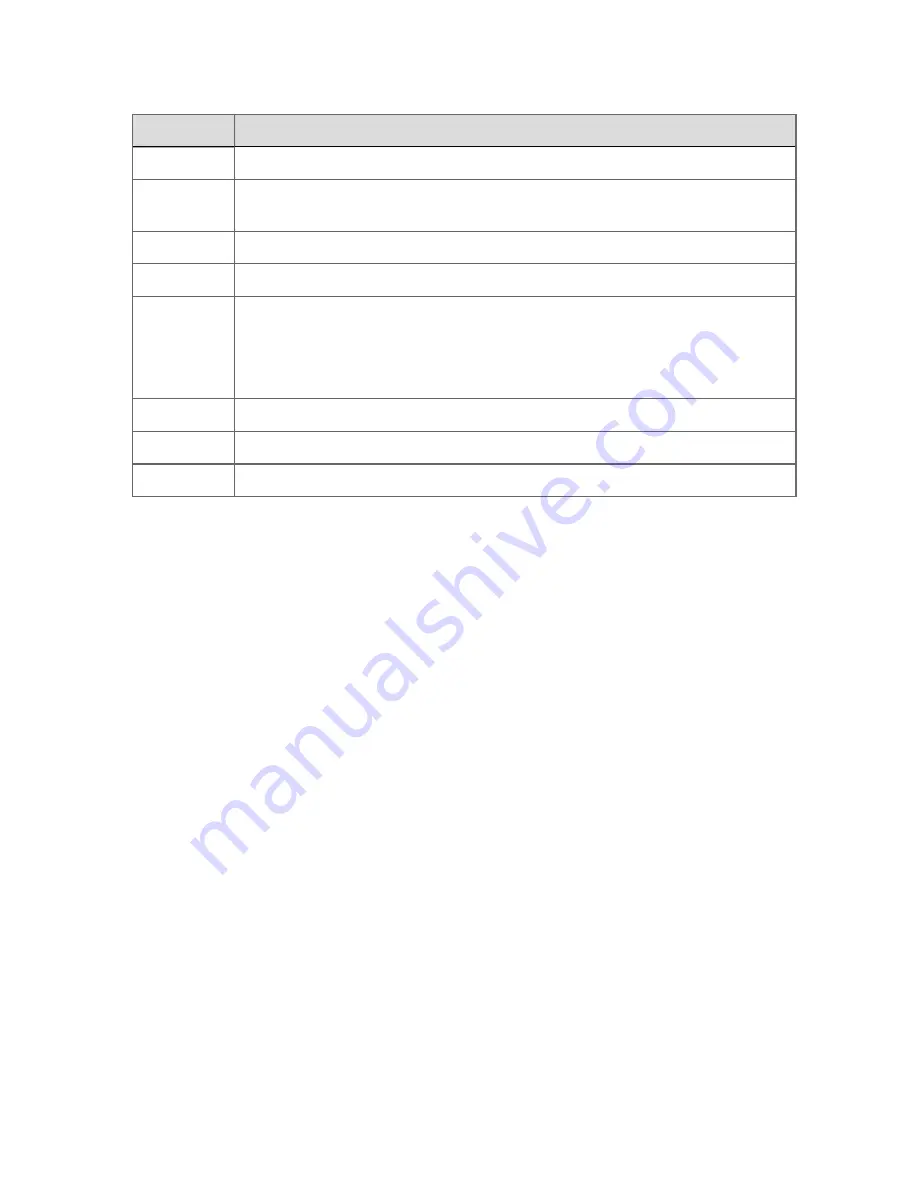
Column
Description
Condition
The alert condition.
Classification
The classification to which an alert belongs. A classification is a user-defined
name that can be used to logically group conditions that are related.
Author
The author of an alert source, the user who creates the alert source.
Accessibility Public or Private.
Description
A description of the alert.
If the description is too long to be fully displayed in the alert summary, it is
truncated. To see the full description place the mouse pointer over the partial
description to display the full description.
Trip Value
The value that triggered the alert.
Live Value
The current value. This value is continually updated.
Units
The unit that the value represents, for example
ml/s
.
Changing what is shown in the Alert Summary
By default, the Alert Summary shows a view filtered to contain “My Private and Public
Alerts”, with the newest alert at the top. You can change the Alert Summary by applying
filters and sorting the summary.
Filtering the Alert Summary allows you to show alerts that match the filter criteria and hide
alerts that do not match the filter criteria. For example, you can filter the Alert Summary to
show alerts for a particular asset only. You can filter the Alert Summary by most columns in
the summary.
Sorting allows you to set the order in which alerts appear in the summary. The sort order can
be ascending or descending. For example, you can sort alerts by date and time, in ascending
order. This means that alerts are listed in order of ascending date and time, that is, the oldest
alert is listed at the top of the summary.
You can apply more than one filter at a time and you can also filter and sort at the same time.
When the Alert Summary is filtered or sorted, the column by which you are filtering or
sorting is highlighted.
Using the Location pane on the Alert Summary
The Location pane on the Alert Summary provides a tree view of assets to which you, or the
Station you are using, have been assigned. For example, you can use the Location pane to
filter the Alert Summary to show alerts for:
Responding to alerts
Honeywell 2017
191
















































