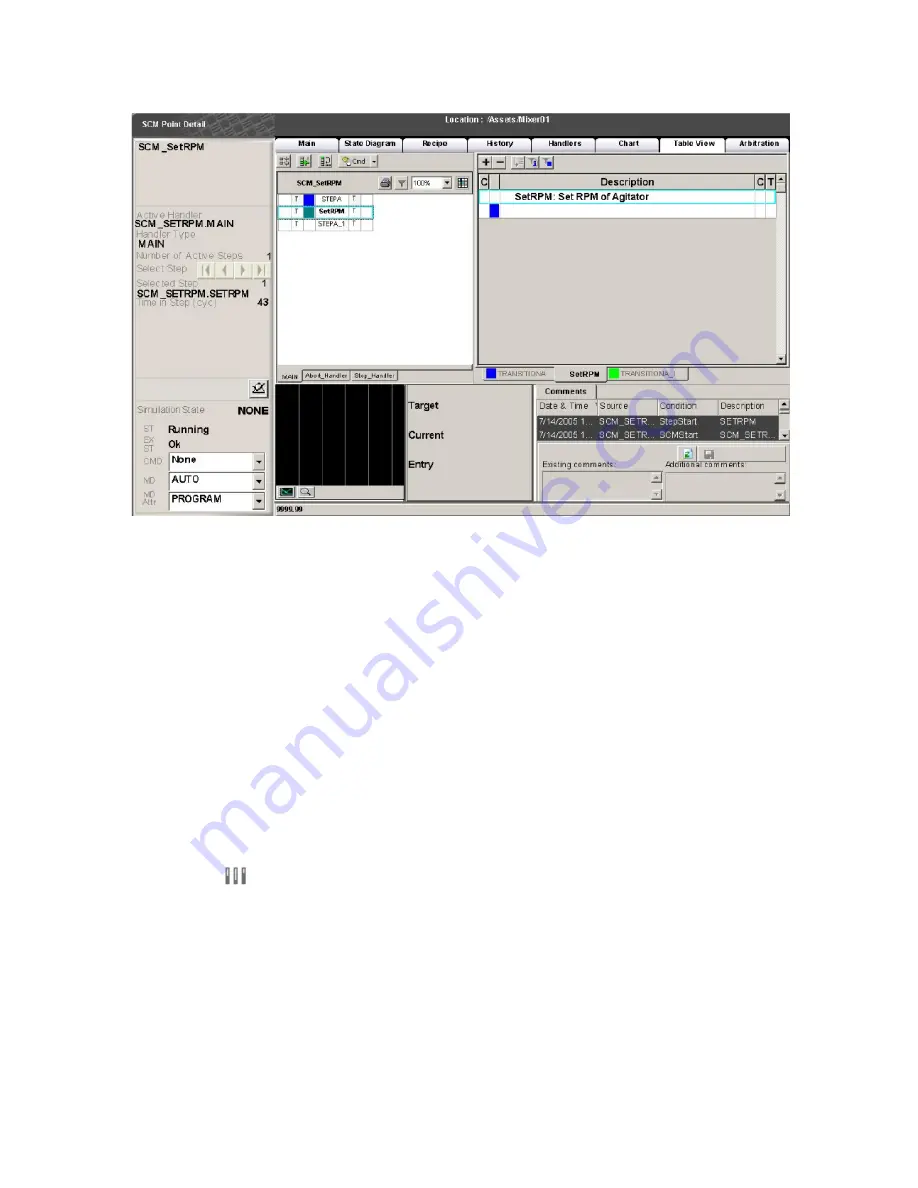
Using Group Detail displays
A Group Detail display shows the main parameters for a set of up to eight related points. The
information is presented using faceplates. A faceplate is a specialized type of popup window
that shows critical information about the point to which the object is linked. In most cases, a
faceplate is similar to the left-hand portion of the matching point detail display.
Each group is identified by a number, and generally has a descriptive title.
To call up a group detail display by choosing it from list of groups
1. Choose
View
>
Group Summary
to see the list of groups.
2. Select a group.
To call up a group detail display whose number you know
1. Click
(
Group
).
2. In the
Command Zone,
type the group number and press ENTER.
Typical Group Detail display
Displaying detailed process information
Honeywell 2017
220
















































