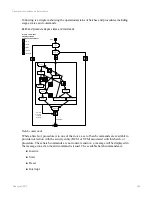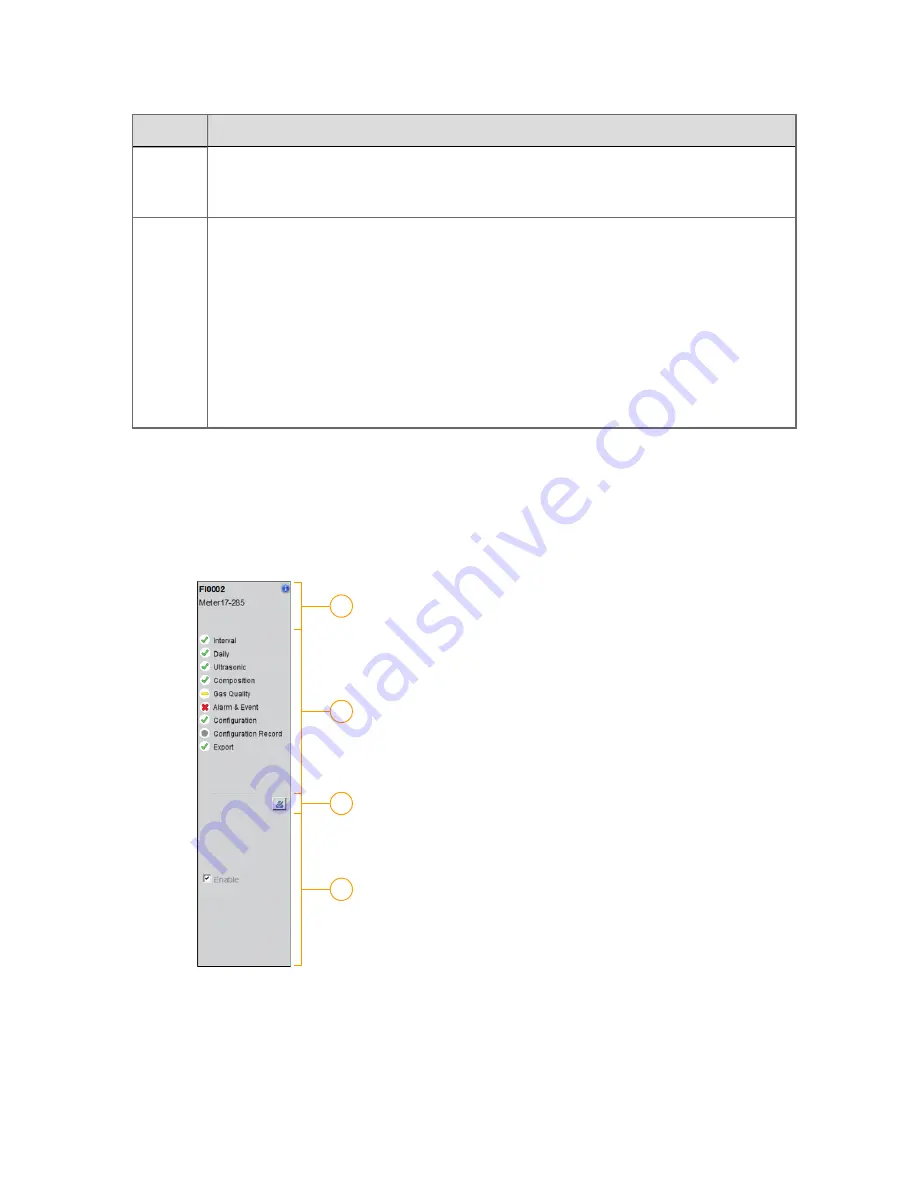
Item
Description
latest
collected
data
Use this task when commissioning the meter to test that data export is working
correctly, or when a successful data collection fails to export.
Export all
collected
data
starting
from
Exports all collected data from the meter from a specified date. You can choose any
date from today until the last 31 days. After 31 days, data is automatically deleted
(aged-out).
Use this task when data has been successfully exported but has since been lost and
needs to be recovered.
Note that this task exports data from one meter. To perform the same task for all
meters on one server, use the
Rerun data export
option on the
Electronic Flow
Measurement
configuration display. See the topic titled "EFM configuration settings"
in the
Station Configuration Guide
for more information.
EFM meter faceplates
The following figure shows how a typical EFM meter faceplate is divided into four major
zones.
EFM meter faceplate
1
2
3
4
Using EFM meters
Honeywell 2017
241