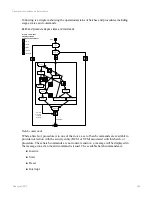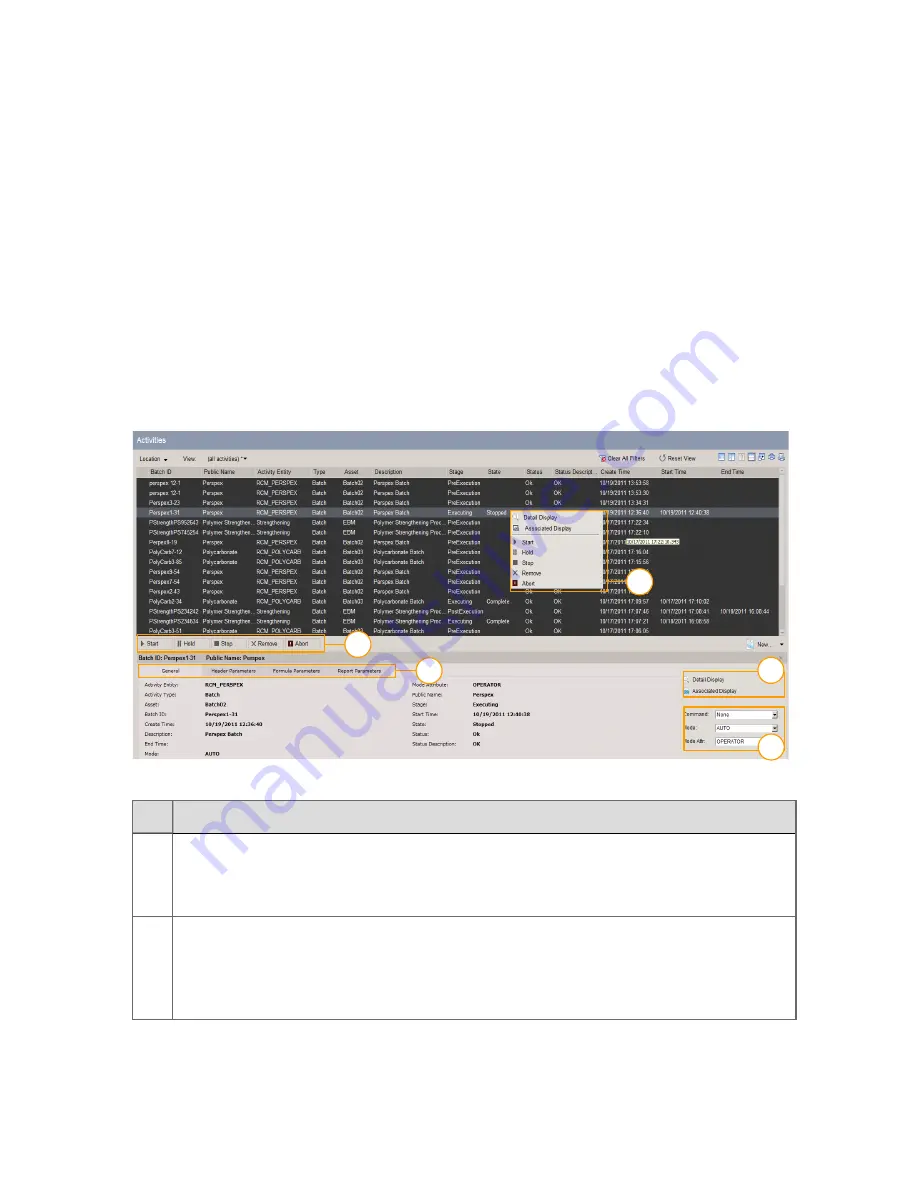
n
If the change in SOR means that a selected batch or procedure is no longer available, it
will be removed from the summary grid and no items in the grid will be selected. As a
result, the associated navigation links and parameter fields will all be hidden and the
activity command buttons will be disabled.
n
Updates to data in the details pane, such as recipe lists, will not occur.
n
Any uncommitted data in the details pane will be lost.
Calling up the activity, batch, or procedure summary
Depending on your Experion configuration, you will see an activity, batch, or procedure
version of the summary display. Regardless, all of the summaries have the same interactive
elements as shown here.
Summary display showing interactive elements
1
2
3
4
5
Item Description
1
Activity command buttons
Can be used to command a batch or procedure. Available commands are
Start, Hold, Stop,
Remove, Abort
.
2
Contextual menu options
Can also be used to command a batch or procedure. Accessed by right-clicking on an
activity, batch, or procedure. Contains the same commands as provided by the Activity
command buttons.
Summary display elements
Creating a batch or procedure
Honeywell 2017
251