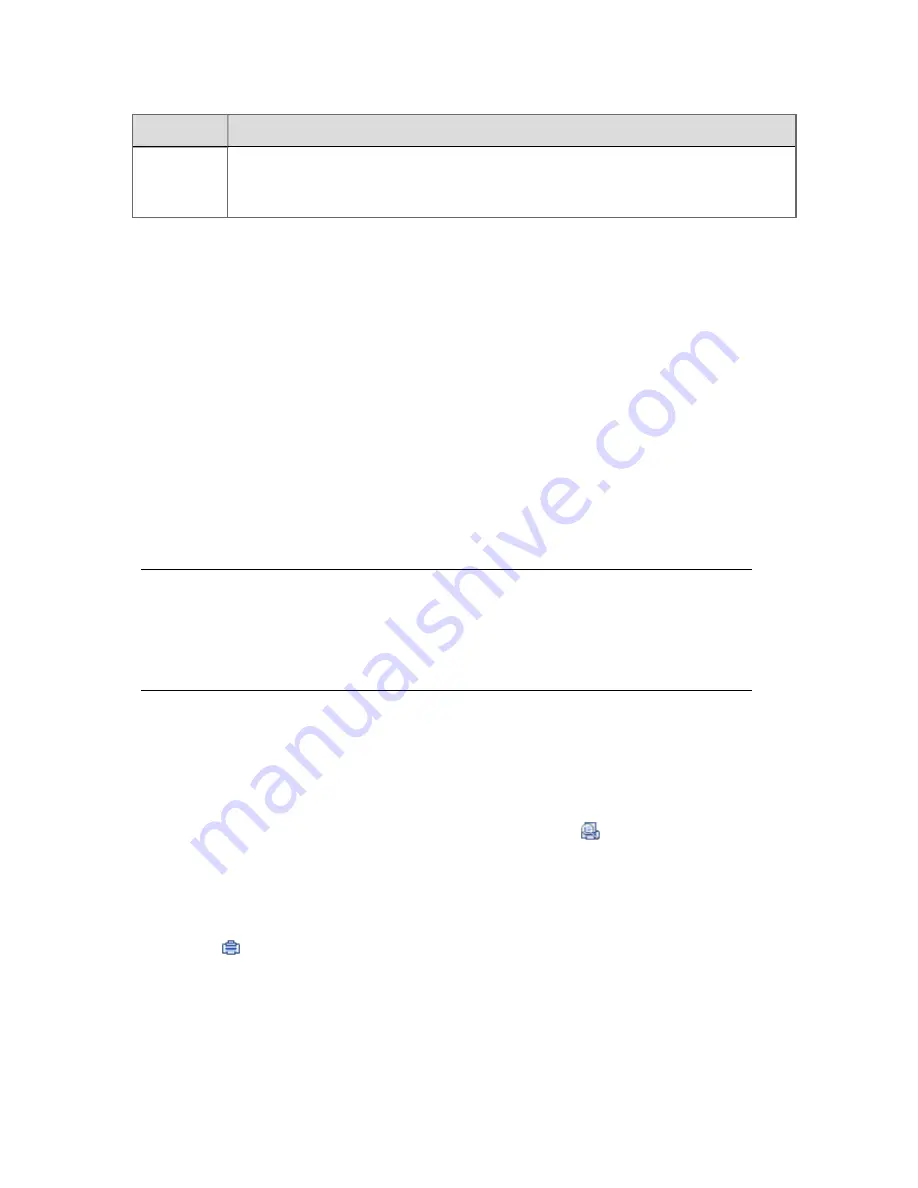
Report type
Description
Events
server stores the high resolution event information in the server's 'sequence of
events' file. This report is based on data extracted from this file. This report is only
available for points associated with specific controllers.
Printing a report of what is shown in a summary display
You can print a report that contains the same information as currently shown in the Alarm,
Alert, Events, or Message Summary display.
In addition to the data shown in the summary display, the report includes:
n
The date and time it was requested.
n
The operator ID or Station that requested the report. (The operator ID if you use
operator-based security; or Station number if you use Station-based security.)
n
The filter and sort criteria.
n
The name of the server where the data originates.
Note that the icons are replaced with codes, which are described at the bottom of each page.
Attention:
Print and Print Preview icons are enabled and disabled based on security settings
configured for Station under Server wide settings. For more information about
Station security, see Server wide settings in the
Station Configuration Guide
.
To print a report of what is shown in a summary display
1. Call up the summary display that you want to report on.
2. If appropriate, filter the display to show only the data you want to include in the report.
3. If you want to check what the report will look like, click
(
Print Preview
) to see a
screen version of the report.
A message warns you if the report is more than 10 pages long. You can then, if
necessary, redefine your filter criteria to reduce the size of the report.
4. Click
(Print as Report) to print the summary display as a report.
5. When the
dialog box appears, set your printing options such as page orientation,
printer selection, and so on.
Producing reports
Honeywell 2017
302
















































