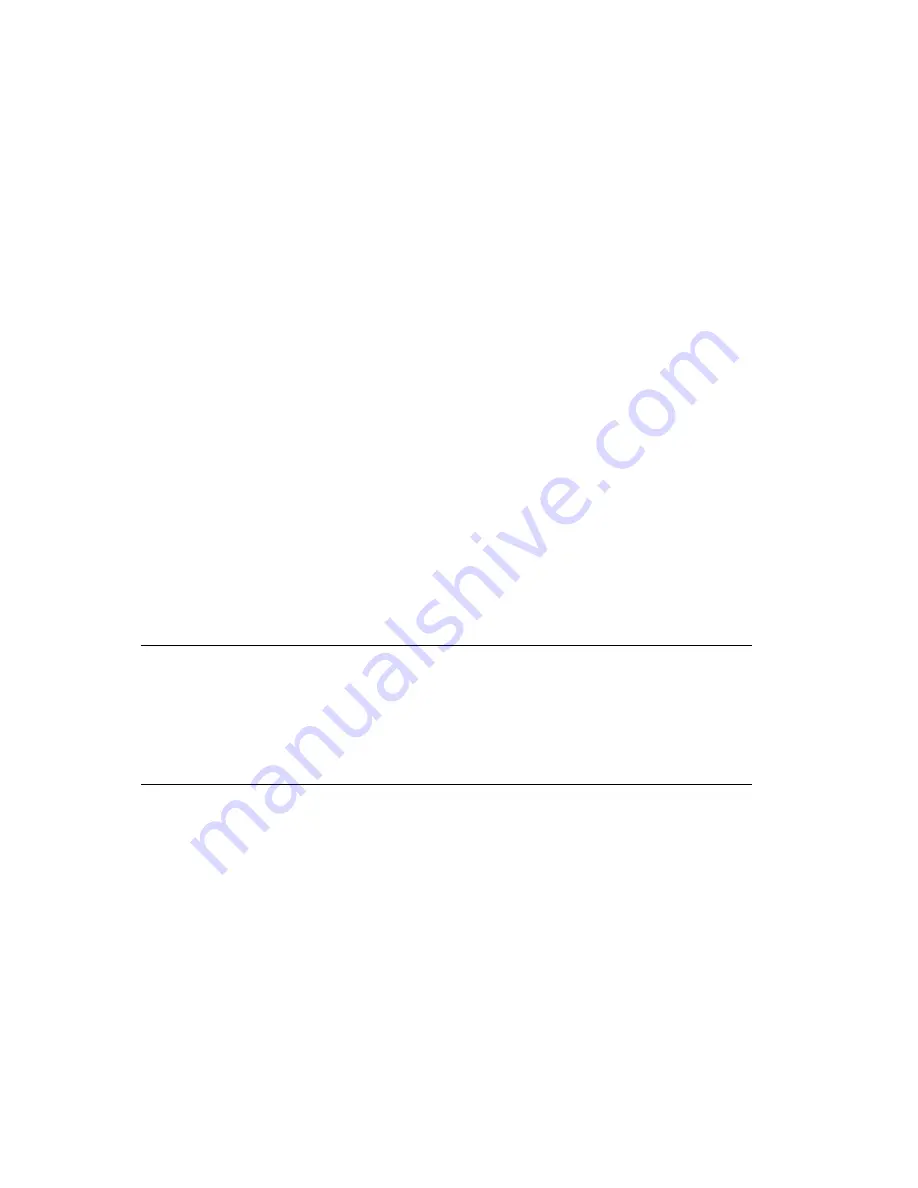
The points in your system belong to assets. For example, you might have an asset that
represents a furnace in your plant. All the points associated with the physical furnace (analog
points measuring the temperature, status points controlling valves or pumps associated with
the furnace) might belong to the asset that represents the furnace.
The part of the system for which you are responsible can be controlled by assigned assets to
you or the Station you are using. In addition, where assets have been assigned to you, the
tasks that you can perform can also be restricted. For example, you may have View access to
an asset in your system. In this case, you can only view items associated with the asset, you
cannot make any changes, such as acknowledging alarms or changing a point parameter.
About Alarm Groups
The points in your system can be grouped together in an Alarm Group. The points do not
necessarily have to relate to one another as they do with assets. For example, you may have
an Alarm Group that groups together all points controlling the pumps in your plant.
Alarm Groups provide an alternative view of the points and their alarms in the Alarm
Summary.
Alarm Groups have a Detail display, which provides alarm accounts for the points within the
Alarm Group.
Controlling points
You control your system by controlling points. For example, to turn off a motor, you would
set the appropriate parameter of the associated point to 'Off.'
Attention:
The amount of control you have depends on several factors, including your
security level, and the way in which a point has been configured. There are also
several ways of controlling a point. Consequently, you should ask your supervisor
or an experienced colleague before you attempt to control any point.
You can control a point in several ways—for example, through a faceplate or custom display.
In some cases, when you try to control a point, you may be required to provide an electronic
signature.
In many cases, you can also speed up point control by using your keyboard. For example, if
you have a PC keyboard, you can raise the value of a selected analog point by pressing F9
(by default, this raises the value by 1%).
Controlling a point from a point detail display
As an example, you want to switch off a fan for maintenance purposes. The point that
controls the fan you want to switch off is called
fan_unit2
and it has the following
Using points
Honeywell 2017
94
















































