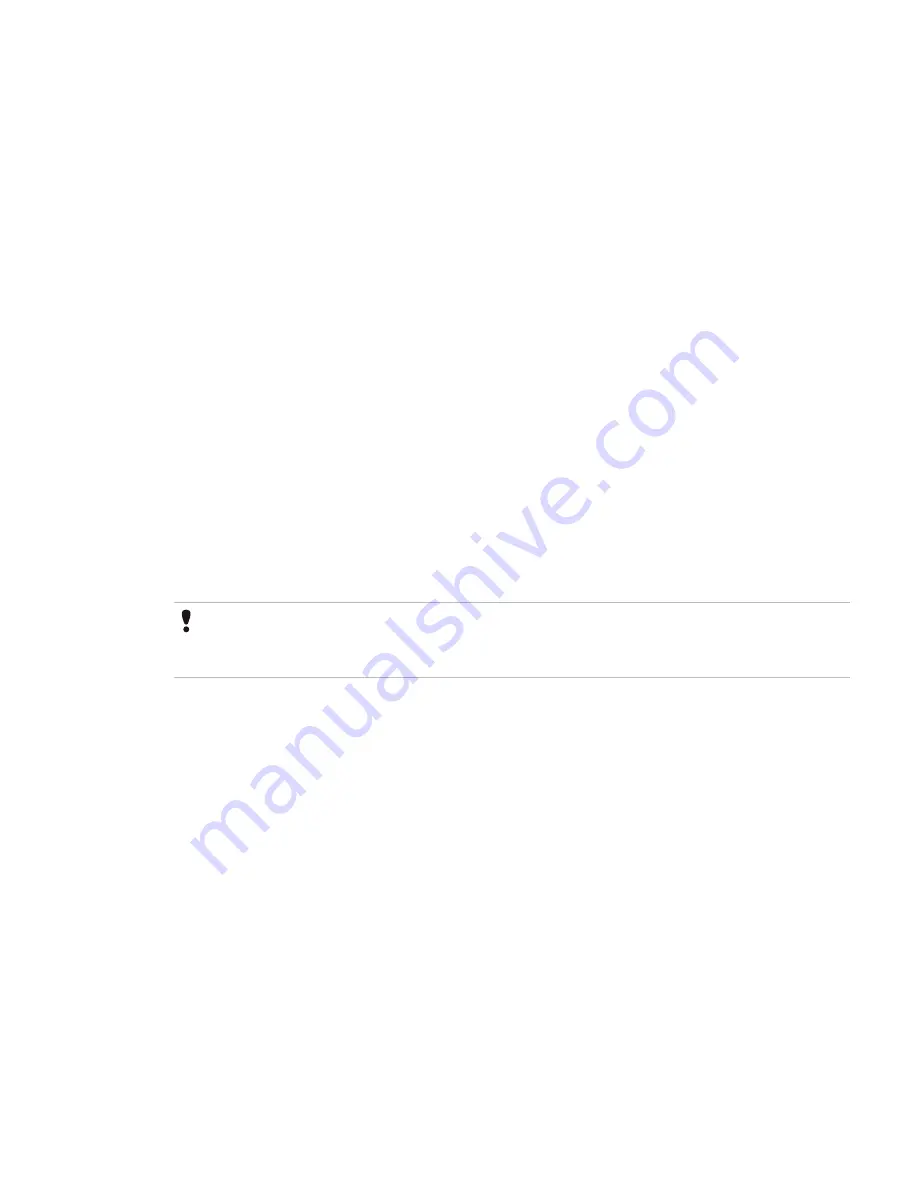
•
CHSTATUS
- The status (CHSTATUS) parameter will display the status of the channel. The status bytes are
displayed according to the Fieldbus Foundation variable status byte. The status of the good analog and
digital input channels is "Good_NonCascade." Similarly, the status of the good analog and digital output
channels is "GoodCasc_NonSpecific."
•
CHLOWRANGE/CHHIGHRANGE
- You can modify the channel low range (CHLOWRANGE) and
channel high range (CHHIGHRANGE) only from the Project view. However, if the PDC is associated with
a PIOMB, you cannot modify the ranges.
•
CHDATARAW/CHDATAREAL
- The analog input/output data values will appear in the Numeric Raw
Data (CHDATARAW) and the Floating Point Value (CHDATAREAL) columns as numeric raw data values
and as scaled floating point values respectively.
•
CHDATABOOL
- The digital input/output values will be represented as 1 or 0 in the Ch data Boolean
(CHDATABOOL) column (the check box will be selected or cleared).
Diagnostics tab
The Diagnostics tab is only applicable to the Siemens AS-i Link DSB. This tab provides the following
information.
• Internal error
• External error
• Unexpected slave configuration
• AS-Interface voltage low
• Hardware error
• DP/AS-i Link module is offline
• EEPROM is defective
• Slave errors (Segment 1)
• Slave errors (Segment 2)
Attention
Note that even though the status of the Slave errors of Segment 1 and Segment 2 are displayed as OK in the
Diagnostics tab, it does not indicate that a slave device exists at that position. This only implies that no errors have
been received.
PKW Information tab
The PKW information tab is only applicable to the DRIVEDSB. This tab provides the following information.
• Number of slave interrupts
• Number of PKW Response Errors
• Last PKW Error Response ID
• Last PKW Error ID
Extended Diagnostics tab
The Extended Diagnostics tab is only applicable to the Generic DSBs. Generic DSBs support visualization of
slave extended diagnostics as per RIO profile.
Extended diagnostics tab contains three groups.
• ModuleStatus - The ModuleStatus group displays diagnostics conforming to RIO standard. Each row in the
ModuleStatus group displays error for one slot. This group displays the following parameters.
– MODULEERRSLOTNUM - This parameter indicates which slot on the physical IO rack is faulty.
– MODULEERRTYPE - This parameter indicates the error type on the slot. The error type conforms to
RIO standards.
7 DEVICE SUPPORT BLOCK (DSB)
172
www.honeywell.com
Summary of Contents for Experion PKS
Page 1: ...Experion PKS PROFIBUS Gateway Module User s Guide EPDOC XX88 en 431E June 2018 Release 431 ...
Page 8: ...CONTENTS 8 www honeywell com ...
Page 10: ...1 ABOUT THIS GUIDE 10 www honeywell com ...
Page 32: ...4 PROFIBUS GATEWAY MODULE PGM INSTALLATION 32 www honeywell com ...
Page 58: ...5 PROFIBUS GATEWAY MODULE PGM BLOCK 58 www honeywell com ...
Page 69: ...6 PROTOCOL BLOCK 69 ...
Page 103: ...5 Click OK 6 PROTOCOL BLOCK 103 ...
Page 110: ...6 PROTOCOL BLOCK 110 www honeywell com ...
Page 183: ...PDC Details tab Figure 6 Detail Display of PDC Details tab 7 DEVICE SUPPORT BLOCK DSB 183 ...
Page 186: ...7 DEVICE SUPPORT BLOCK DSB 186 www honeywell com ...
Page 231: ...9 PROFIBUS I O MODULE PIOMB FUNCTION BLOCK 231 ...
Page 232: ...9 PROFIBUS I O MODULE PIOMB FUNCTION BLOCK 232 www honeywell com ...
Page 236: ...10 PROFIBUS GATEWAY MODULE PGM CONFIGURATION EXAMPLE 236 www honeywell com ...
Page 264: ...13 PROFIBUS GATEWAY MODULE PGM TROUBLESHOOTING 264 www honeywell com ...
















































