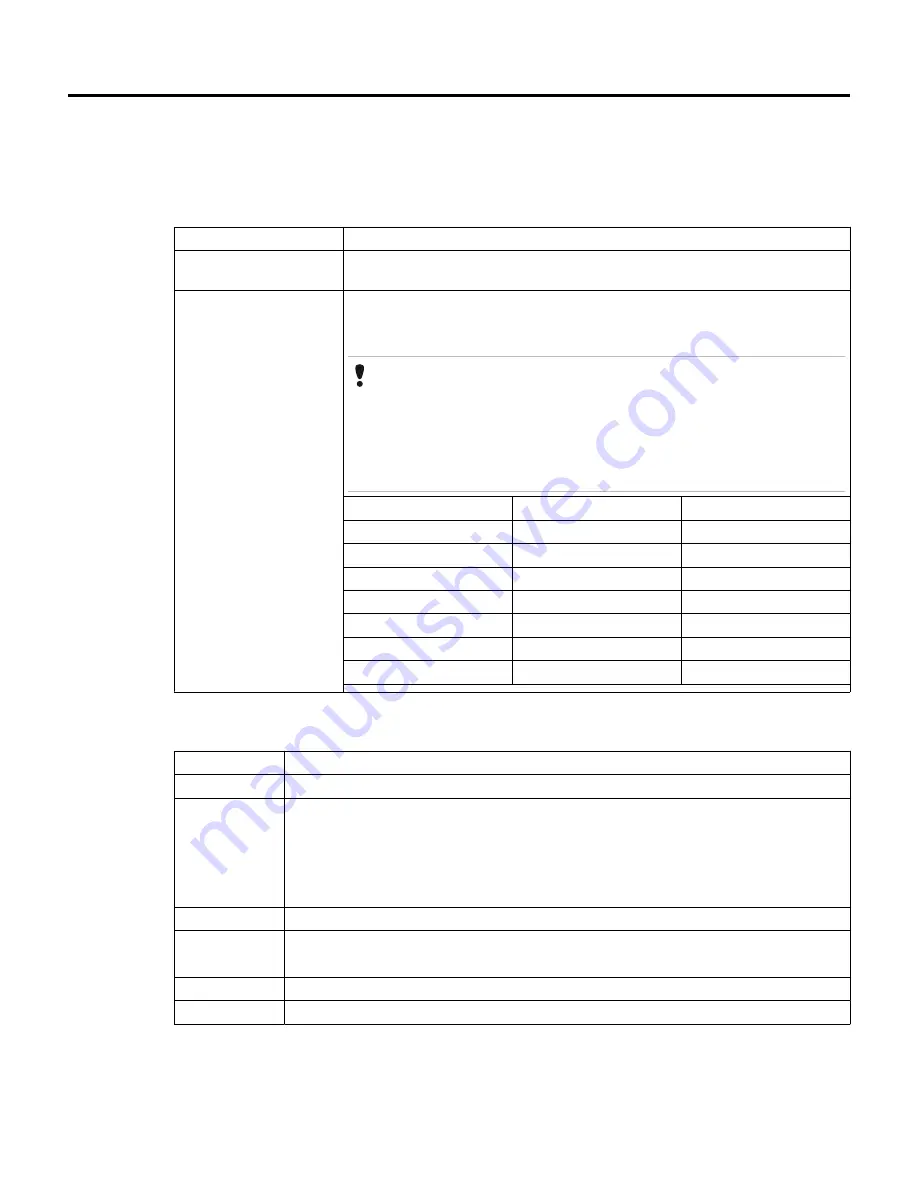
13.4 Fixing common problems
This section identifies some common problems and describes how you might fix them.
Loss of communication with the devices when a switchover is initiated
Diagnostic Check
Loss of communication with the slave devices when a switchover is initiated.
Cause
Probable PROFIBUS master configuration (bus parameters) errors. For example, Watchdog
Control Time and Data Control Time are not configured properly.
Solution
Modify the Watchdog Control Time and data control time based on the Baud Rate.
The following table lists the various Baud Rate and the recommended Watchdog Control
Time and the Data Control Time.
Attention
•
These values may differ based on the number of slave devices configured in the
network.
•
For the slave devices that have DP-V1 enabled, the Watchdog Control Time and
the Data Control Time must be three times longer than the actual time when DP-
V1 is disabled.
•
By default, the ET200M devices have DP-V1 enabled.
Baud Rate
Watchdog Control Time
Data Control Time
1500
1000
6000
500
1000
6000
187.5
2000
12000
93.75
3000
18000
45.45
4000
24000
19.2
5000
30000
9.6
6000
36000
Loss of connection to some of the field network slave devices
Diagnostic Check
Slave devices that are not communicating with the PGM have their status as "Bad."
Cause 1
Network or power supply wiring problems in the field network.
Solution
Open the Protocol Block detail displays to check the slave devices that are not communicating with
the PGM.
Obtain the field network wiring diagram and slave device power supply schematics.
Fix the problematic network wiring or power supply wiring manually.
Otherwise, go to Cause 2.
Cause 2
Slave devices are not configured properly.
Solution
Check for the slave device configurations and correct the configurations, if any.
Otherwise, go to Cause 3.
Cause 3
Slave devices are broken.
Solution
Replace the broken slave devices one by one.
13 PROFIBUS GATEWAY MODULE (PGM) TROUBLESHOOTING
256
www.honeywell.com
Summary of Contents for Experion PKS
Page 1: ...Experion PKS PROFIBUS Gateway Module User s Guide EPDOC XX88 en 431E June 2018 Release 431 ...
Page 8: ...CONTENTS 8 www honeywell com ...
Page 10: ...1 ABOUT THIS GUIDE 10 www honeywell com ...
Page 32: ...4 PROFIBUS GATEWAY MODULE PGM INSTALLATION 32 www honeywell com ...
Page 58: ...5 PROFIBUS GATEWAY MODULE PGM BLOCK 58 www honeywell com ...
Page 69: ...6 PROTOCOL BLOCK 69 ...
Page 103: ...5 Click OK 6 PROTOCOL BLOCK 103 ...
Page 110: ...6 PROTOCOL BLOCK 110 www honeywell com ...
Page 183: ...PDC Details tab Figure 6 Detail Display of PDC Details tab 7 DEVICE SUPPORT BLOCK DSB 183 ...
Page 186: ...7 DEVICE SUPPORT BLOCK DSB 186 www honeywell com ...
Page 231: ...9 PROFIBUS I O MODULE PIOMB FUNCTION BLOCK 231 ...
Page 232: ...9 PROFIBUS I O MODULE PIOMB FUNCTION BLOCK 232 www honeywell com ...
Page 236: ...10 PROFIBUS GATEWAY MODULE PGM CONFIGURATION EXAMPLE 236 www honeywell com ...
Page 264: ...13 PROFIBUS GATEWAY MODULE PGM TROUBLESHOOTING 264 www honeywell com ...















































