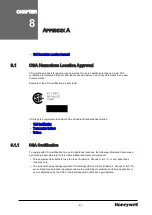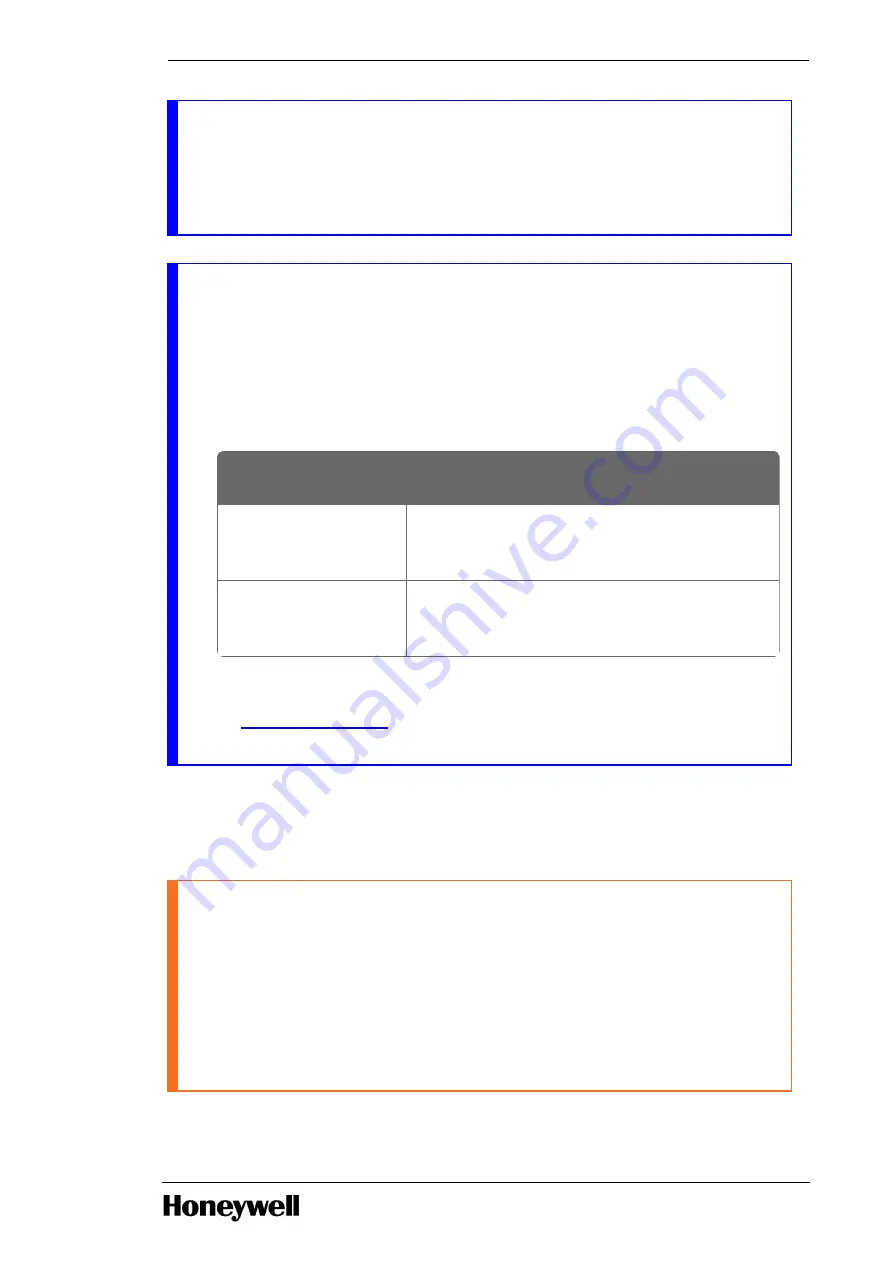
NOTE
To guard against inadvertent ControlNet outage on a redundant media ControlNet network,
remove power from the ControlNet node (CNI) before removing the ControlNet cables. This will
ensure that the network will not be dropped if one of the redundant ControlNet cables has
already been disconnected or broken. The CNI supports RIUP (Removal/Insertion Under Power)
which enables the removal of the CNI while the ControlNet chassis remains powered.
NOTE
ControlNet devices are never connected directly to the trunk cable, but only through a tap/drop-
cable assembly.
Please review the Removal and Insertion Under Power (RIUP) Function Guidelines in the
Control Hardware Installation Guide before you RIUP any module.
In general, remove and save the tap's dust cap (installed at the loose end of the tap's integral
drop-cable) and connect the loose end of the drop-cable to the proper mating connector on the
ControlNet device.
If the ControlNet Node
supports…
then…
non-redundant
ControlNet cabling
(Cable A only),
only one drop-cable may be connected to the node.
redundant ControlNet
cabling (Cable A and
Cable B),
two drop-cables may be connected to the node,
one from the tap on Cable A and one from the tap
on Cable B
For details concerning the connection of ControlNet devices to the trunk cable via the tap and
drop-cable assembly, refer to:
l
in this section, and
l
Connecting ControlNet Network Cables in the Control Hardware Installation Guide
7.3.4
Connecting to repeaters
CAUTION
Consider the following cautionary measures when connecting repeaters:
l
Do not allow any metal portions of the tap to contact any conductive material. Such
contact can cause noise on the network.
l
If you disconnect the tap from the repeater, place the dust cap or tap dummy load (TC-
TCAP) back on the straight or right-angle connector to prevent the connector from
l
To prevent inadvertent reversal of the tap connections (resulting in incorrect LED
- 55 -
Chapter 7 - ControlNet Cable Installation