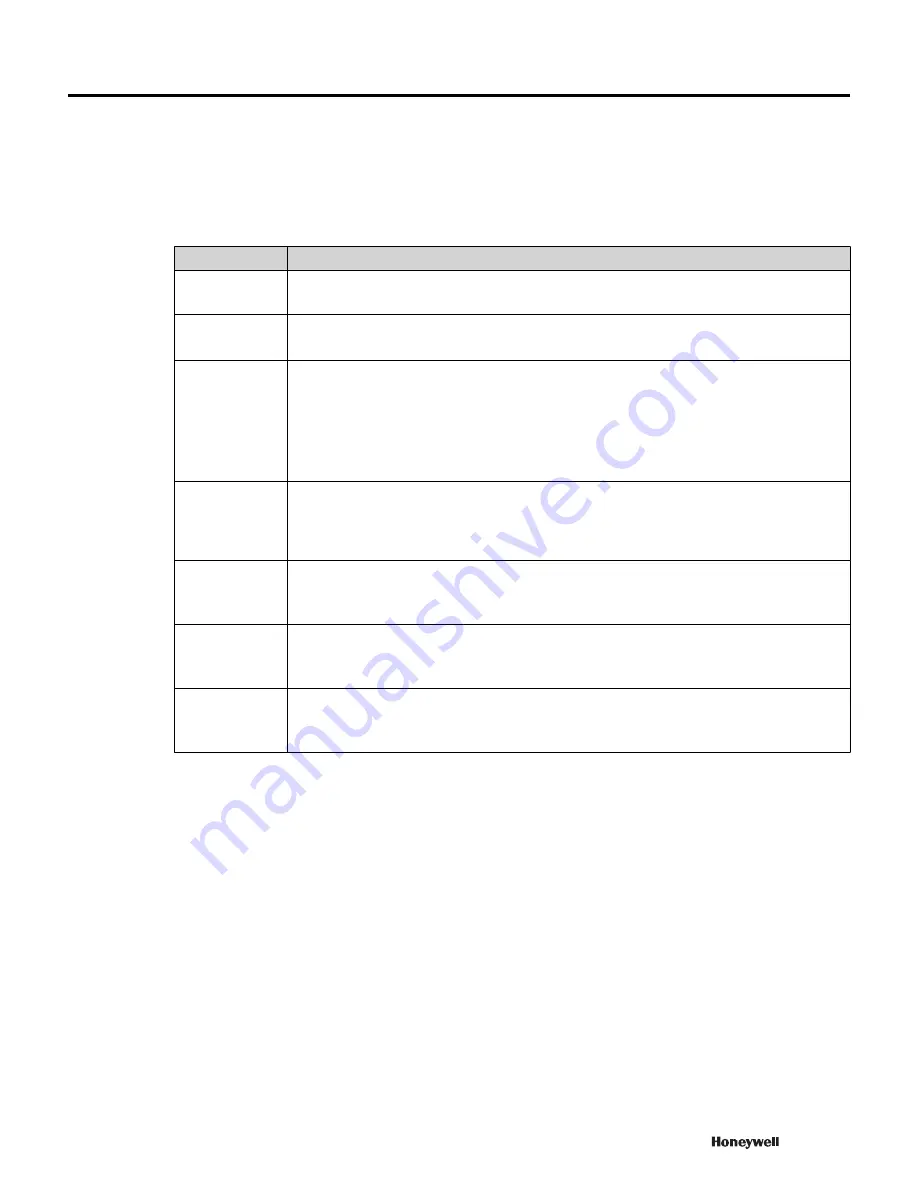
7.12 Guidelines for configuring DSBs
You can use the Generic DSBs for configuring the devices that do not have device-specific DSBs. You can use
the device-specific DSBs to configure the specific devices.
Configuring the device-specific DSBs is similar to configuring the Generic DSB.However, you must remember
the following guidelines while configuring the DSBs.
DSB Name
Guidelines for Configuration
Generic DSB
•
Appears as GENDSBDP/GENIODSBDP in the DSB library.
•
You must perform the field network configuration in the PDC tab.
Generic DSBs for
PA devices
•
Appear as GENPADSB and GENPAGWDSB in the DSB library.
You must perform the field network configuration in the PDC tab.
DRIVEDSB
•
Appears as DRIVEDSBDP in the DSB library.
•
You can only configure one input PPO type PDC and one output PPO type PDC for a drive.
•
If you need to configure additional PDCs, the PDC types must be either "User Configurable" or
"PKW."
•
The PKW Information tab is only applicable to the DRIVEDSB.
•
You must perform the field network configuration in the PDC tab.
CEAGDSB
•
Appears as CEAGDSBDP in the DSB library.
•
You must configure the Communication Module PDC to ensure steady data delivery between the
CEAGDSB and the I/O devices.
•
You must perform the field network configuration in the PDC tab.
Siemens AS-i
Link DSB
•
Appears as SIEMENSASI in the DSB library.
•
The Diagnostics tab is only applicable to the Siemens AS-i Link DSB.
•
You must perform the field network configuration in the PDC tab.
Siemens ET200M
DSB
•
Appears as SIEMENSET200MSTD in the DSB library.
•
You must select the AI sensor type and AO sensor type while configuring the PDC.
•
You must perform the field network configuration in the IOM Configuration tab.
Turck Excom DSB •
Appears as TURCKEXCOM in the DSB library.
•
You must select the input signal type and output signal type while configuring the PDC.
•
You must perform the field network configuration in the IOM Configuration tab.
7 DEVICE SUPPORT BLOCK (DSB)
147
Summary of Contents for Experion PKS
Page 1: ...Experion PKS PROFIBUS Gateway Module User s Guide EPDOC XX88 en 431E June 2018 Release 431 ...
Page 8: ...CONTENTS 8 www honeywell com ...
Page 10: ...1 ABOUT THIS GUIDE 10 www honeywell com ...
Page 32: ...4 PROFIBUS GATEWAY MODULE PGM INSTALLATION 32 www honeywell com ...
Page 58: ...5 PROFIBUS GATEWAY MODULE PGM BLOCK 58 www honeywell com ...
Page 69: ...6 PROTOCOL BLOCK 69 ...
Page 103: ...5 Click OK 6 PROTOCOL BLOCK 103 ...
Page 110: ...6 PROTOCOL BLOCK 110 www honeywell com ...
Page 183: ...PDC Details tab Figure 6 Detail Display of PDC Details tab 7 DEVICE SUPPORT BLOCK DSB 183 ...
Page 186: ...7 DEVICE SUPPORT BLOCK DSB 186 www honeywell com ...
Page 231: ...9 PROFIBUS I O MODULE PIOMB FUNCTION BLOCK 231 ...
Page 232: ...9 PROFIBUS I O MODULE PIOMB FUNCTION BLOCK 232 www honeywell com ...
Page 236: ...10 PROFIBUS GATEWAY MODULE PGM CONFIGURATION EXAMPLE 236 www honeywell com ...
Page 264: ...13 PROFIBUS GATEWAY MODULE PGM TROUBLESHOOTING 264 www honeywell com ...
















































