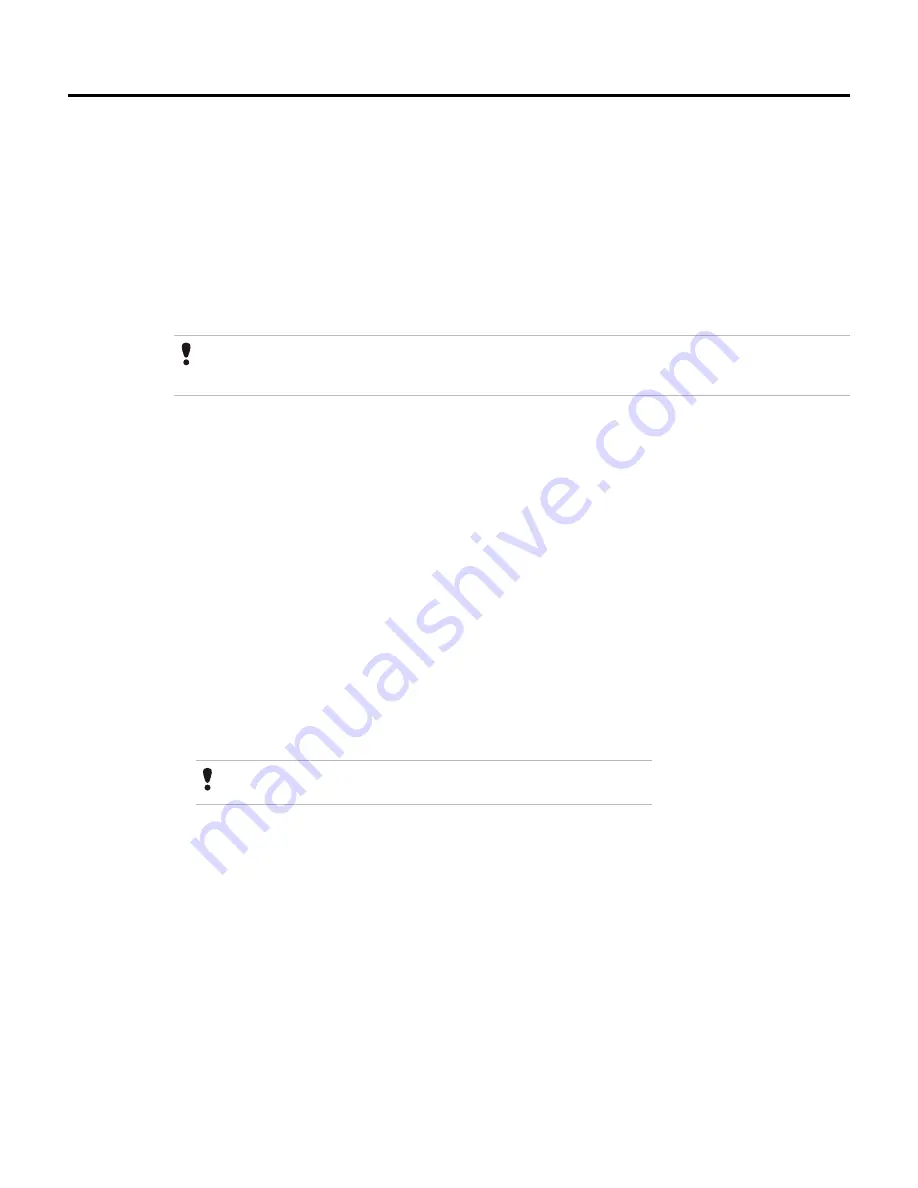
6.11 Monitoring the field network configuration
You can monitor the master and the slave devices online from the Project view or the Monitoring view.
You can perform the following functions while monitoring the master and/or slave devices.
• View the master's diagnosis and extended diagnosis
• View the status of all slave devices
• View the slave devices from the Life List menu
• Change the slave device address
• View the slave device's diagnosis
• View the slave device's extended diagnosis
Attention
Related topics
“Viewing the master's diagnosis and extended diagnosis” on page 94
“Viewing the status of all slave devices from the Profibus Network Configuration Tool Network view” on
page 95
“Viewing the slave devices from the Life List menu” on page 96
“Changing the device address from the Set Station Address menu” on page 97
“Detecting slave devices in the network” on page 76
“Viewing the slave device diagnosis” on page 100
“Viewing the slave device's extended diagnosis” on page 101
6.11.1 Viewing the master's diagnosis and extended diagnosis
Perform the following steps to view the master's diagnosis and extended diagnosis
1
Click the
Field Network Configuration
tab of the Protocol Block in which you have configured the master
and the slave device.
2
Right-click the master and select
Connect
.
Attention
If you have not assigned the device to the hardware, an error message appears.
The master is highlighted as displayed in the following figure.
6 PROTOCOL BLOCK
94
www.honeywell.com
Summary of Contents for Experion PKS
Page 1: ...Experion PKS PROFIBUS Gateway Module User s Guide EPDOC XX88 en 431E June 2018 Release 431 ...
Page 8: ...CONTENTS 8 www honeywell com ...
Page 10: ...1 ABOUT THIS GUIDE 10 www honeywell com ...
Page 32: ...4 PROFIBUS GATEWAY MODULE PGM INSTALLATION 32 www honeywell com ...
Page 58: ...5 PROFIBUS GATEWAY MODULE PGM BLOCK 58 www honeywell com ...
Page 69: ...6 PROTOCOL BLOCK 69 ...
Page 103: ...5 Click OK 6 PROTOCOL BLOCK 103 ...
Page 110: ...6 PROTOCOL BLOCK 110 www honeywell com ...
Page 183: ...PDC Details tab Figure 6 Detail Display of PDC Details tab 7 DEVICE SUPPORT BLOCK DSB 183 ...
Page 186: ...7 DEVICE SUPPORT BLOCK DSB 186 www honeywell com ...
Page 231: ...9 PROFIBUS I O MODULE PIOMB FUNCTION BLOCK 231 ...
Page 232: ...9 PROFIBUS I O MODULE PIOMB FUNCTION BLOCK 232 www honeywell com ...
Page 236: ...10 PROFIBUS GATEWAY MODULE PGM CONFIGURATION EXAMPLE 236 www honeywell com ...
Page 264: ...13 PROFIBUS GATEWAY MODULE PGM TROUBLESHOOTING 264 www honeywell com ...
















































