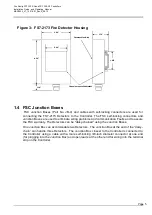Fire Sentry FS7-130-SX and FS-130-SX2
Controllers
Installation Guide and Operating Manual
MAN0933_V1_1521-001_Rev E_08-12
Page 1
APPROVALS
FS7-130-SX and SX2 Controllers are manufactured in compliance with the requirements of the ISO-
9001 standard and are approved by:
Factory Mutual (FM) for the United States
CE compliant
SECTION 1: INTRODUCTION
1.1 System Overview
The FS System 7 Digital Fire Detection System with FS7-130-SX Controllers uses one or more
FS7-2173 Electro-Optical Fire Detectors (the SX2 requires at least two detectors to support
voting protocol) with factory installed Teflon
cables and with Teflon sleeve for double
protection against acids. For most applications, the FS7-2173
TM
Detector cabling incorporates
a high reliability male self-locking circular 3/8 inch diameter connector to interface with a JB-4
Junction Box. For connecting the Detectors to the FS7-130-SX Controller, special FS7
interconnecting cables are used. The components “plug-in” to each other with self-locking
connectors, which virtually eliminate wiring problems and greatly simplify installation, testing,
and replacement of FS System 7 components.
FSC’s two stage ALERT-1/ALARM-2 Detector fire response is designed for typical
semiconductor clean room fabrication facilities, including chemical wet benches. The FS7-130-
SX2 controller enforces a detector voting regimen as outlined below.
1.1.1
Fire Response Stage 1 - ALERT
This first stage response level is used to signal external audible and visual
annunciators and the Detector records an event in the FirePic when the ALERT fire
level is reached. At this time, a manufacturing batch process can be completed if
desired and an investigation of a fire threat initiated. The FS7-130-SX & SX2
controllers enter the ALERT state whenever any of the following situations occur:
•
Any detector in the system signals an ALERT condition
•
Any detector in the system signals an ALARM condition
When the controller is in ALERT, the master alert relay is energized.
1.1.2
Fire Response Stage 2 - ALARM
This second stage response level is used to signal a suppression release and signal
wet bench electrical power shut down if the fire did not self-extinguish and grew to
the second ALARM level. An event in the FirePic is also recorded at this level.
Up to four distinct detection zones may be established. The FS7-130-SX controller
asserts the ALARM state for a particular zone whenever ONE or more detectors in
the zone signal an ALARM condition. The FS7-130-SX2 controller asserts the
ALARM state for a particular zone whenever TWO or more detectors in the zone
signal an ALARM condition.
When the controller is in ALARM, the alarm relay for the appropriate zone is
energized. The master alert relay will be activated as well.