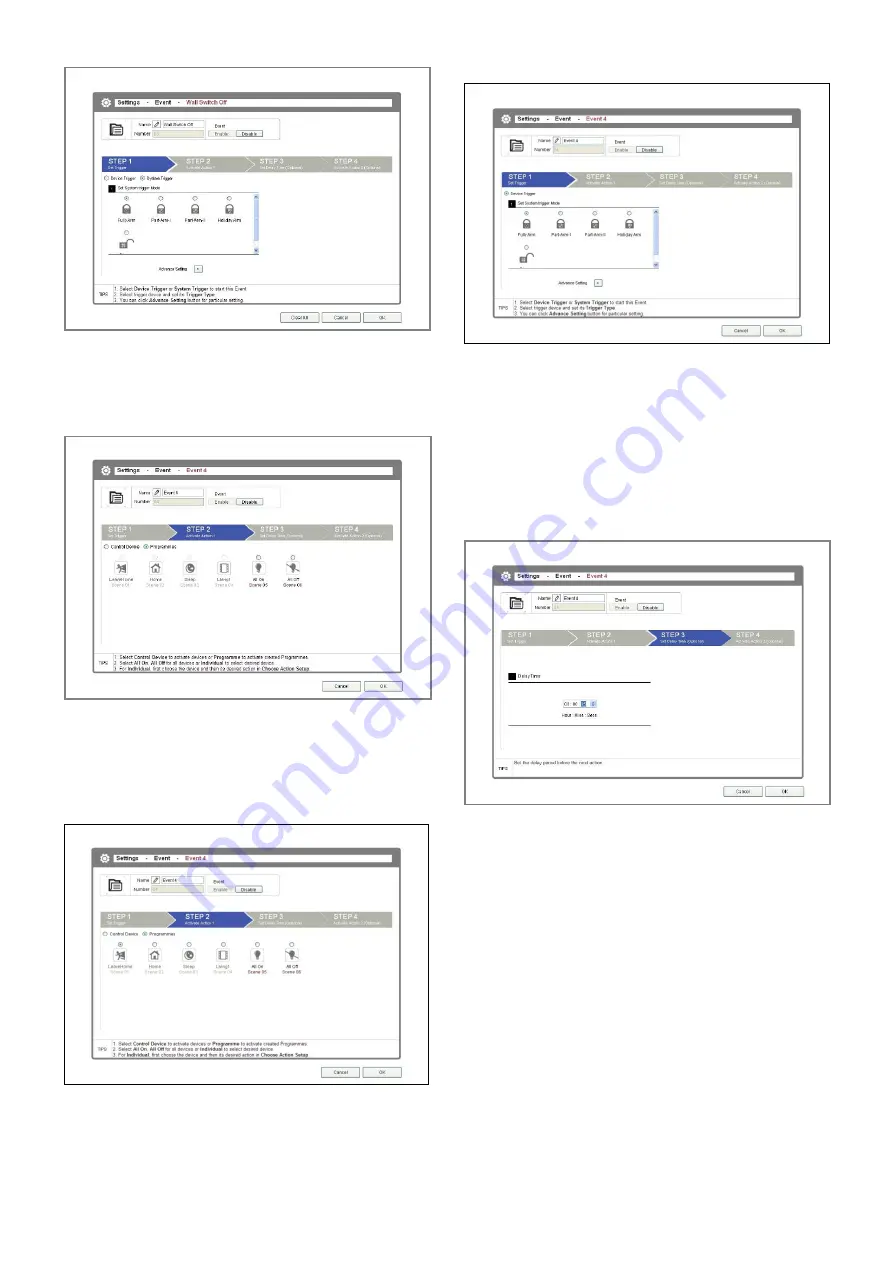
16
Example: Using System Trigger
As you can see in this example, all Programmes have
been disabled by the system. This means that all of
the Programmes available involve the change of the
Control Panel security modes.
Example: This is what will happen if you try to skip
ahead to Step2 and have the system execute the
Programmes. In this example, we will select
Programme1.
When you go back to Step1, you will find that “System
Trigger” has been made unavailable. This means that
the Programme that was selected previously involve
the change of the Control Panel security modes.
Step3: Specify the duration of delay time for Action
2 to be executed (Optional)
Example: Setting the delay time to 5 seconds before
Action 2 is executed.
Step4: Activate Action 2 (Optional)
The steps and rules for Action 2 are identical to what
have been covered for Action 1. Refer to the
descriptions for Action 1 if needed.
If you wish to simplify the configuration process, simply
complete the settings for Step1 and Step2; Steps 3 and
4 are optional.





































