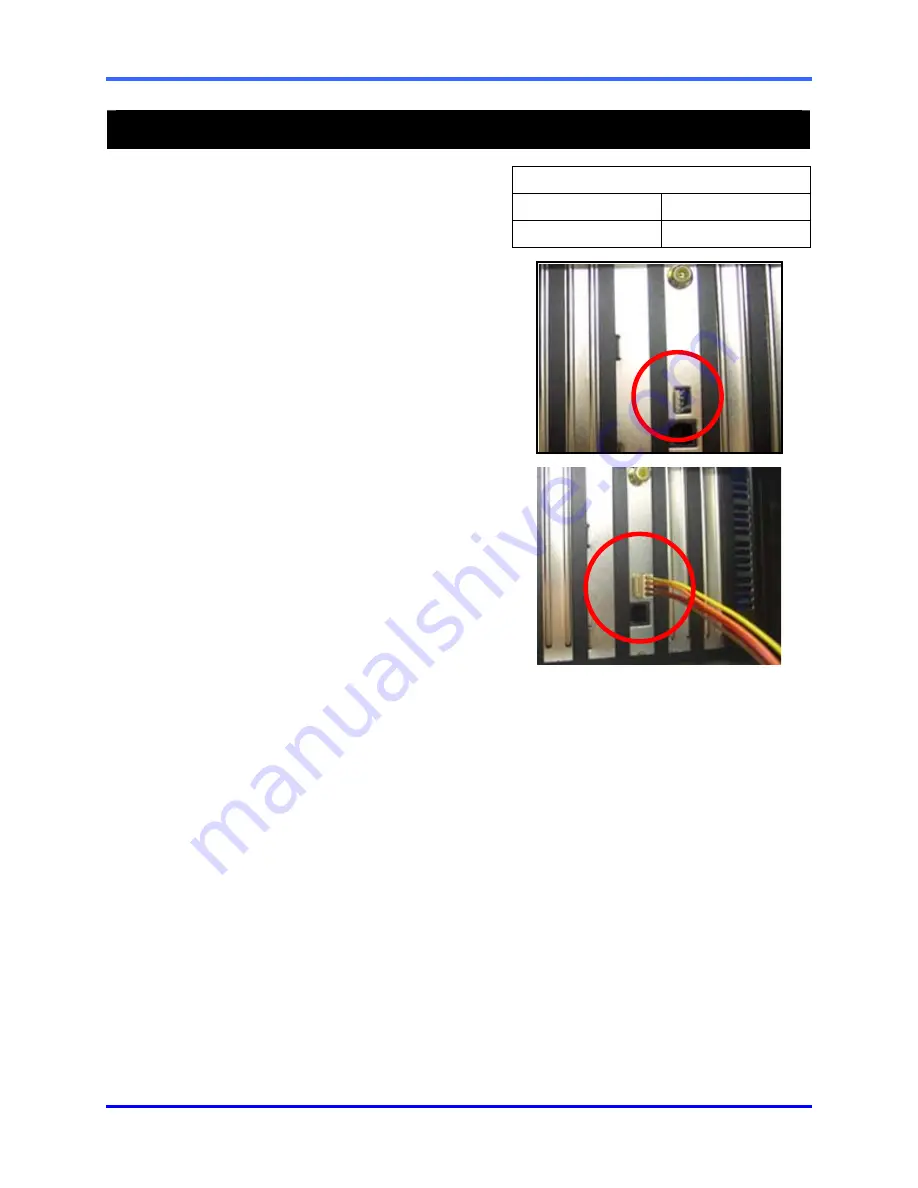
FUSION III DVR Digital Recording and Transmission System
7–4
7.3
SETTING UP A PTZ CAMERA (60IPS /120IPS)
RS-485 ADAPTER
RED Positive
(TX+)
Setting up a PTZ Camera is simple since
the DVR unit comes preassembled with
an internal RS-485 adapter.
BROWN Negative
(TX-)
1. Locate the PTZ adapter.
(Refer to Section 3.1 for assistance
identifying the adapter.)
2. Connect the two wires of the PTZ
adapter to the PTZ camera. The red
wire on the adapter should connect to
the RX+ on the PTZ and the brown
wire should connect to the RX-.
Disregard the yellow and orange
wires as they are not used.
3. Connect the other end of the adapter
to the DVR unit as shown
4. Assign the PTZ camera an ID number
that coincides with the number
assigned to it by the DVR unit.
Example: If the camera’s video is
connected to input number 5, set the
PTZ unit to ID number 5.
5. Inside the DVR setup, select the PTZ
camera using the Camera Selector
buttons.
6. Enable the PTZ functions of the
camera by placing a check in the
Pan/Tilt Connection
checkbox.
Enable the PTZ functions of the camera by placing a check in the
Pan/Tilt Connection
checkbox.
Once enabled, the Protocol can be edited. Select the appropriate Protocol.
NOTE:
Protocols are a set of instructions written by the manufacture of the PTZ
cameras that allow software programs such as this DVR to control their
functions. The majority of the well established PTZ manufactures’ protocols
are included in this software
1.
Select
the
PTZ camera
to control by clicking on its video on the main display
screen. The camera number will appear inside the PTZ controls.
2. Using the PTZ controls, you should now be able to move the PTZ around.
Summary of Contents for FUSION III DVR
Page 2: ...ISSUE DATE REVISIONS 1 June 2006 Initial Release 2 August 2006 Updated for content ...
Page 13: ......
Page 14: ......
Page 19: ......
Page 20: ......
Page 43: ...DVR BASICS 4 9 NOTES ...
Page 44: ......
Page 58: ...FUSION III DVR Digital Recording and Transmission System 5 14 5 5 2 FRAME SETUP LOW END ...
Page 134: ......
Page 142: ...FUSION III DVR Digital Recording and Transmission System 11 4 NOTES ...
Page 150: ...FUSION III DVR Digital Recording and Transmission System 12 8 NOTES ...
Page 156: ...FUSION III DVR Digital Recording and Transmission System 13 6 NOTES ...
Page 160: ...FUSION III DVR Digital Recording and Transmission System 14 4 NOTES ...
Page 164: ......
Page 165: ......
Page 166: ......
Page 167: ......
















































