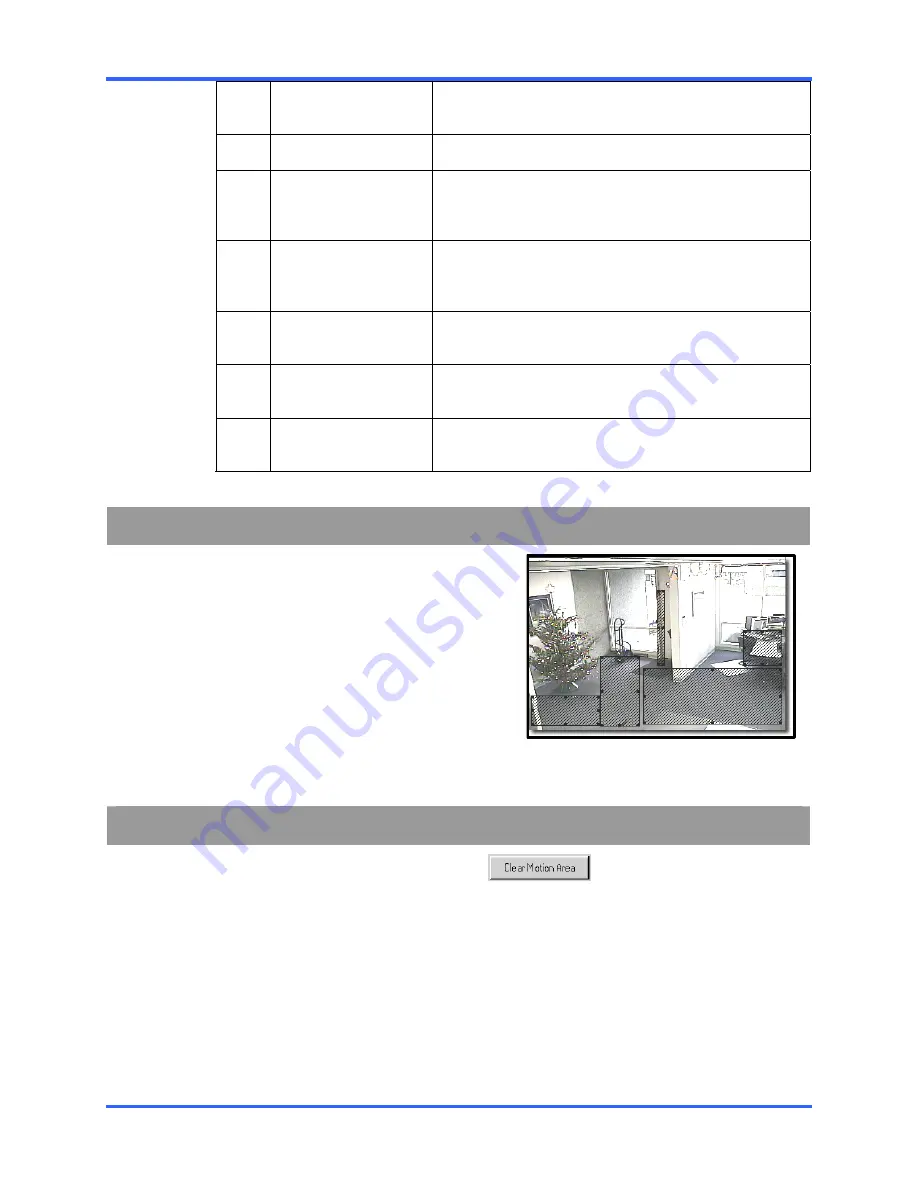
SETUP OPTIONS
5–5
7
Full Screen Pop-Up
When motion is detected, the camera is displayed full
screen.
8
Clear Motion Area
Clears all motion areas for the selected camera.
9 Post
Alarm
(MOTION)
Record video after motion has stopped for a specified
period of time. This option will only work for camera
set to record using motion detection.
10 Post
Alarm
(SENSOR)
Record video after a sensor event has ceased for a
specific period of time. This option will only work for
cameras set to record from a sensor.
11 Draw
Full
Motion
Area
This option allows you to draw a full motion area over
the whole camera screen that is selected.
12
Apply to all
channels
Applies the current motion settings to all camera
channels.
13 Regular
Interval
Recording
Allows you to specify a regular interval, in which the
specified channel will record.
5.3.1 CREATING A MOTION AREA
10.
Place the mouse pointer at the upper
left hand corner of the designated
area, press and hold down the left
mouse button, drag the mouse. Let go
of the button when the Motion Area is
of the desired size.
11.
Continue creating as many Motion
Areas as desired (up to 5).
Resize and move motion areas by
dragging the sides and corners of the
Motion Area window.
5.3.2 REMOVING A MOTION AREA
1.
To remove the motion areas, press
.
Summary of Contents for FUSION III DVR
Page 2: ...ISSUE DATE REVISIONS 1 June 2006 Initial Release 2 August 2006 Updated for content ...
Page 13: ......
Page 14: ......
Page 19: ......
Page 20: ......
Page 43: ...DVR BASICS 4 9 NOTES ...
Page 44: ......
Page 58: ...FUSION III DVR Digital Recording and Transmission System 5 14 5 5 2 FRAME SETUP LOW END ...
Page 134: ......
Page 142: ...FUSION III DVR Digital Recording and Transmission System 11 4 NOTES ...
Page 150: ...FUSION III DVR Digital Recording and Transmission System 12 8 NOTES ...
Page 156: ...FUSION III DVR Digital Recording and Transmission System 13 6 NOTES ...
Page 160: ...FUSION III DVR Digital Recording and Transmission System 14 4 NOTES ...
Page 164: ......
Page 165: ......
Page 166: ......
Page 167: ......
















































