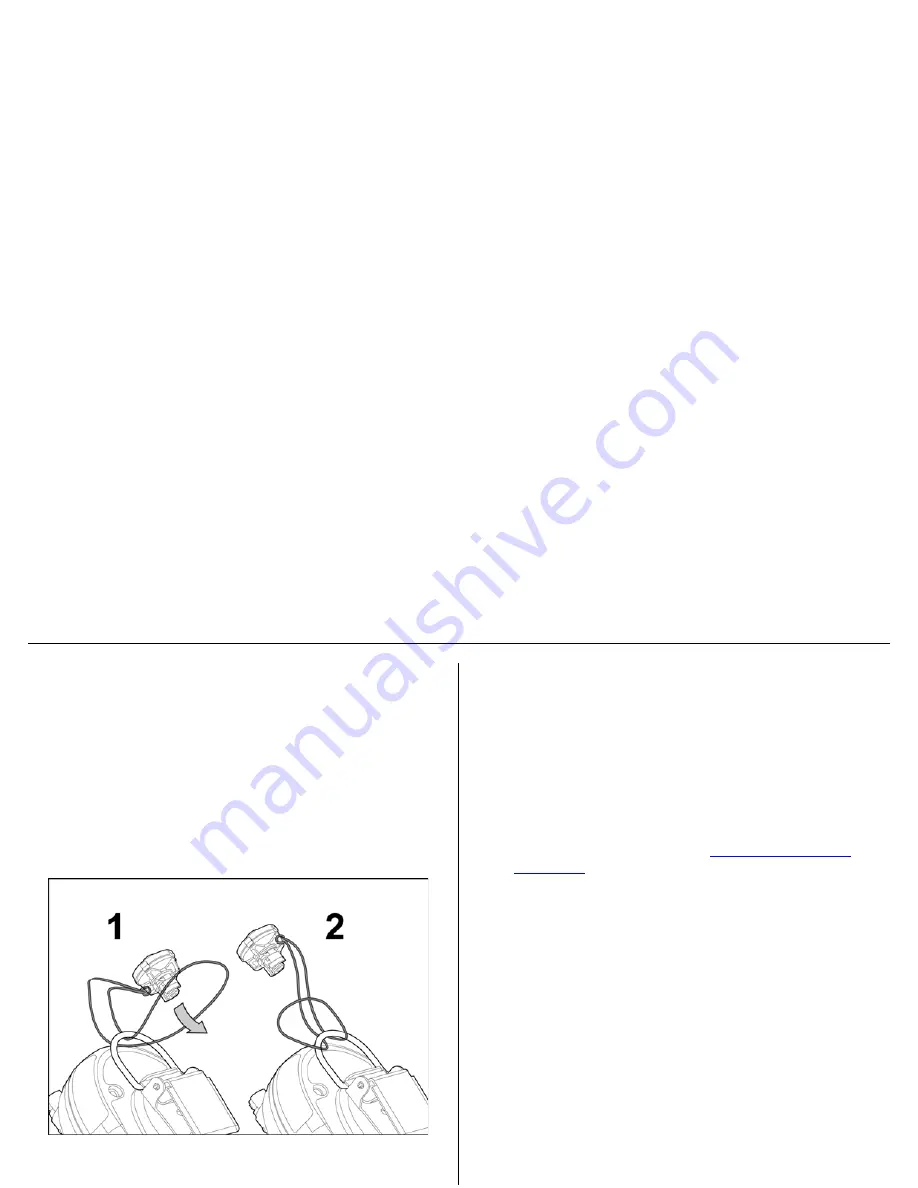
GasAlertMicro 5/PID/IR
User Manual
62
a
Caution
The filter is designed to protect the pump. For older
model pumps, the filter must be connected when the
pump is activated. Only remove the filter to perform
calibrations, bump tests, and when using the sample
probe.
For new model pumps, the auxiliary filter can be used as
an additional filtration system in high particulate areas.
To insert the auxiliary filter, complete the following:
1. Loop the filter cord through the ring on the alligator clip and
pull the filter through the loop of the filter cord.
Figure 10. Attaching the Filter Cord
Note
Attaching the filter cord to the alligator clip ensures the filter
remains with the detector when not in use.
2. Pull the filter cord tight. Ensure the loop knot is secure.
3. Align the pump quick connector with the filter quick connector
and turn clockwise. Ensure the connection is secure.
4. Change the filter as required. Environments with heavy air-
borne particulates require the filter to be changed
frequently.
To order additional filters, refer to
Replacement Parts and
Accessories
.
Summary of Contents for GasAlertMicro 5IR
Page 1: ......
Page 8: ...GasAlertMicro 5 PID IR User Manual Title Page ...
Page 10: ...GasAlertMicro 5 PID IR User Manual ...
Page 12: ...GasAlertMicro 5 PID IR User Manual ...
Page 104: ...GasAlertMicro 5 PID IR User Manual ...
Page 105: ...iERP 128900 D5615 5 English BW Technologies 2009 All rights reserved ...
















































