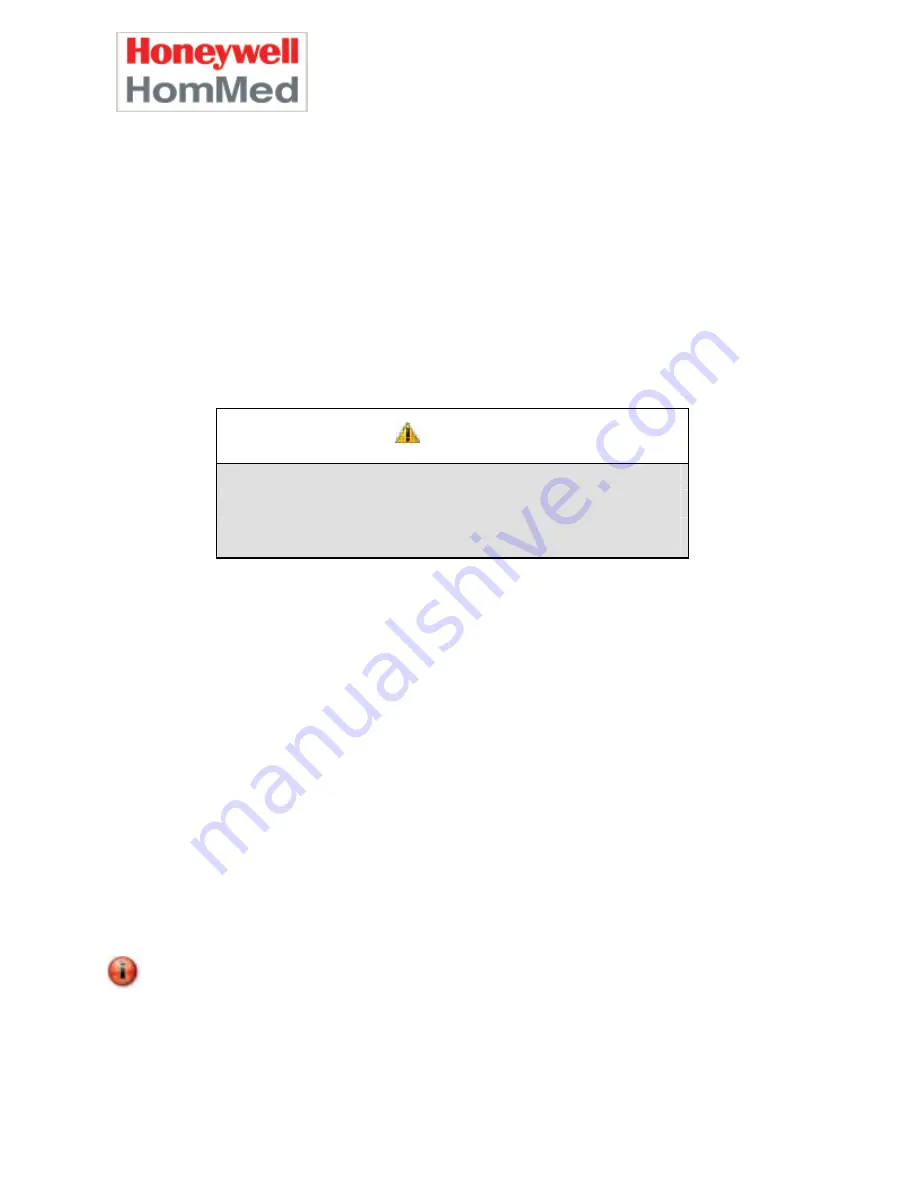
GENESIS DM CLINICAL GUIDE
Patient Training
P.4510EN.01
12/5/2007
39
Patient Training
It is important to review the benefits of the using the Genesis DM with patients and their caregivers.
Explain how the system empowers patients to take an active part in managing their health care. They
can log and track their vitals and have the security of knowing that their health care provider is daily
viewing their data.
CAUTION
NOT AN EMERGENCY RESPONSE DEVICE
The Genesis DM Monitor is not intended to be an emergency response device and does not
provide real time critical care data. Clinicians might only review data once a day.
In case of a medical emergency, patient should call local Emergency Medical
Service and/or health care provider.
It is vital that patients realize that the monitor is not a medical emergency response device. Instruct the
patient on what to do in a medical emergency.
Reinforce that the patient is the
only one
who should use the monitor. Explain that the LifeStream™
assumes that all information received from the monitor comes from the patient and posts the data in
the patient’s records.
Genesis DM Monitor Voice and Text Prompts
Disease Specific Symptom Management
The Genesis DM monitor currently stores 51 patient questions which prompt the user for a Yes or No
answer.
The Genesis DM monitor also features Disease Specific Symptom Management (DSSM) educational
components (Questions 52-61). These questions are duplicates of previously presented questions that
have an educational (DSSM) component attached. DSSM components are presented as audio and textual
information segments during data transmission. If the answer to any of these DSSM questions is Yes
then a SINGLE educational component will be presented.
These education modules will not work with a monitor in Classic mode.
Summary of Contents for GENESIS DM
Page 2: ......






































