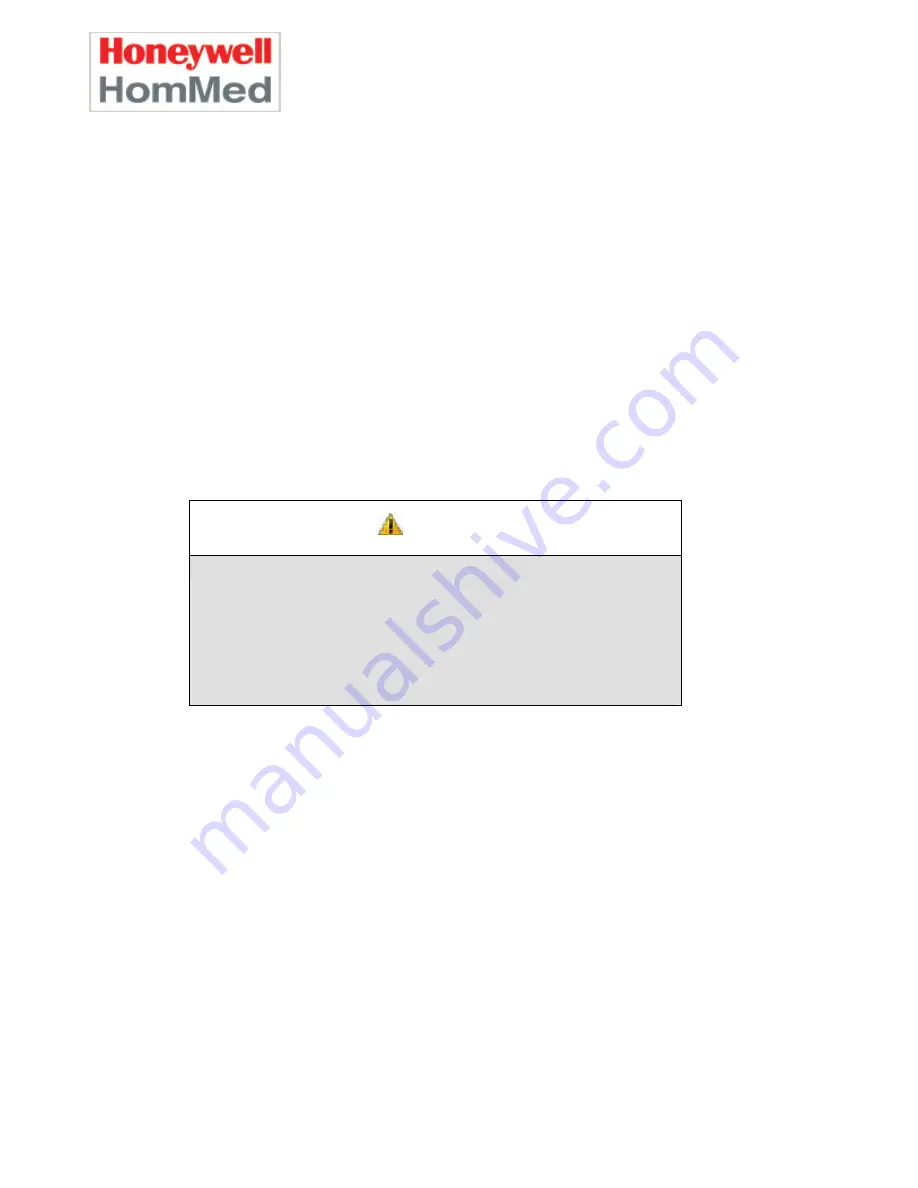
GENESIS DM CLINICAL GUIDE
Patient Training
P.4510EN.01
12/5/2007
64
Prothrombin Meters
This section provides information and instructions for programming the Genesis DM monitor, attaching
the prothrombin cable and meter, and teaching patients how to upload test results. For information
about prothrombin meter specifications and capabilities or for instructions on how to use, test, or
maintain meters, refer to the manufacturer’s material.
Overview
The Genesis DM monitor is compatible with the ProTime prothrombin meter manufactured by
International Technidyne Corporation (ITC).
The prothrombin meter transmits only the latest reading to the Genesis DM monitor. The monitor
does not erase any data from the prothrombin meter.
Prothrombin meters automatically synchronize their date and time to the monitor. If you need to
change meter dates or times, refer to the manufacturer’s instructions.
Safety information
CAUTION
ELECTRICAL SHOCK
Using a prothrombin meter while it is attached to the Genesis DM monitor could
possibly result in receiving an electrical shock.
DO NOT attempt to take PT/INR readings with a prothrombin time meter when it
is connected to the Genesis DM monitor.
Disconnect the prothrombin time meter before use.
Always follow the manufacturer’s instructions for proper use.
Instruct the patient to
never
use their prothrombin meter when it is attached to the Genesis DM
monitor.
Remind patients to thoroughly read the user documentation provided by the manufacturer and to pay
close attention to any cautions or warnings.
Assigning a COM port
You must
assign
a COM port to the prothrombin meter or the monitor will not prompt the patient for
data or communicate with the device to collect data (even if the device is connected to the COM port).
Assigning a COM port triggers the monitor to include prothrombin prompts during the monitoring
session, to communicate with the prothrombin meter, and to upload test results.
The following instructions assume you know how to navigate in Setup Mode. If you have not
programmed a monitor, refer to
Section 3 Programming the Genesis DM Monitor
for complete
programming instructions.
1.
Enter Setup Mode.
Summary of Contents for GENESIS DM
Page 2: ......
















































