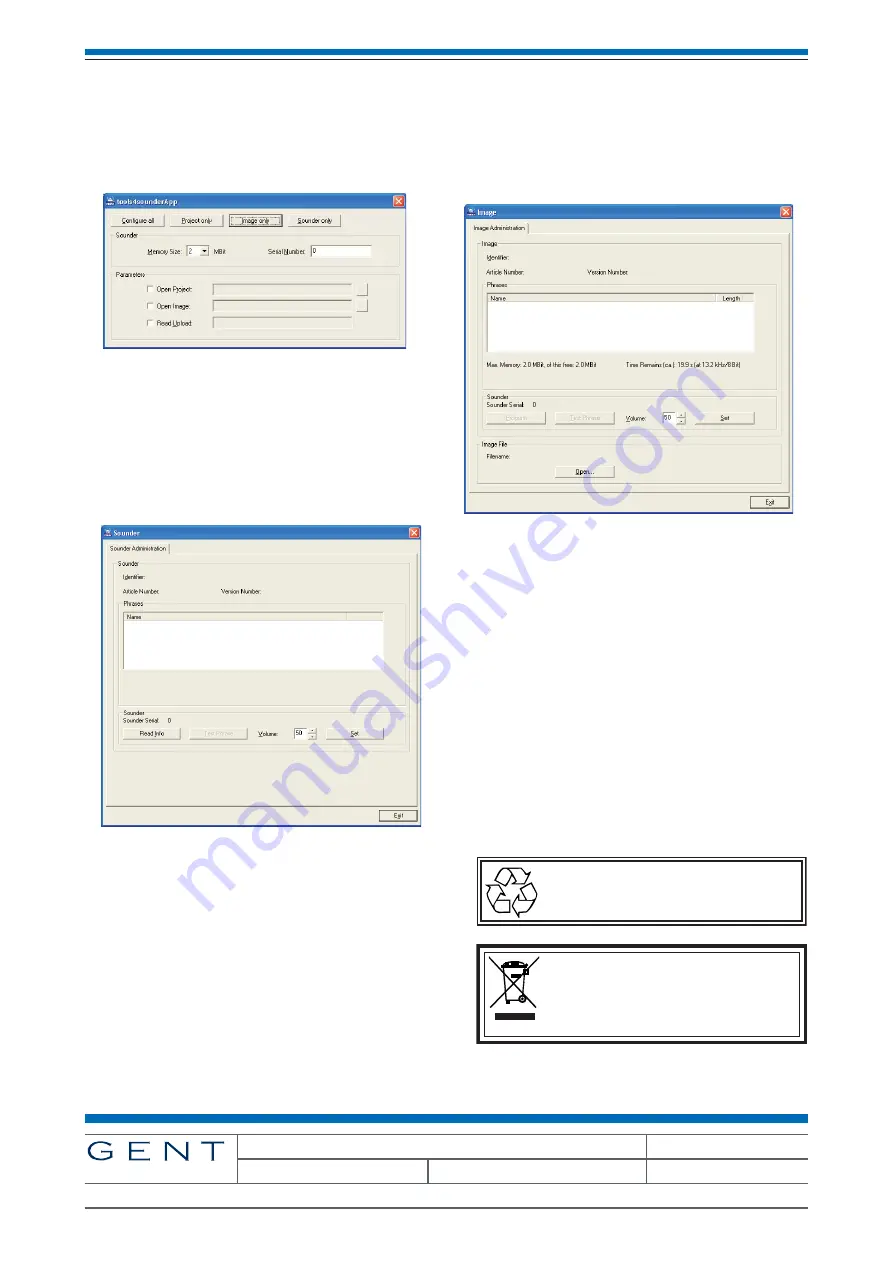
Wiring and Power-up
a.
Run the tools which will be located in
START
menu ->
Programs -> Novar -> tools 4
sounder -> tools 4 sounder(demo).
b.
Connect the programming base to the PC with
the serial cable.
c.
Insert an S-Quad device into the programming
base and power it up (it will emit a short beep if
this is successful).
How to test an S-Quad
Select the
Sounder Only
button to open the
Sounder Administrator
page.
Select the
Read Info
button to transfer speech
information from the S-Quad to the
PC
.
It is now possible to see S-Quad details of the
phrases, the overall file description ("Identifier"), the
Article Number and the version.
Each phrase can be selected and tested individually
(it may be necessary to temporarily reduce the
volume whilst doing this with "Set" and the up/down
controls (the value is a percentage of the maximum)
but the volume will then need resetting after the test
is over).
How to program an
S-Quad
Select the
Image Only
button to call up the
Image
Administration
page.
Select the
Open
button browse and select the
required
Image file (*.ims)
to program into the
S-Quad. Once it has been opened you will be able to
see details of the phrases, the overall file description
("Identifier"), the Article Number and the version. This
can then be programmed into the S-Quad by
selecting the
Program
button.
When the programming has finished the S-Quad can
then be replaced with another S-Quad that is
required to be programmed and above sequence can
then be repeated.
Programming information
S-Quad Programming tool
Gent by Honeywell reserves the right to revise this publication from time to time and make changes to the content hereof without
obligation to notify any person of such revisions of changes.
Hamilton Industrial Park, Waterside Road, Leicester LE5 1TN, UK
Website: www.gent.co.uk
Telephone: +44 (0) 116 246 2000
Fax (UK): +44 (0)116 246 2300
2
4188-914.01_Part 2_04/07_S-Quad_Programming tool
by Honeywell
At the end of their useful life, the packaging,
product and batteries should be disposed of
via a suitable recycling centre and in
accordance with national or local legislation.
Do not dispose of with your normal household waste.
Do not burn.
WEEE Directive:
At the end of their useful life, the packaging,
product and batteries should be
disposed of via a suitable recycling centre.




















