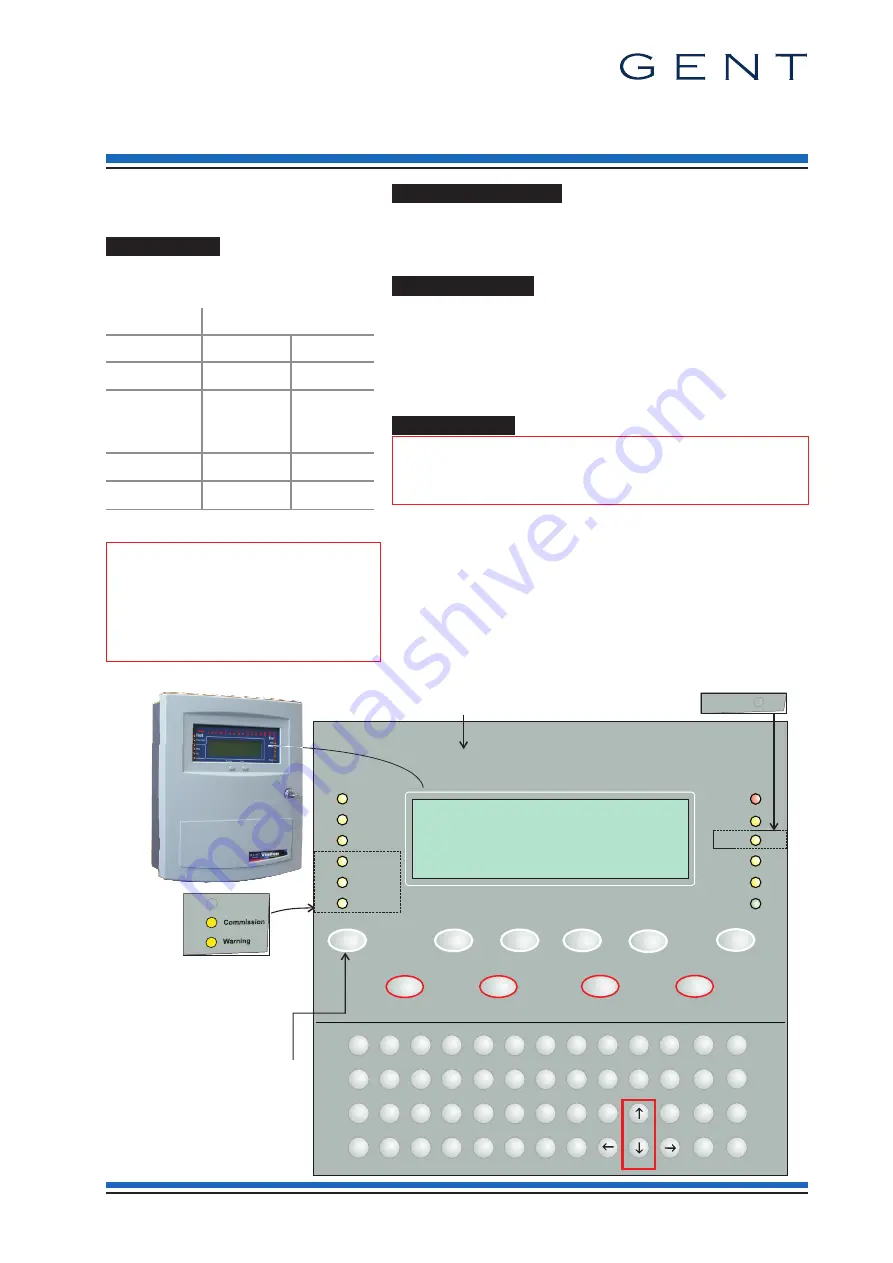
The following checks and tests should be
conducted on each installed Repeat panel to
ensure the basic functions are operating correctly.
Compatibility
The repeat panel is compatible with system
control panel having card and software stated
below:
Panel Card Software
CARD
EN54
BS5839
LCC
³
V4.00
³
3.42
LPC
New Shorter
Card ONLY
³
V4.19
³
3.90
MCC
³
V4.11
-
MCB
³
V4.21
-
³
means equal to or greater than
"
For a BS Repeat panel ONLY:
Ensure the membrane labels supplied are
fitted. Also ensure the zonal LEDs are
disabled by setting the links on the DKC,
for details see part 1 of this leaflet.
Buzzer Disable Link
During system commissioning it may be necessary to fit a link (not suppllied)
across P14 on the MRC to disble the local buzzer at the repeat panel. On
completion of all commissioning work ensure the buzzer is enabled by
removing the link.
Test indications
Check to ensure the fault indications are given of typical failure conditions
such as local mains and battery disconnections:
¨
display shows a the Fault event
¨
LED indications are given
¨
local buzzer sounds (Cancel the buzzer using the local
'Cancel buzzer' button).
Test functions
"
When operating the SOUND ALARMS button it will
activate the alarm sounders in the system.
¨
Display test (to ensure all LEDs are working)
¨
Sound Alarms
¨
Silence Alarms
¨
Display of Fire events
¨
Reset
¨
Operation of U1-U4 Function keys (as configured at the
control panel)
¨
Verify (as configured at the control panel)
4188-839_issue 7_08/12_pt2_EN/BS Repeat_inst
1
Commissioning information
Vigilon Repeat panel (EN/BS)
VIG-RPT-72
by Honeywell
Vigilon Fire System
GENT 2010
Panel healthy
15:45
Vigilon Fire System
GENT 2010
Main Panel Healthy
15:45
Fault
System Fault
Test
Fire
Power
Power Fault
CB254
Disablement
Sounder
1
2
3
4
5
6
7
8
9
10
11
12
13
14
15
16
17
18
19
20
21
22
23
24
25
26
27
28
29
30
30
32
Zones
Previous
Next
Delay
Verify
Use the Menu On/Off
and the function keys (F1 - F4)
to navigate through the menus
CB253
1
2
3
4
5
6
7
8
9
0
"
#
$
%
^
&
*
(
+
:
,
-
;
.
)
Q
W
E
R
T
Y
U
I
O
P
U1
U2
U3
U4
Fire
A
S
D
F
G
H
J
K
L
Z
X
C
V
B
N
M
Sound Alarms
Silence Alarms
Reset
Cancel Buzzer
Menu On/Off
F4
F3
F1
F2
!
Insert
Delete
Space
Shift
Enter
;
Verify
BS Repeat panel ONLY
BS Repeat panel ONLY
The Zone indicators are NOT
applicable for
BS Repeat panel.



























