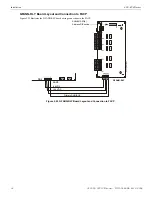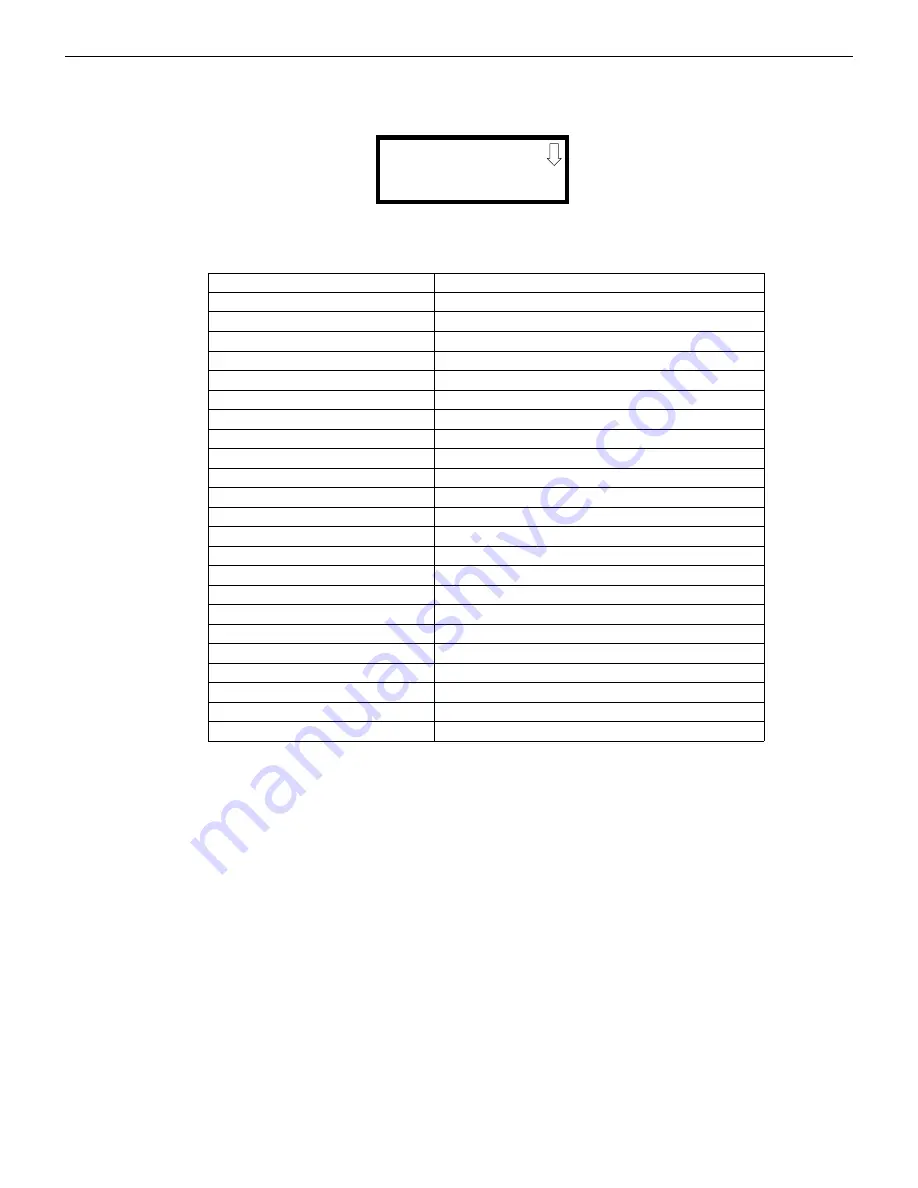
Programming
Master Programming Level
Type
To select the type of zone being programmed, press the
2
key while viewing the Edit Input Zone Screen #2. This will cause the control
panel to display the following Zone Type Screen:
Pressing the down arrow key will display additional zone types as indicated in the following table.
While viewing any Zone Type screen, select the type of zone being programmed by pressing the corresponding keyboard number key.
The display will return to Edit Input Zone Screen #2 and indicate the selection next to the Type option.
Zone Type
Action When Activated
Pull-Station
Fire Alarm
Waterflow
Fire Alarm Delayed (uses waterflow delay)
Waterflow Nonsilenceable
Fire Alarm (uses waterflow delay)
Combo
Fire/Supervisory (uses waterflow delay)
Combo AutoResettable
Fire/Supervisory AR, nonlatching (uses waterflow delay)
2-Wire Detector
Fire Alarm
Normally Open Contact
Fire Alarm
Fire
Fire Alarm
Tamper
Supervisory
Supervisory
Supervisory, latching
Supervisory AutoResettable
Supervisory, nonlatching
Medic-Alert
Supervisory, latching
Hazard-Alert
Supervisory, latching
Tornado-Alert
Supervisory, latching
Proc-Mon
Piezo
Procmon-AR
Piezo, nonlatching
AC-Loss-Mon
Trouble
Ack-Switch
Acts like panel Acknowledge Key
Sil-Switch
Acts like panel Alarm Silence Key
Drill-Switch
Acts like panel Drill Key
Reset-Switch
Acts like panel Reset Key
PAS-Bypass
Positive Alarm Sequence Disable
Drill-Switch AutoResettable
Acts like panel Drill Key, nonlatching
Table 3.1 Zone Types
ZONE TYPE
1=PULL STATION
2=WATERFLOW
3=WATERFLOW NS
Zone Type Screen #1
48
GF505 & GF510 Manual —
P/N
53164
:B5 6/12/2018