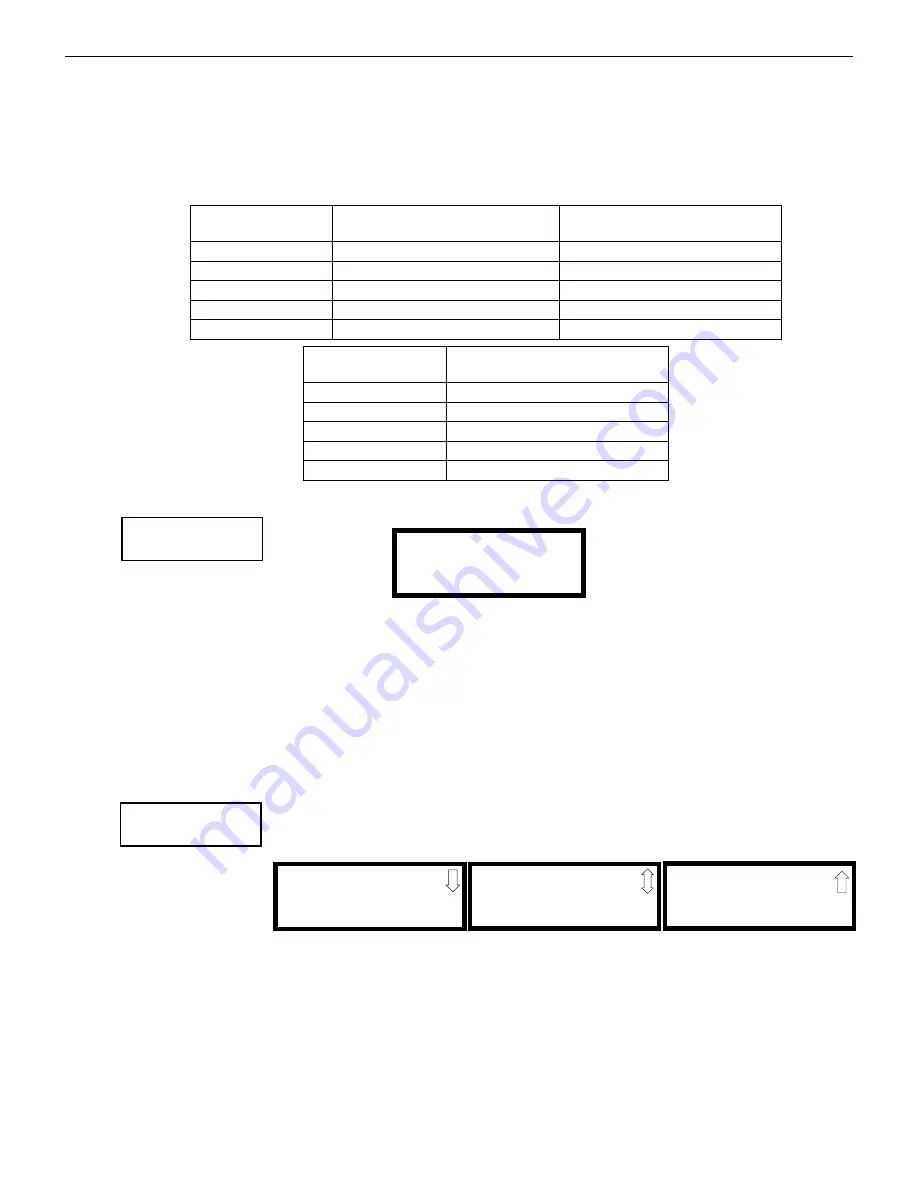
Programming
Master Programming Level
Maximum Number of Strobes for Synchronization
The maximum current draw for a Notification Appliance Circuit cannot exceed or 3.0 amps for models with the FLPS-7 power supply
(refer to the
AC Power
section under“Specifications” on page 13). Refer to the manufacturer’s documentation supplied with the Strobes
to determine the maximum current draw for each strobe and ensure that the circuit maximum is not exceeded.
To ensure proper strobe and circuit operation, there is also a limit to the number of strobes that can be attached to each circuit. Following
is a list of the strobes that have been tested with this FACP and the maximum number that can be connected to each NAC. Make sure that
the NAC maximum current is not exceeded:
Silence
Pressing
1
while viewing NAC Screen #2 will cause the following screen to be displayed:
Pressing
1
while viewing the Silenceable Screen will program the selected NAC as a silenceable circuit. This will allow the NAC to be
silenced by pressing the Alarm Silence key or by the Auto Silence feature.
Pressing
2
while viewing the Silenceable Screen will program the selected NAC as a nonsilenceable circuit. This will prevent the
selected main circuit board NAC from being silenced by pressing the Alarm Silence key or by the Auto Silence feature.
Pressing
3
while viewing the Silenceable Screen will program the selected NAC as a synchronized mute circuit. Refer to “Synchronized
NAC Operation” on page 57 for a description of synchronization.
Important:
When a Notification Appliance Circuit with a mix of audible and visual devices is programmed for Sync Mute, only the audi-
ble devices will be turned off if the Silence key is pressed or if the Autosilence feature is enabled. The visual devices (strobes, etc.) will
continue to operate.
Auto Silence
The Auto Silence feature, when enabled, automatically silences all main circuit board silenceable notifica-
tion appliances after a programmed length of time. To enable this feature and program the time delay
before Auto Silence activation, press
2
while viewing NAC Screen #2. The following screens will be dis-
played:
To disable the Auto Silence feature, press
1
for
No
while viewing Auto Silence Screen #1. To enable the Auto Silence feature, press the
number corresponding to the time delay which will elapse before Auto Silence activates. This information will be stored in memory and
the display will return to NAC Screen #1.
Silence Inhibited
The Silence Inhibit feature, when enabled, prevents the silencing of the selected main circuit board NAC for a period of one minute.
Resetting the FACP will also be prevented for one minute while the NAC programmed for silence inhibit is activated. Pressing
3
while
viewing NAC Screen #2 will cause a screen to be displayed with the options
1=No Silence Inhibit
and
2=1 Min. Silence Inhibit.
Pressing
1
will disable the Silence Inhibit feature while pressing
2
will enable a 1 minute Silence Inhibit for the selected Output.
Strobe Manufacturer
FACP with FLPS-3 Power Supply:
Maximum Number of Strobes
FACP with FLPS-7 Power Supply:
Maximum Number of Strobes
System Sensor
35
46
Wheelock
24
50
Gentex
22
39
Faraday
22
33
Amseco
19
34
Strobe Manufacturer
FACP with FLPS-7 Power Supply:
Maximum Number of Strobes
System Sensor
46
Wheelock
50
Gentex
39
Faraday
33
Amseco
34
NAC #
1=SILENCE YES
2=AUTO SILENCE NO
3=SIL INHIBITED NO
NAC Screen #2
SILENCEABLE
1=SILENCEABLE
2=NON SILENCEABLE
3=SYNC MUTE
Silenceable Screen
PROGRAM NAC #
1=SILENCEABLE YES
2=AUTO SILENCE NO
3=SIL INHIBITED NO
NAC Screen #2
AUTO SILENCE
1=NO
2=5 MINUTES
3=10 MINUTES
Auto Silence Screen #1
AUTO SILENCE
1=30 MINUTES
Auto Silence Screen #2
AUTO SILENCE
1=15 MINUTES
2=20 MINUTES
3=25 MINUTES
Auto Silence Screen #3
58
GF505 & GF510 Manual —
P/N
53164
:B5 6/12/2018
















































