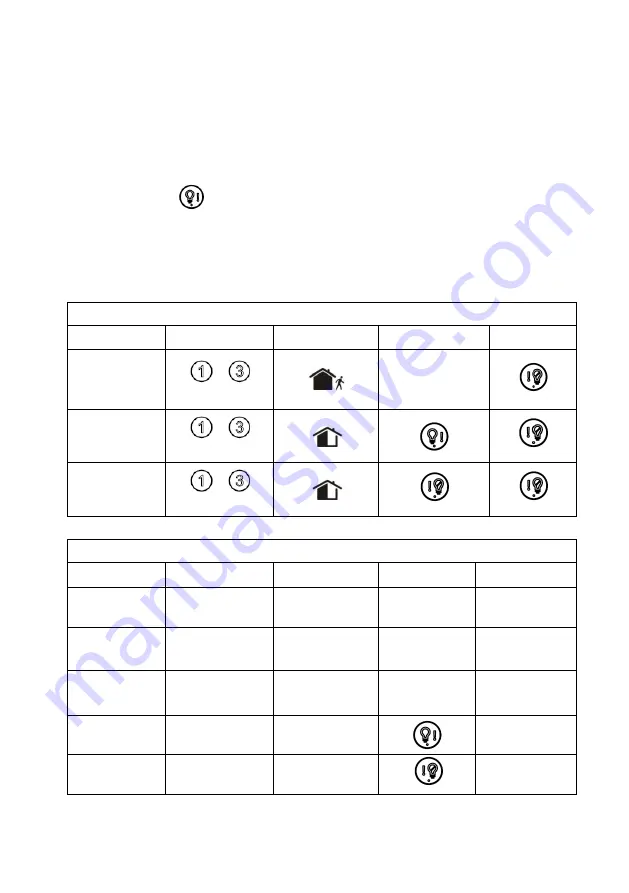
11
To enable a user:
1. Press and hold the
user number “0 to 9” key for 3 seconds.
A double beep is played and all status LEDs light on.
2. Enter the master code or present the master tag.
A high beep is played and all status LEDs start flashing.
3. Press the
key to enable the user.
The programming mode ends automatically.
4. After a few seconds, a double beep is played and all status
LED stop flashing.
User Programming Mode Summary
Procedure
Entering prog
Command
Selection
End
Adjust beep
volume
+
(for 2 sec)
Select the device
several times
Select level
1 to 7
Enable Chime
+
(for 2 sec)
Disable Chime
+
(for 2 sec)
Master User Programming Mode Summary
Procedure
Entering prog
Authorization
Selection
End
Assign TAG
User key 0-9
(for 3 sec)
Master code or
master TAG
Present TAG
Changing
Code
User key 0-9
(for 3 sec)
Master code or
master TAG
New user’s code New user’s code
Disabling
Code
User key 0-9
(for 3 sec)
Master code or
master TAG
0000
(or 000000)
0000
(or 000000)
Enable user
User key 0-9
(for 3 sec)
Master code or
master TAG
Disable user
User key 0-9
(for 3 sec)
Master code or
master TAG




































