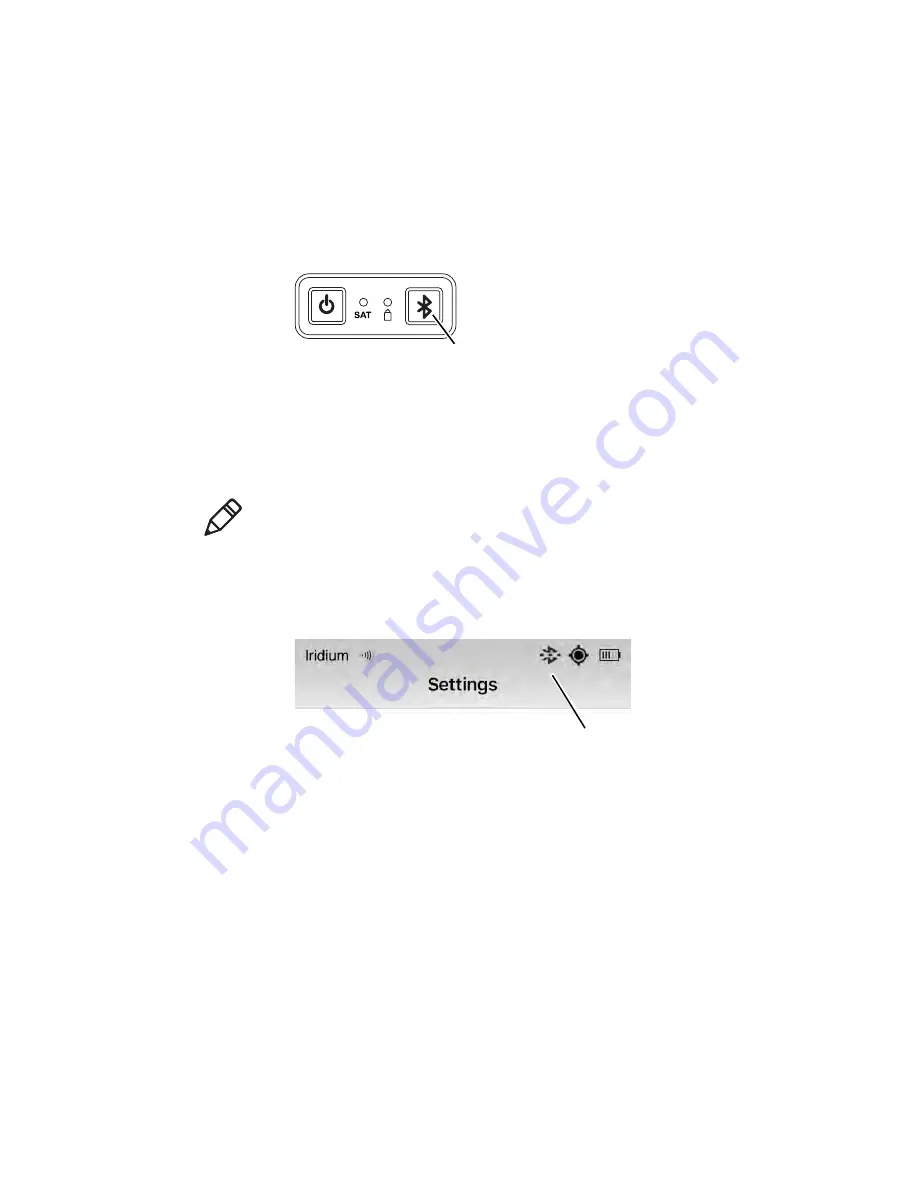
Chapter 3 — Operation
20
GMPT-401 Personal Tracker User Guide
Bluetooth Connection
To establish a Bluetooth connection between the tracker and the phone:
1
Turn the tracker on by pushing the power button for 2 to 5 seconds.
2
Press the Bluetooth button on the tracker. The tracker is then discoverable
for 2 minutes.
3
Activate Bluetooth on your phone.
4
Open the GMPT-401 App. Touch
Settings
,
Bluetooth
. Select the tracker on
the list of available devices (see the label on the tracker for the Bluetooth
MAC address).
5
Enter PIN code 123456. The tracker will pair with your phone.
When connected the Bluetooth connection icon shows on the status bar of
the GMPT-401 App.
Resetting the Personal Tracker
In the unlikely event that the tracker becomes unresponsive or shows erratic
behavior, a hard reset may be required. To reset the tracker, press the power
button for >10 seconds (until the LEDs turn off). The tracker is now reset. To
power on press the power button for 2 seconds.
Resetting the tracker does not change any settings.
Bluetooth Pairing
Button
Note:
The tracker should only be paired with the phone through the GMPT-
401 app. Do not pair the tracker via the Bluetooth settings on the phone.
Bluetooth Connection
Icon
















































