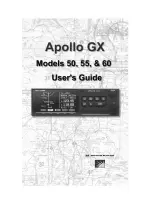System Operation
3-14
GNS-X
LS
Flight Management System
Rev. 3
Sep/96
b.
to INVERT and transfer
the Stored Flight Plan
with waypoint sequence
reversed to Active Flight
Plan status, press the
BACK Key to display
INVERT?. (Figure 3-17)
6.
ENTER Key - DEPRESS.
7.
ACTIVE FPL - CON-
FIRM. Observe that the
Stored Flight Plan trans-
ferred to the ACTIVE FPL
Page as SELECTED or
INVERTED. (Figure 3-18)
INITIAL LEG SELECTION
An initial From/To Leg or
Direct To Leg must be estab-
lished in order for the system
to provide guidance along
the Flight Plan. From the
ACTIVE FPL Page , the fol-
lowing procedure is used.
1.
NAV Key - DEPRESS.
2.
FR Waypoint - VERIFY. The first waypoint on the Active Flight
Plan will appear in the FR field. To change the FR waypoint,
insert the desired identifier.
3.
ENTER Key - DEPRESS. The next waypoint in the Active Flight
Plan sequence will appear in the TO field.
4.
TO Waypoint - VERIFY.
To change the TO way-
point, insert the desired
identifier.
5.
ENTER Key - DEPRESS.
6.
DIS, DTK - CHECK for
reasonableness. (Figure
3-19)
If this leg selection is part of
an active flight plan involving
BDF
GSH
KDTW
******
DEPART
ARRIVE
INVERT?
APPROACH ERASE
FLIGHT PLAN 5 3/3
>
<
<
<
<
<
>
Figure 3-17
KSNA - KDTW
MUSEL
HEMET
TRM
EED*
TBC
DEPART
ARRIVE
ETE
APPROACH ERASE
ACTIVE FPL 1/3
>
<
<
<
<
<
>
Figure 3-18
FR
KSNA
-----
TO MUSEL
-----
DIS 13.1
ETE ------
DTK 186
GS -----
WIND ---/---
-AUTO-
NAVIGATION 1/4
>
<
<
>
>
Figure 3-19
Summary of Contents for GNS-XLS
Page 1: ...006 08845 0000 Rev 8 Apr 00 GNS XLS FLIGHT MANAGEMENT SYSTEM Operator s Manual Global N ...
Page 330: ...GNS XLS FMS with Regional Airline AFIS Rev 8 Apr 00 THIS PAGE INTENTIONALLY LEFT BLANK ...
Page 342: ...This Page Intentionally Left Blank 8 12 GNS XLS FMS with Regional Airline AFIS Rev 4 Sep 97 ...
Page 364: ...This Page Intentionally Left Blank 8 34 GNS XLS FMS with Regional Airline AFIS Rev 4 Sep 97 ...
Page 398: ...This Page Intentionally Left Blank 8 68 GNS XLS FMS with Regional Airline AFIS Rev 8 Apr 00 ...