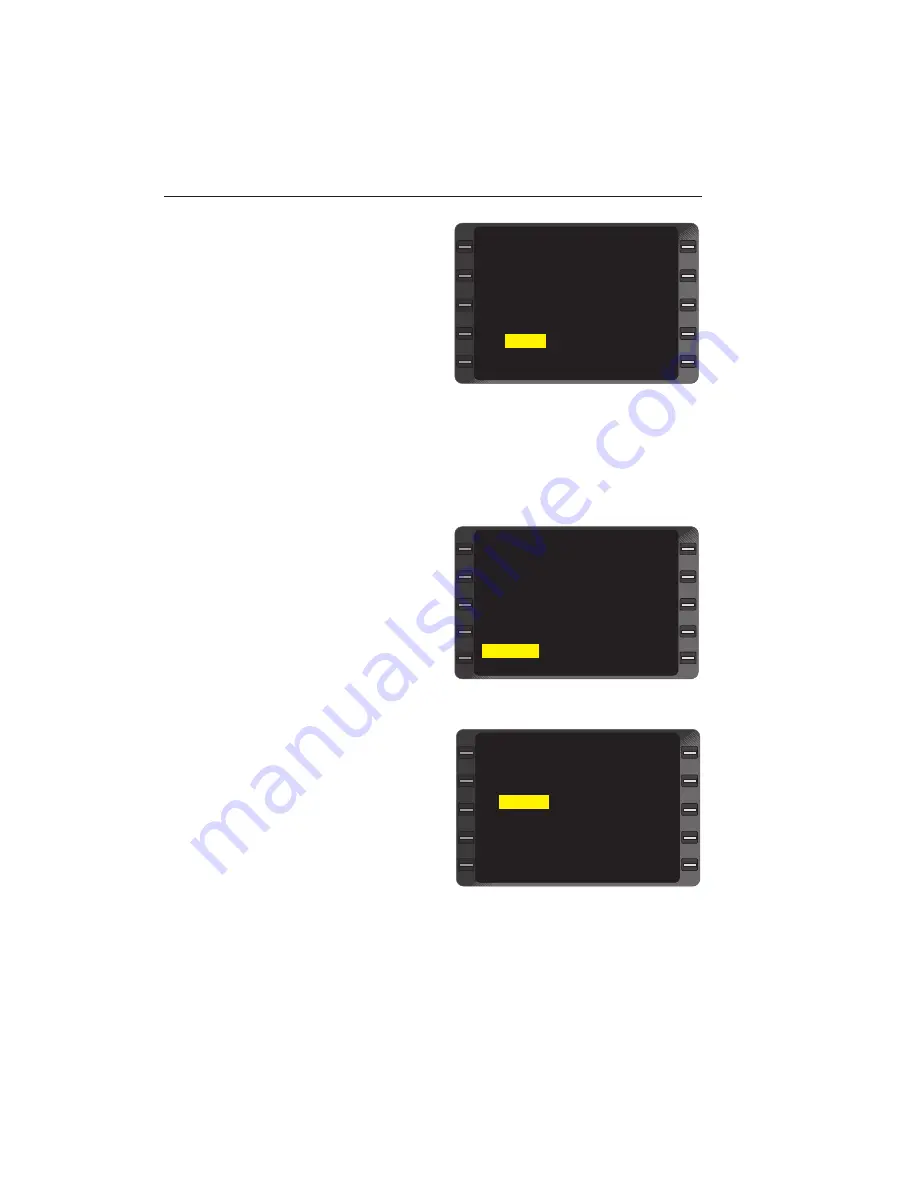
System Operation
3-27
GNS-X
LS
Flight Management System
Rev. 3
Sep/96
3.
ENTER Key - DEPRESS.
(Figure 3-42)
4.
Line Select Key -
DEPRESS to move the
cursor to shorten or
lengthen the previously
selected segment of the
airway. If applicable,
use PRV and NXT Keys
to access all airway way-
point pages.
5.
ENTER Key - DEPRESS to merge the edited airway segment
into the Flight Plan and return to the Flight Plan Page.
ENTERING A STAR OR PROFILE DESCENT ON ANY STORED
FPL OR THE ACTIVE FPL PAGE
1.
Line Select Key -
DEPRESS to position
cursor over ARRIVE?
field on the Flight Plan
page (Figure 3-43).
2.
ENTER Key - DEPRESS
to display ARRIVAL
Page (Figure 3-44).
3.
ARRIVAL
Airport
Identifier - VERIFY or
INSERT valid identifier.
NOTE: If the last waypoint
on the Flight Plan is an air-
port and an Approach is pro-
grammed, the Arrival airport
identifier prefills and the cur-
sor is over the first TRANSI-
TION waypoint on the list.
If the last waypoint on the
Flight Plan is a runway, the
RUNWAY field also prefills
and the cursor is over the
first TRANSITION waypoint
on the list.
FR HQM
OED
NIECE
PYE
BSR
ZONAL
TO
RZS ?
AIRWAY
J501
3/3
<
<
<
<
>
Figure 3-42
KSEA - KLAX
KLAX
******
DEPART
ARRIVE?
ETA
APPROACH ERASE
ACTIVE FPL 1/1
>
<
<
<
<
Figure 3-43
RUNWAY -----
TRANSITION -----
STAR -----
CIVET?
EHF
HEL LHS
PGS PMD
TNP PTV
FIM FICKY
JLI GOATZ
ARRIVAL
KLAX
1/1
>
<
<
<
<
<
>
>
>
>
Figure 3-44
Summary of Contents for GNS-XLS
Page 1: ...006 08845 0000 Rev 8 Apr 00 GNS XLS FLIGHT MANAGEMENT SYSTEM Operator s Manual Global N ...
Page 330: ...GNS XLS FMS with Regional Airline AFIS Rev 8 Apr 00 THIS PAGE INTENTIONALLY LEFT BLANK ...
Page 342: ...This Page Intentionally Left Blank 8 12 GNS XLS FMS with Regional Airline AFIS Rev 4 Sep 97 ...
Page 364: ...This Page Intentionally Left Blank 8 34 GNS XLS FMS with Regional Airline AFIS Rev 4 Sep 97 ...
Page 398: ...This Page Intentionally Left Blank 8 68 GNS XLS FMS with Regional Airline AFIS Rev 8 Apr 00 ...







































