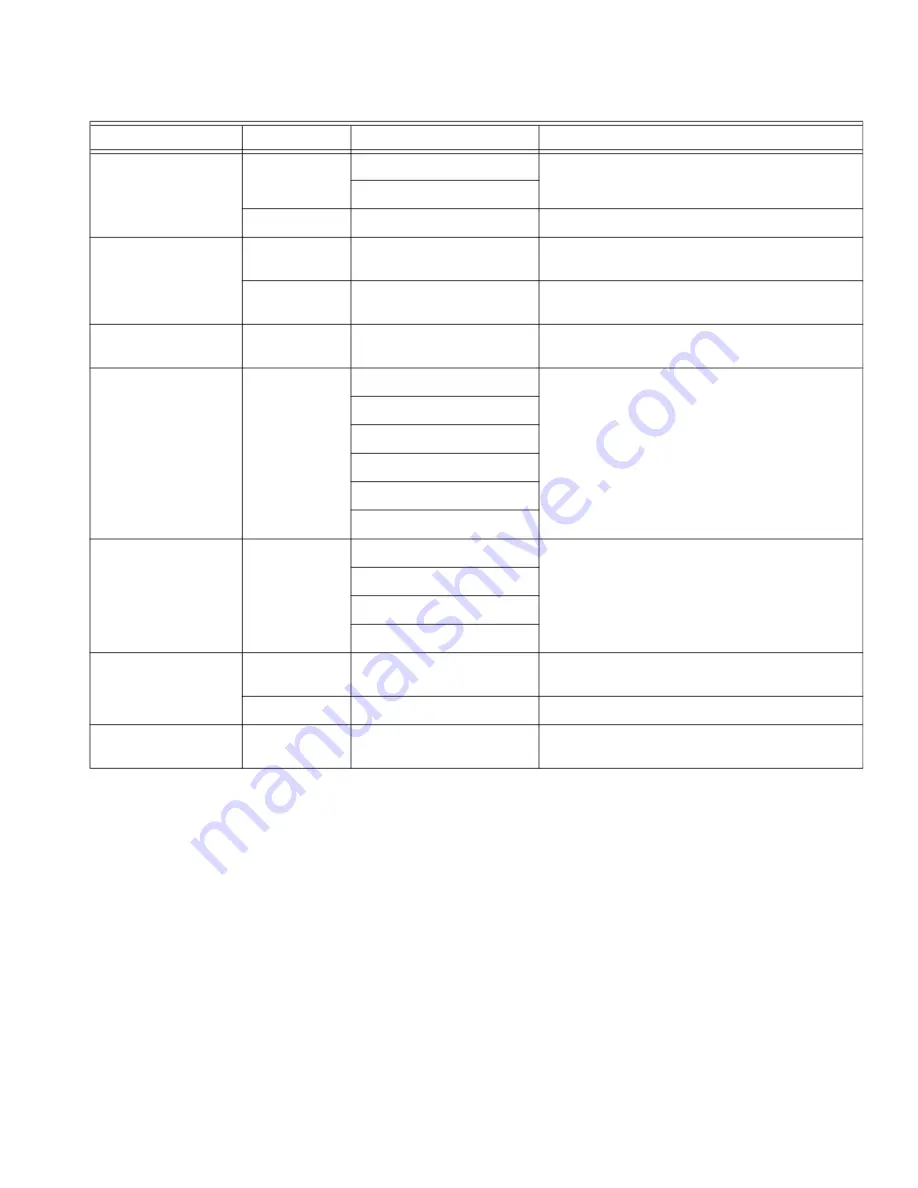
GATEWAY (GW-1000-WE/GW-1000-NWE)
3
31-00424 | Rev.10-20
Ethernet 1 and 2 Interfaces
Ethernet 1 is used for Cloud connectivity and Ethernet 2 is to connect with MultiTech LoRaWAN hub.
They are RJ45 female interfaces, each with a yellow activity status LED (located to the left) and a green activity LED
(located to the right).
Small and Medium Building Administrator Supervisor Dashboard
For more information, refer to the Small and Medium Building Administrator Supervisor Dashboard user guide (31-
00379M).
Honeywell Connect Mobile App
For more information, refer to the Honeywell 2.Small and Medium Business Administrator Setup Guide (Deploy App Setup
Guide) (31-00451M).
LED
5
*Tx3 LED (green)
Transmit and receive indication for RS485
interfaces 1 to 3
*Rx3 LED (green)
6
Main LED
Indicates the operational status of the Gateway
RJ45
Interface
7
Ethernet 1
Dedicated to Internet/Cloud connectivity
(10/100/1000BASE-T)
8
Ethernet 2
Dedicated to MultiTech LoRaWAN hub
(10/100/1000BASE-T)
SMA Terminal
9
For Wi-Fi and Bluetooth
antenna
Antenna for both Wi-Fi and Bluetooth
802.11a/b/g/n/ac + BT 4.2
*RS485 Interface 4
Terminals
10
~ (24V~)
Communication and power bus for expansion
modules
24V0
FGND
GND
(-) for RS485 interface 4
(+) for RS485 interface 4
*RJ11
Interface
11
(+) for RS485 interface 5
(-) for RS485 interface 5
output 5Vdc
GND
*USB
Interface
12
Micro USB port to connect with laptops, mobile,
and tablets
13
USB Type A port
Reset
Button
14
Reset button to reset the device to factory
default
Table 1. Gateway Terminals (Continued)
Type
Legend
Signal
Comment





































