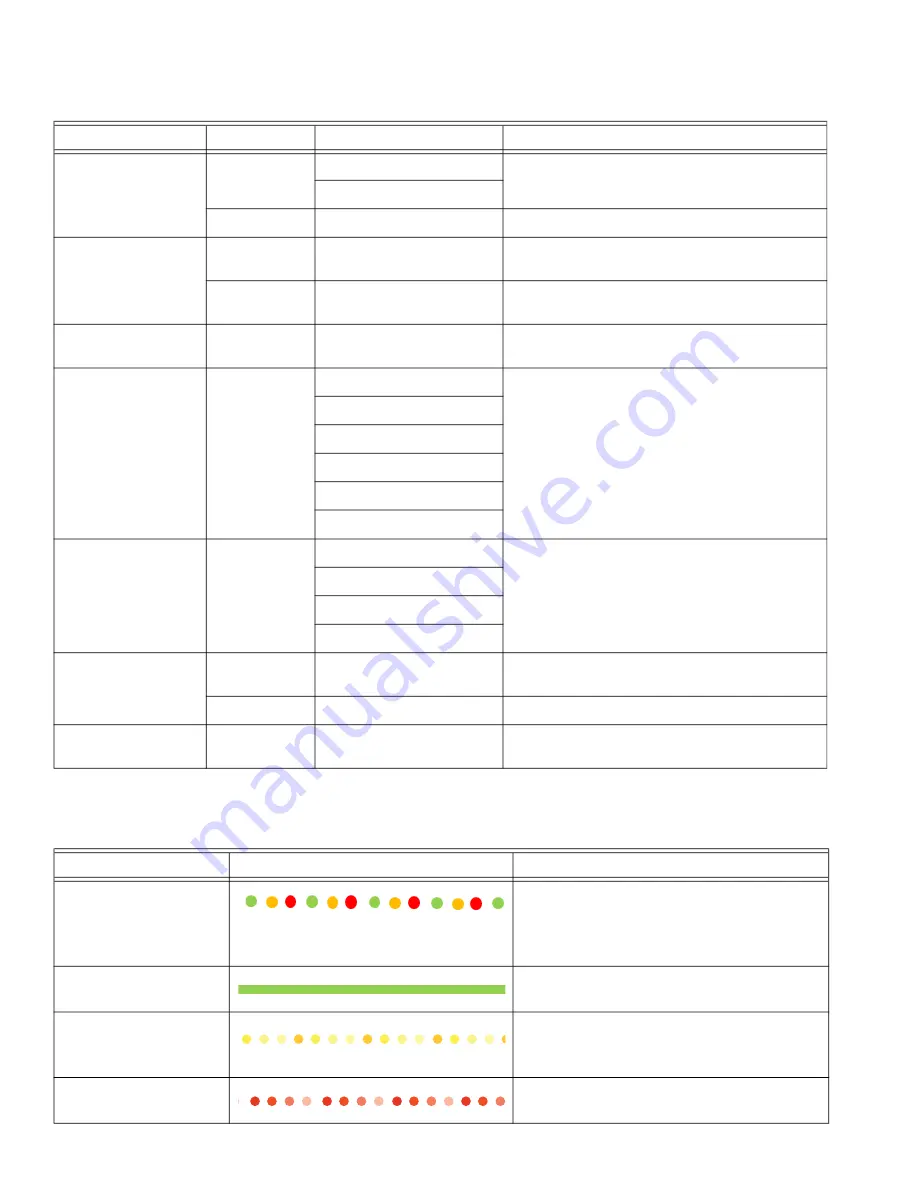
GATEWAY (GW-1000-WE/GW-1000-NWE)
31-00426 | Rev.10-20
6
Main LED
LED
5
*Tx3 LED (green)
Transmit and receive indication for RS485
interfaces 1 to 3
*Rx3 LED (green)
6
Main LED
Indicates the operational status of the Gateway
RJ45
Interface
7
Ethernet 1
Dedicated to Internet/Cloud connectivity
(10/100/1000BASE-T)
8
Ethernet 2
Dedicated to MultiTech LoRaWAN hub
(10/100/1000BASE-T)
SMA Terminal
9
For Wi-Fi and Bluetooth
antenna
Antenna for both Wi-Fi and Bluetooth
802.11a/b/g/n/ac + BT 4.2
*RS485 Interface 4
Terminals
10
~ (24V~)
Communication and power bus for expansion
modules
24V0
FGND
GND
(-) for RS485 interface 4
(+) for RS485 interface 4
*RJ11
Interface
11
(+) for RS485 interface 5
(-) for RS485 interface 5
output 5Vdc
GND
*USB
Interface
12
Micro USB port to connect with laptops, mobile,
and tablets
13
USB Type A port
Reset
Button
14
Reset button to reset the device to factory
default
Table 8. Gateway Terminals (Continued)
Type
Legend
Signal
Comment
Table 9. Main LED Pattern
LED behavior
Visual
Meaning
Green-Yellow-Red
cycling (Alternate Green,
Yellow, Red every 1.0
sec )
Factory default
•
No Configuration in Gateway and Not
Registered
Solid Green
Working properly
•
Firmware Running and Connected to Cloud
Yellow - breathing
Internet connection Status
•
Internet is connected
Red - breathing
Wi-Fi connection:
•
AP Mode - Failed










































