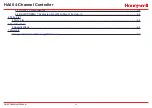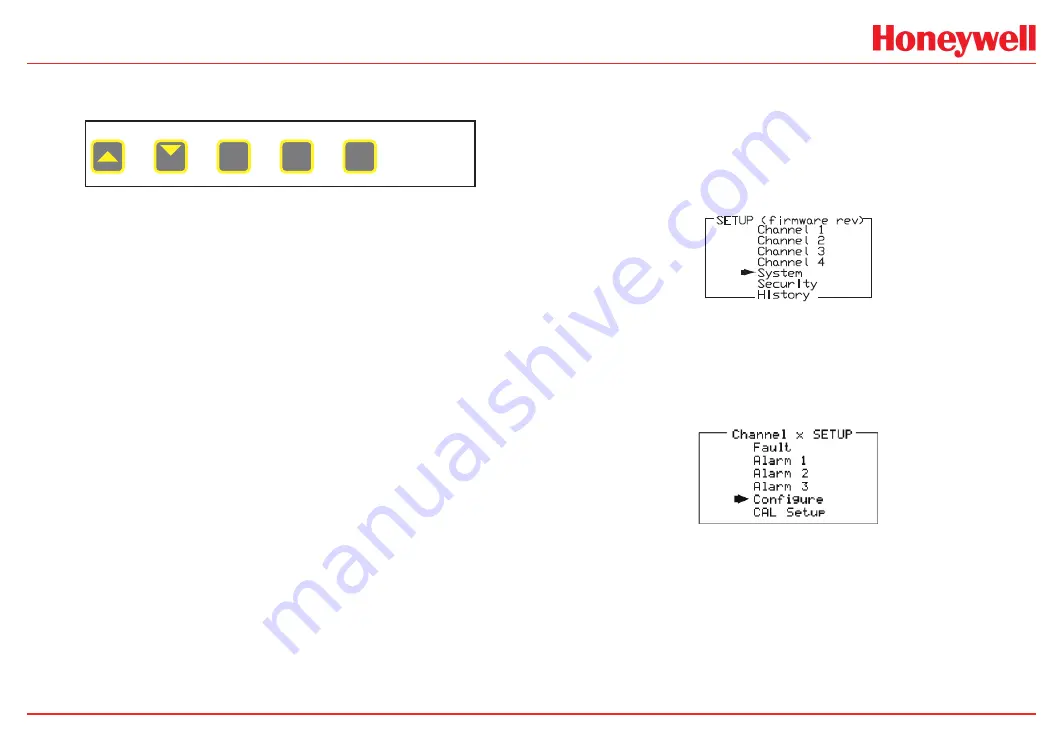
HA40 4-Channel Controller
HA40 Technical Manual
2-3
2.2 Changing Menu Variables Using the
Keypad
Upon entering a menu, a pointer controlled by the Up/down arrows
keys points to the selected variable. Some are simple YES/NO or ON/
OFF entries toggled by pressing the Edit key. Others, such as Channel
ID and Eunits fields may have many ASCII character possibilities.
Allowed ASCII characters are as follows:
ABCDEFGHIJKLMNOPQRSTUVWXYZ[\]^_`abcdefghijklmnopqrstu
vwxyz blank space”#$%&`()*+,-./0123456789:;<=>?@.
Notice the often used blank character is located after lower case z and
before the exclamation point !. Edit places a cursor under the item
and Up/down arrows scroll through each allowed entry. The Next key
moves the cursor to the next position within a field. When the field is
complete, Edit clears the cursor and loads the field into non-volatile
memory where it is retained indefinitely. Without a cursor present, the
Next key closes open menus in reverse order and returns the LCD to
the data display.
2.2.1 Setup Configuration Menus
The
SETUP
menu (shown in the middle of Figure 2-16 and in Figure
2-17) is accessed by pressing
Edit
when any data display is present.
This is the entry-level screen to
all
Channel, System and Security
menus. It also shows the firmware version operating in the HA40.
Use the up/down arrow keys to move the pointer to the desired menu
and press the
Edit
key.
SETUP (firmware rev)
Channel 1
Channel 2
Channel 3
Channel 4
System
Security
History
Figure 2-1. Setup Configuration Menu
2.2.2 Channel Setup Entry Menu
The
Channel x SETUP
menu shown in Figure 2-18 allows configuration
of all variables for the selected channel. These are Fault, Alarm 1,
Alarm 2, Alarm 3, Configure and CAL Setup.
Figure 2-2. Channel Setup Entry Menu
Magnetic
Keypad
(Keypad buttons
behind door)
Edit
Alarm
Reset
Next
Cal
Summary of Contents for HA40
Page 6: ...HA40 4 Channel Controller HA40 Technical Manual 1 1 1 General Description ...
Page 11: ...HA40 4 Channel Controller HA40 Technical Manual 2 1 2 Operation ...
Page 21: ...HA40 4 Channel Controller HA40 Technical Manual 2 11 ...
Page 22: ...HA40 4 Channel Controller HA40 Technical Manual 3 1 3 Motherboard Interface PCB ...
Page 31: ...HA40 4 Channel Controller HA40 Technical Manual 4 1 4 Enclosures ...
Page 34: ...HA40 4 Channel Controller HA40 Technical Manual 5 1 5 Parts List ...
Page 36: ...HA40 4 Channel Controller HA40 Technical Manual 6 1 6 Specifications ...
Page 38: ...HA40 4 Channel Controller HA40 Technical Manual 7 1 7 Warranty ...