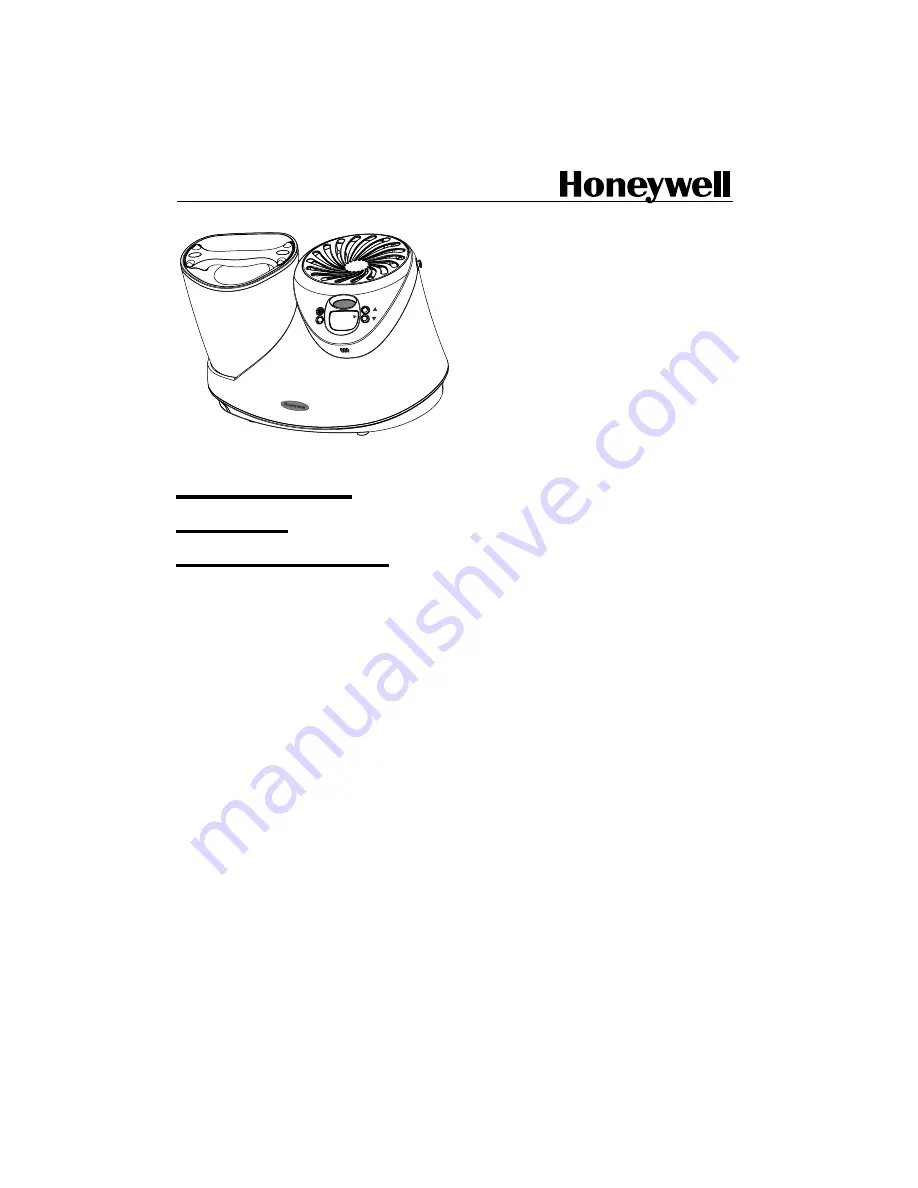
IMPORTANT
SAFETY
INSTRUCTIONS
READ AND SAVE THESE
SAFETY INSTRUCTIONS
BEFORE USING THIS HUMIDI-
FIER
When using electrical appliances, basic precautions
should always be followed to reduce the risk of fire,
electric shock, and injury to persons, including the fol-
lowing:
1. Always place this humidifier on a firm, flat and level
surface. This humidifier may not work properly on an
uneven surface.
2. Place this humidifier in an area where it is not acces-
sible to children.
3. Do not place the humidifier near any heat sources
such as stoves, radiators, and heaters.
4. Before using the humidifier, check the power cord for
any signs of damage. If the cord is found to be dam-
aged, DO NOT USE and return the humidifier to the
manufacturer under the warranty agreement for
repair.
5. This appliance has a polarized plug (one blade is
wider than the other). To reduce the risk of shock,
this plug is intended to fit only one way in a polarized
outlet. If the plug does not fit fully in the outlet,
reverse the plug. If it still does not fit, contact a quali-
fied electrician. DO NOT attempt to defeat this safety
feature.
6. To disconnect the humidifier, first turn controls to the
OFF position, then grip the plug and pull it from the
wall outlet. Never pull by the cord.
7. A loose fit between the AC outlet (receptacle) and
plug may cause overheating and a distortion of the
plug. Contact a qualified electrician to replace loose
or worn outlet.
8. The humidifier should always be unplugged and emp-
tied when not in operation or while being serviced or
cleaned.
9. Never tilt or attempt to move the humidifier while it is
operating or filled with water. UNPLUG the humidifier
before moving.
10. This humidifier requires regular cleaning. Refer to
the CLEANING instructions provided. Never clean
the humidifier in any manner other than as instructed
in this manual.
11. Turn the humidifier OFF if you notice moisture on
the inside of your windows. For proper humidity read-
ing use a hygrometer, which is available in many
hardware and department stores, or by ordering one
from the manufacturer (see Care Products).
1
POWER
MODE
I I I
45
%
NATURAL COOL
MOISTURE
TM
HUMIDIFIER
HCM-530, HCM-535, HCM-540,
HCM-550, HCM-560 Series
























