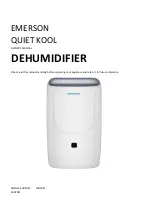4
POWER:
MODE: HUMIDITY SET
MODE: SET TIMER
WEEKLY CLEANING
:
We recommend cleaning the humidifier weekly,
more often if you have hard water, notice a build-
up of minerals, or detect unpleasant odors.
Cleaning is a two step process; scale removal
and disinfecting. Be sure to perform these in
the proper order to avoid harmful chemical
interactions.
• Turn off and unplug the humidifier.
• Remove the Tank and Motor Housing.
• Remove the Filter from the Base (failure to
remove the filter during cleaning will destroy
the filter).
• Empty any water from the Base.
• SCALE REMOVAL:
1. Fill the Base with either 1 cup (8 oz.) of undi-
luted white vinegar OR DuraRinse
TM
Humidifier Cleaner (AC-816) following the
bottle instructions.
2. Let the solution stand for 20 minutes.
3. With the solution in the Base, clean all inte-
rior surfaces with a soft cloth or brush.
4. Rinse the Base thoroughly with water to
remove the scale and cleaning solution.
5. The Base is dishwasher safe. You may
place the base in the top rack of the dish-
washer for cleaning.
• Press the Power button once to start the humidifier on
High Power, Continuous Run.
• Press the Power button a second time to change to
Medium Power, Continuous Run.
• Press the Power button a third time to change to Low
Power, Continuous Run.
• Press the Power button a fourth time to turn the
humidifier
OFF
.
High Power
Medium Power
Low Power
Power
Basic Remote
LCD Remote
Basic Remote
LCD Remote
Set Humidity
Mode
Adjust Up
or Down
• Press the Mode button until the Set Humidity icon
blinks. The desired Humidity Level will be displayed.
• Use the Up and Down arrow buttons to set a desired
humidity level between 40% to 85%.
• After the desired humidity level is set, the Humidity
Level icon will stop blinking and the current room
humidity will appear.
• The humidifier will turn off shortly after the desired
humidity level is reached and the Power light above
the display will blink.
• The humidifier will turn back on when the humidity
level drops below the desired humidity level. The
Power light will stop blinking and remain lit.
Set Timer
Mode
Adjust Up
or Down
• Press the Mode button until the Timer icon blinks. The
Hour display will appear
• Use the Up and Down arrow buttons to set the humid-
ifier operation time between 1 and 10 hours.
• The humidifier will turn-off when time runs out.
Basic Remote
LCD Remote