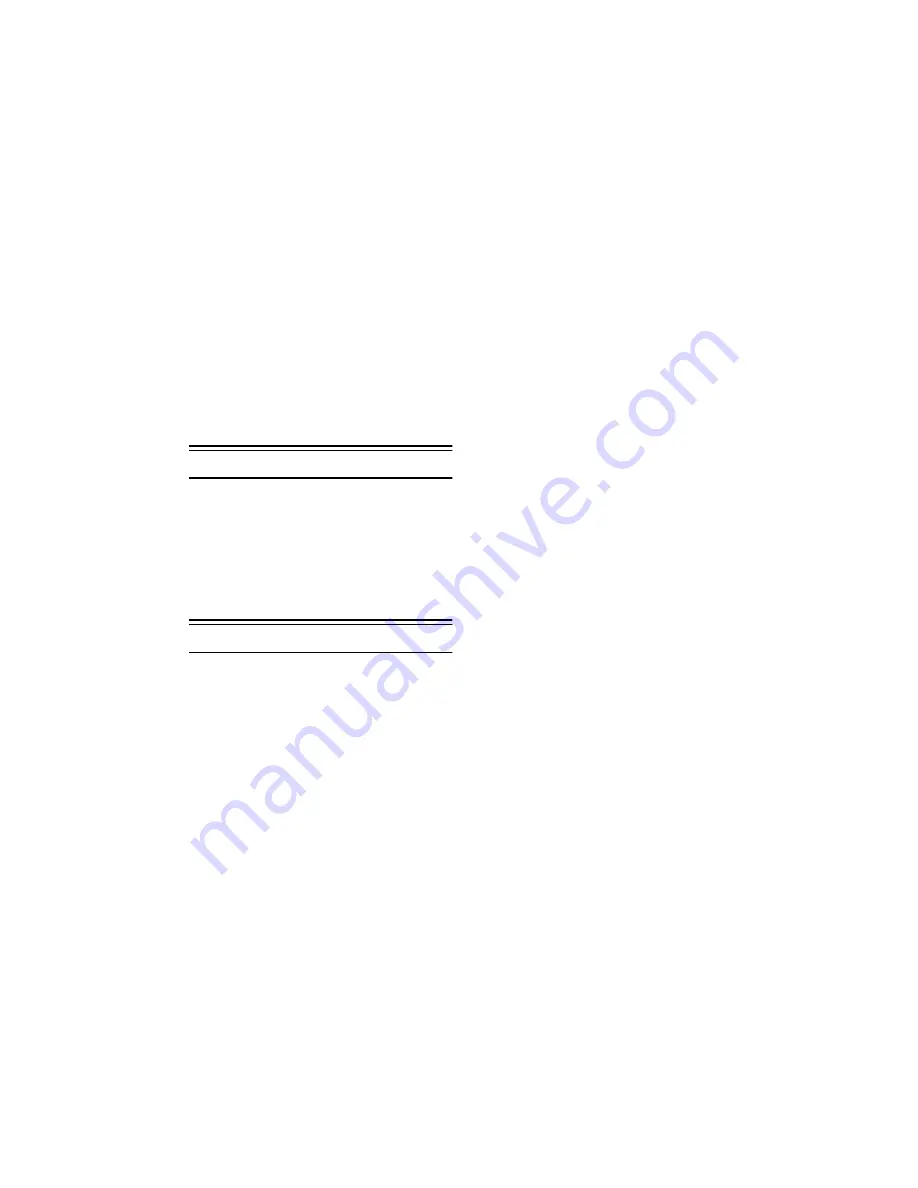
6
NOTE: IF YOU CONTINUE TO EXPERIENCE A
PROBLEM, PLEASE RETURN THE HUMIDI-
FIER TO THE PLACE OF ORIGINAL PUR-
CHASE OR SEE YOUR WARRANTY. DO NOT
ATTEMPT TO OPEN OR REPAIR THE HUMIDI-
FIER YOURSELF. DOING SO WILL VOID THE
WARRANTY AND COULD CAUSE DAMAGE
OR PERSONAL INJURY. IF YOU HAVE QUES-
TIONS REGARDING THIS HUMIDIFIER,
PLEASE CALL OR WRITE:
Honeywell
Consumer Relations Department
250 Turnpike Road
Southborough, MA 01772
Toll Free 1-800-332-1110
E-mail: honeywell@protocolusa.com
ACCESSORIES
:
Your cool mist humidifier is compatible with both
the Basic and Digital LCD Remote Control. To
upgrade your humidifier or to get a listing of care
and cleaning products or order the replacement
Natural Cool Moisture
TM
Filter (HAC-504) for your
humidifier, visit our website at:
www.honeywellcomsumerproducts.com
5
YEAR LIMITED WARRANTY
You should first read all instructions before
attempting to use this product. Register your
product on-line at
www.honeywellconsumerproducts.com or
complete and return the Customer Response
card within 7 days.
A. This 5 year limited warranty applies to repair or
replacement of product found to be defective in
material or workmanship. This warranty does
not apply to damage resulting from commer-
cial, abusive, unreasonable use or supplemen-
tal damage. Defects that are the result of
normal wear and tear will not be considered
manufacturing defects under this warranty.
HONEYWELL IS NOT LIABLE FOR INCI-
DENTAL OR CONSEQUENTIAL DAMAGES
OF ANY NATURE. ANY IMPLIED WAR-
RANTY OF MERCHANTABILITY OR FIT-
NESS FOR A PARTICULAR PURPOSE ON
THIS PRODUCT IS LIMITED IN DURATION
TO THE DURATION OF THIS WARRANTY.
Some jurisdictions do not allow the exclusion
or limitation of incidental or consequential dam-
ages or limitations on how long an implied war-
ranty lasts, so the above limitations or
exclusions may not apply to you. This warranty
gives you specific legal rights, and you also
may have other rights which vary from jurisdic-
tion to jurisdiction. This warranty applies only to
the original purchaser of this product from the
original date of purchase.
B. At its option, Honeywell will repair or replace
this product if it is found to be defective in
material or workmanship. Defective product
should be returned to the place of purchase in
accordance with store policy. Thereafter, while
within the warranty period defective product
may be returned to Honeywell.
C. This warranty does not cover damage resulting
from any unauthorized attempts to repair or
from any use not in accordance with the
instruction manual
D. Return defective product to Honeywell Con-
sumer Products with a brief description of the
problem. Include proof of purchase and a $10
US/$14.50 CAN check or money order for han-
dling, return packing and shipping charges.
Please include your name, address and day-
time phone number. You must prepay shipping
charges. Send to:
In the US:
Honeywell
Attn: Returns Department
4755 Southpoint Drive
Memphis, TN 38118 USA
In Canada:
Honeywell
Attn: Returns Department
510 Bronte Street S.
Milton, ON L9T 2X6 Canada
© 2002 All rights reserved. P/N 035-02409-000, Rev 0
























