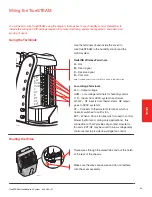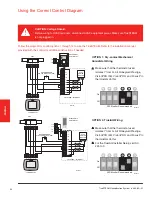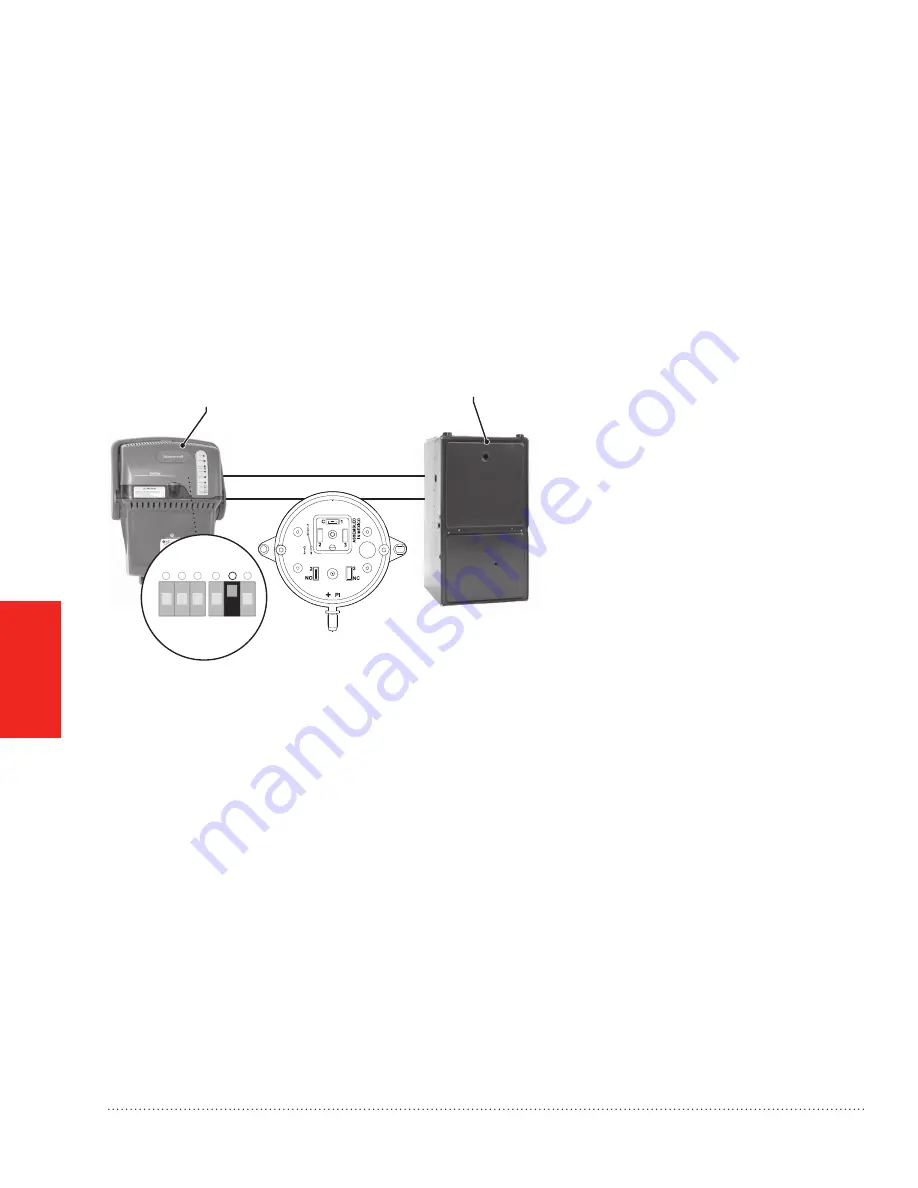
WIRING
STEP THREE:
Make Add-On Air Proving Decision
In addition to monitoring system power and fan regulation, TrueSTEAM can monitor physical air movement
through an optional add-on air proving device. If an air proving device is added, TrueSTEAM can create steam
only if the fan is moving air through the supply duct.
IMPORTANT NOTE: The images below are not a complete wiring diagrams. It only depicts power monitoring
and is not meant to be a stand alone diagram. Please refer to the “Wiring the TrueSTEAM” section in the
following pages for complete wiring diagrams.
WIRING BASICS
•
Wire TrueSTEAM R and C to HVAC system
R and C with an air proving device in-line
on C.
•
Configure air proving through DIP 5 on
TrueSTEAM. Set DIP 5 up and keep
DIP 4 down.
•
TrueSTEAM will look for physical air
movement through its C connection before
steam enters the duct.
6
5
4
3
2
On
Off
1
HVAC System
TrueSTEAM
R
C
R
C
M29619
TrueSTEAM Humidification System 69-2285—01
32