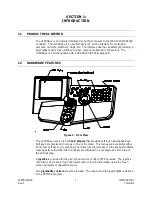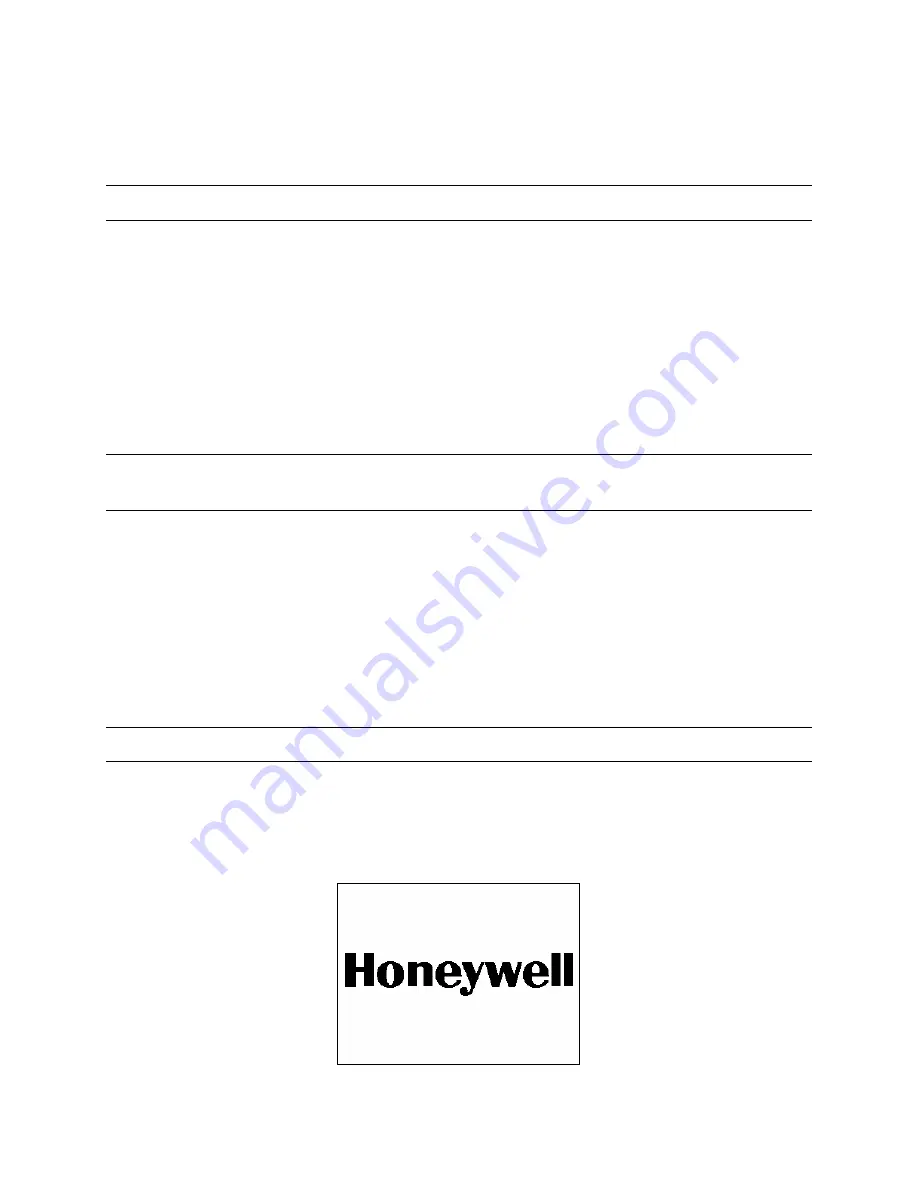
518750-2960 7 HEMU001007
Rev. F
10/15/04
SECTION 3:
SETUP AND OPERATION
3.1 PROGRAMMING
The person responsible for system configuration can define soft keys for the LCD
screen, and can configure the actions of the hard keys. Soft keys and hard keys can be
configured to do either or both of the following:
1. Send one or more keystroke commands to the MAX-1000 controller. The keystroke
commands are defined in the SETMAX program.
2. Access a menu of soft keys on the LCD screen.
Refer to paragraph 3.5 (CONFIG mode) for programming procedures.
3.2
CONVERTING FROM THE HEGS5300 (KEGS5300) KEYBOARD TO THE
ULTRAKEY KEYBOARD
The ULTRAKey's command interface to the MAX-1000 controller is the same as for the
RD530 keyboard. The ULTRAKey sends key press and release information to the MAX-
1000 controller. To use the capabilities of the ULTRAKey, the SETMAX program must be
version 4.30B or higher, which recognizes up to 999 key commands. The keyboard
must then be programmed to send command strings containing one or more key
numbers when the soft key or hard key is pressed.
The ULTRAKey also contains jog and shuttle key definitions that need to be incorporated
into the SETMAX programming if these controls are to be used.
3.3 OPERATION
When power is applied to the keyboard, it boots the firmware.
NOTE: Booting the firmware can take up to 30 seconds. After the firmware has
booted, the Honeywell logo is displayed on the LCD screen for 2 seconds. If the LCD
screen is not touched during this interval, it automatically enters the RUN mode. If you
touch the display, it enters the Configuration mode.
Summary of Contents for HEGSA002
Page 10: ...518750 2960 x HEMU001007 Rev F 10 15 04 NOTES ...
Page 14: ...518750 2960 xiv HEMU001007 Rev F 10 15 04 NOTES ...
Page 20: ...518750 2960 6 HEMU001007 Rev F 10 15 04 NOTES ...
Page 66: ...518750 2960 52 HEMU001007 Rev F 10 15 04 NOTES ...
Page 73: ...518750 2960 59 HEMU001007 Rev F 10 15 04 Notes ...