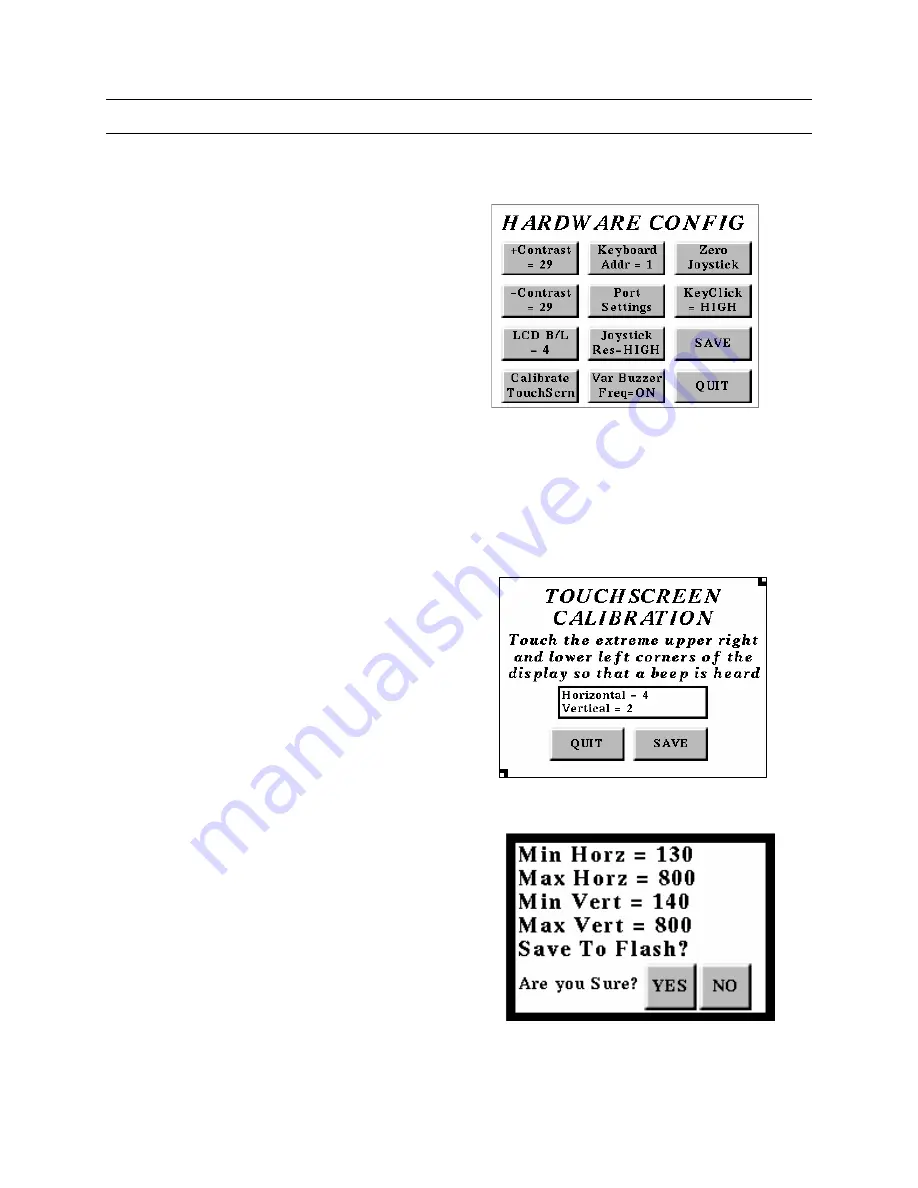
518750-2960 22 HEMU001007
Rev. F
10/15/04
3.5 CONFIG MODE, CONTINUED
3.5.1 Hardware
Configuration
Press the Hardware Config soft key to
access the hardware configuration
options.
+Contrast = 29 - press this soft key
to increase the contrast of the LCD
display.
- Contrast = 29 – press this soft key to
decrease the contrast of the LCD
display.
After setting the contrast to the desired
level, press the SAVE soft key.
LCD B/L = 4 – press this soft key to set the LCD backlight intensity. There are four
settings (1, 2, 3, & 4) with 1 being the lowest intensity and 4 being the highest intensity.
Note: this adjustment only applies to board 470502-1030, Rev. A or later.
Calibrate TouchScrn – press this soft
key to calibrate the touchscreen.
Touch the screen using a small
diameter, soft, blunt instrument (such
as a pencil eraser) as stated in the
message to calibrate the screen.
Press the QUIT soft key to exit the
calibration menu without changing the
settings or press the SAVE soft key to
save the settings and exit the calibration
menu. If you select SAVE, a message
(an example is shown to the right) is
displayed showing the new settings.
Press YES to change the settings.
Press NO to exit the calibration menu.
Summary of Contents for HEGSA002
Page 10: ...518750 2960 x HEMU001007 Rev F 10 15 04 NOTES ...
Page 14: ...518750 2960 xiv HEMU001007 Rev F 10 15 04 NOTES ...
Page 20: ...518750 2960 6 HEMU001007 Rev F 10 15 04 NOTES ...
Page 66: ...518750 2960 52 HEMU001007 Rev F 10 15 04 NOTES ...
Page 73: ...518750 2960 59 HEMU001007 Rev F 10 15 04 Notes ...















































