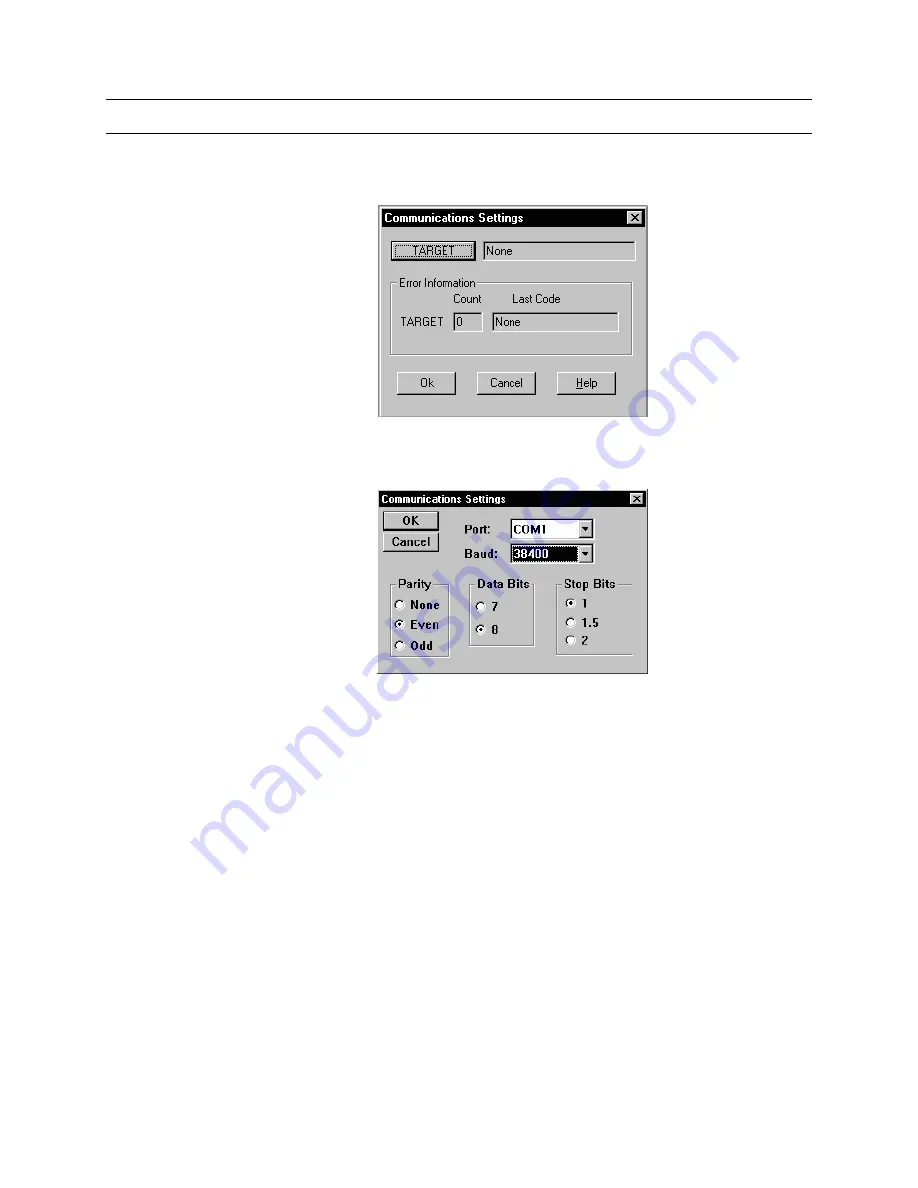
518750-2960 46 HEMU001007
Rev. F
10/15/04
3.5 CONFIG MODE, CONTINUED
5. Left click on Settings or press Alt+S on the PC keyboard. Left click on Port or
press P on the PC keyboard.
6. Left click on TARGET to define the communication settings for the COM port. The
settings must match the communication settings for COM3 in the ULTRAKey.
a. Set
the
Port: field to the port on the PC where the ULTRAKey is connected.
Click on the down arrow beside the Port: field to display the available settings.
b. Set
the
Baud: field to 38400 (recommended). This can be set to any of the
available settings as long as COM3 on the ULTRAKey is set at the same rate.
c. Set
the
Parity, Data Bits, and Stop Bits. Again, these settings must match the
settings of COM3 on the ULTRAKey. The data bits and stop bits must be set
at 8 and 1, respectively.
d. Left click on OK to save settings.
Summary of Contents for HEGSA002
Page 10: ...518750 2960 x HEMU001007 Rev F 10 15 04 NOTES ...
Page 14: ...518750 2960 xiv HEMU001007 Rev F 10 15 04 NOTES ...
Page 20: ...518750 2960 6 HEMU001007 Rev F 10 15 04 NOTES ...
Page 66: ...518750 2960 52 HEMU001007 Rev F 10 15 04 NOTES ...
Page 73: ...518750 2960 59 HEMU001007 Rev F 10 15 04 Notes ...















































