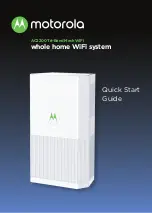www.honeywell.com/security
190 | Performance Series Network Video Recorder User Guide
Figure 5-55
Image Storage Configuration Interface
2.
Select an
HDD
Group
from the drop-down menu, then click
Save
.
Configuring Settings
In the
Settings
configuration interface, you can configure:
•
General
settings such as the device’s name, number, language, video standard, date and
time settings, and holidays. See
Configuring General Settings on page 190
.
•
Account
settings for different users, including privileges, passwords, and groups. See
Configuring Account Settings on page 193
.
•
Display
settings such as the GUI settings, monitor settings, tour settings, and
zero-channel encoding. See
Configuring Display Settings on page 198
•
Alarm Out
settings such as the alarm output mode (auto/manual/stop). See
Disabling Alarm Out Settings on page 199
.
•
Default
settings for the network, events, storage, the system configuration, and cameras.
Returning to Default Settings on page 200
•
Configuration Backup
settings for importing and exporting the configuration files. See
Configuring Backup Settings on page 200
.
•
Automatic Maintenance
settings such as automatic rebooting and automatically deleting
Configuring Automatic Maintenance Settings on page 201
.
•
Pan/Tilt/Zoom
settings such as PTZ encoding, channel, type, and bit rates. See
Configuring Preview Control Settings on page 201
. (not supported)
•
Preview Control
settings such as single channel view or multiple channel view. See
Configuring Preview Control Settings on page 201
Configuring General Settings
Click the
General
arrow to expand the
General
selection tree.
Summary of Contents for HEN04101(X)
Page 2: ......
Page 3: ...User Guide ...
Page 18: ...www honeywell com security 18 Performance Series Network Video Recorder User Guide ...
Page 24: ...www honeywell com security 24 Performance Series Network Video Recorder User Guide ...
Page 138: ...www honeywell com security 138 Performance Series Network Video Recorder User Guide ...
Page 210: ...www honeywell com security 210 Performance Series Network Video Recorder User Guide ...
Page 222: ...www honeywell com security 222 Performance Series Network Video Recorder User Guide ...
Page 238: ...www honeywell com security 238 Performance Series Network Video Recorder User Guide ...
Page 239: ......