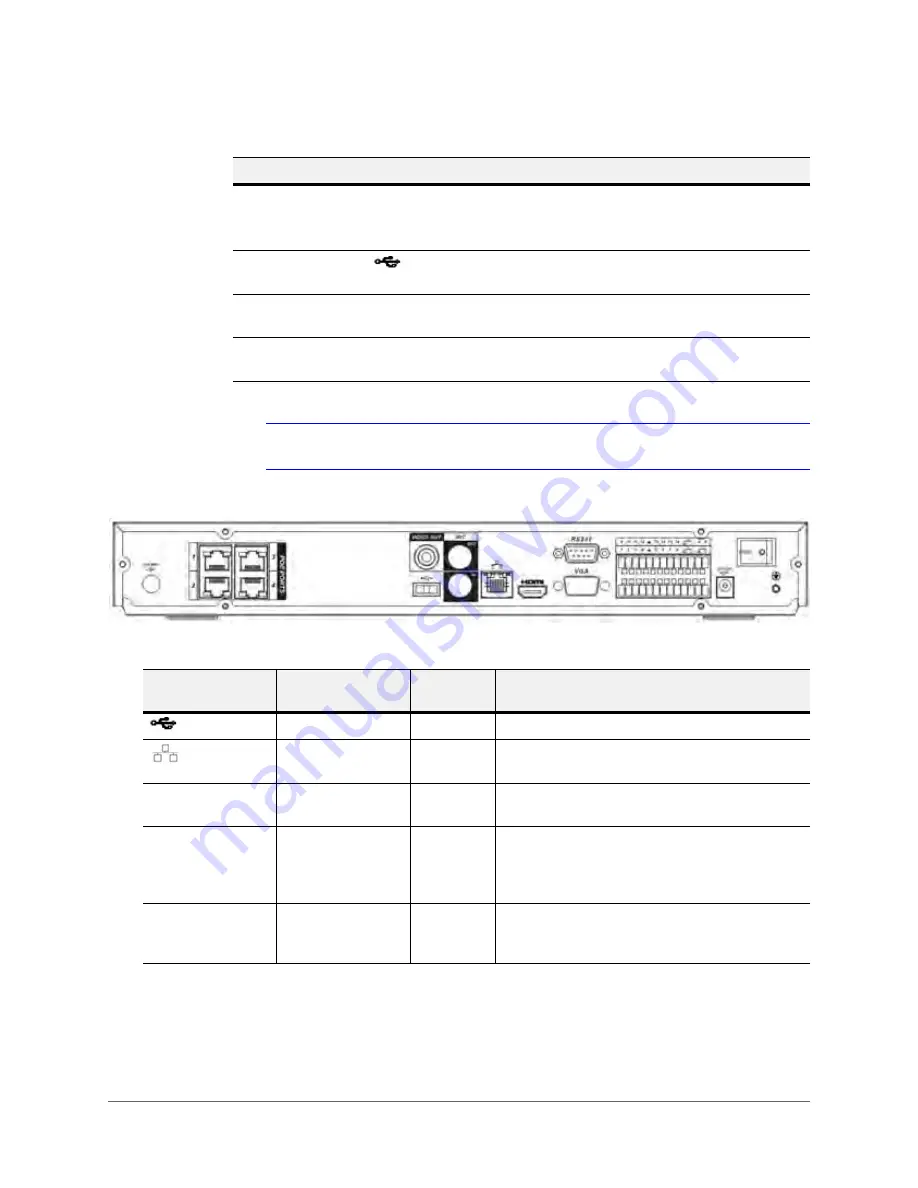
Introduction | 29
800-18160 - B - 07/2014
Note
The 4-channel NVR is shown in this User Guide.
Figure 1-2
NVR Back Panel
Enter
ENTER
•
Confirm the current operation.
•
Go to the
Default
button.
•
Go to the
Menu
.
USB 2.0 Port
Connect to a USB 2.0 storage device, USB 2.0
mouse or CD/DVD burner.
HDD Abnormal
Indication Light
HDD
Lights
RED
to indicate an HDD error or when the
HDD capacity is below the specified threshold.
Network Abnormal
Indication Light
Net
Lights
RED
to indicate that a network error has
occurred or that there is no network connection.
Table 1-3NVR Back Panel Components
Icon/Marker
Port/Component
Name
Connection Function
USB 2.0 Port
Connect a USB 2.0 mouse.
Network Port
10 M / 100 M / 1000 Mbps self-adaptive Ethernet
port. Connect to a network cable.
RS232 (RS-422)
232 Debug COM
For general COM debugging, to configure the IP
address or to transfer transparent COM data.
HDMI
High Definition
Media Interface
High definition audio and video signal output port.
It transmits uncompressed high-definition video
and multiple-channel data to the display device’s
HDMI port.
VGA
VGA Video Output
Port
VGA
VGA video output port. Outputs the analog video
signal. It can connect to the monitor for viewing
analog video.
Table 1-2NVR Front Panel Components
Component Name
Icon
Function
Summary of Contents for HEN04101(X)
Page 2: ......
Page 3: ...User Guide ...
Page 18: ...www honeywell com security 18 Performance Series Network Video Recorder User Guide ...
Page 24: ...www honeywell com security 24 Performance Series Network Video Recorder User Guide ...
Page 138: ...www honeywell com security 138 Performance Series Network Video Recorder User Guide ...
Page 210: ...www honeywell com security 210 Performance Series Network Video Recorder User Guide ...
Page 222: ...www honeywell com security 222 Performance Series Network Video Recorder User Guide ...
Page 238: ...www honeywell com security 238 Performance Series Network Video Recorder User Guide ...
Page 239: ......
















































