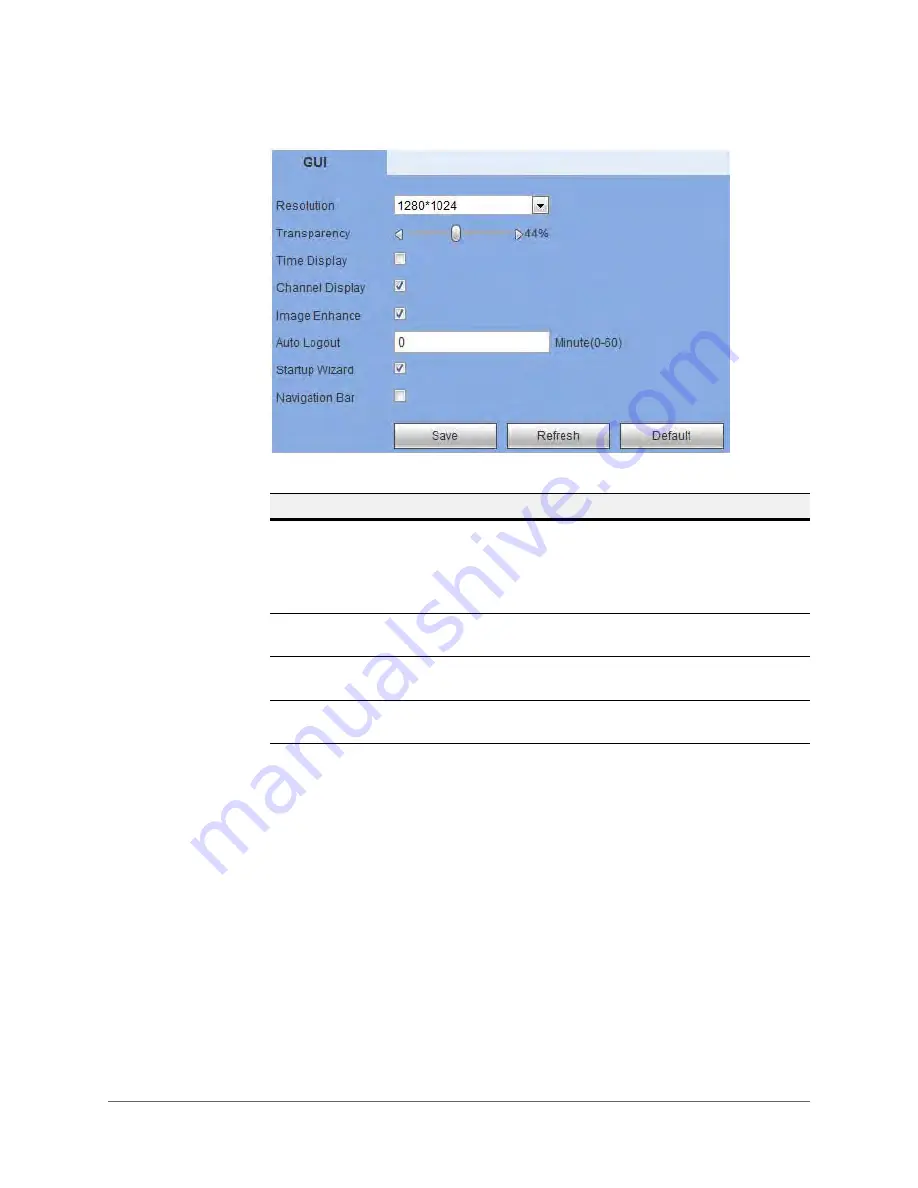
Web Operation | 199
800-18160 - B - 07/2014
Figure 5-65
GUI Configuration Interface
Enabling and Disabling Alarm Out Settings
Click
Alarm
Out
in the
General
settings configuration interface to open the
Alarm Out
settings
configuration interface.
Table 5-25
GUI Configurations
Configuration
Description
Resolution
Select from four options:
1920x1080
,
1280x1024
(default),
1280x720
, and
1024x768
.
Note
You need to reboot the NVR to activate changes to the
resolution.
Transparency
Configure the transparency of the GUI display. Select from
128
to
255
.
Time Display/Channel
Display
Click to enable these functions, which display the time and
channel on the video monitor.
Image Enhance
Check to enable
Image Enhance
, to optimize the preview
video.
Summary of Contents for HEN04101(X)
Page 2: ......
Page 3: ...User Guide ...
Page 18: ...www honeywell com security 18 Performance Series Network Video Recorder User Guide ...
Page 24: ...www honeywell com security 24 Performance Series Network Video Recorder User Guide ...
Page 138: ...www honeywell com security 138 Performance Series Network Video Recorder User Guide ...
Page 210: ...www honeywell com security 210 Performance Series Network Video Recorder User Guide ...
Page 222: ...www honeywell com security 222 Performance Series Network Video Recorder User Guide ...
Page 238: ...www honeywell com security 238 Performance Series Network Video Recorder User Guide ...
Page 239: ......
















































