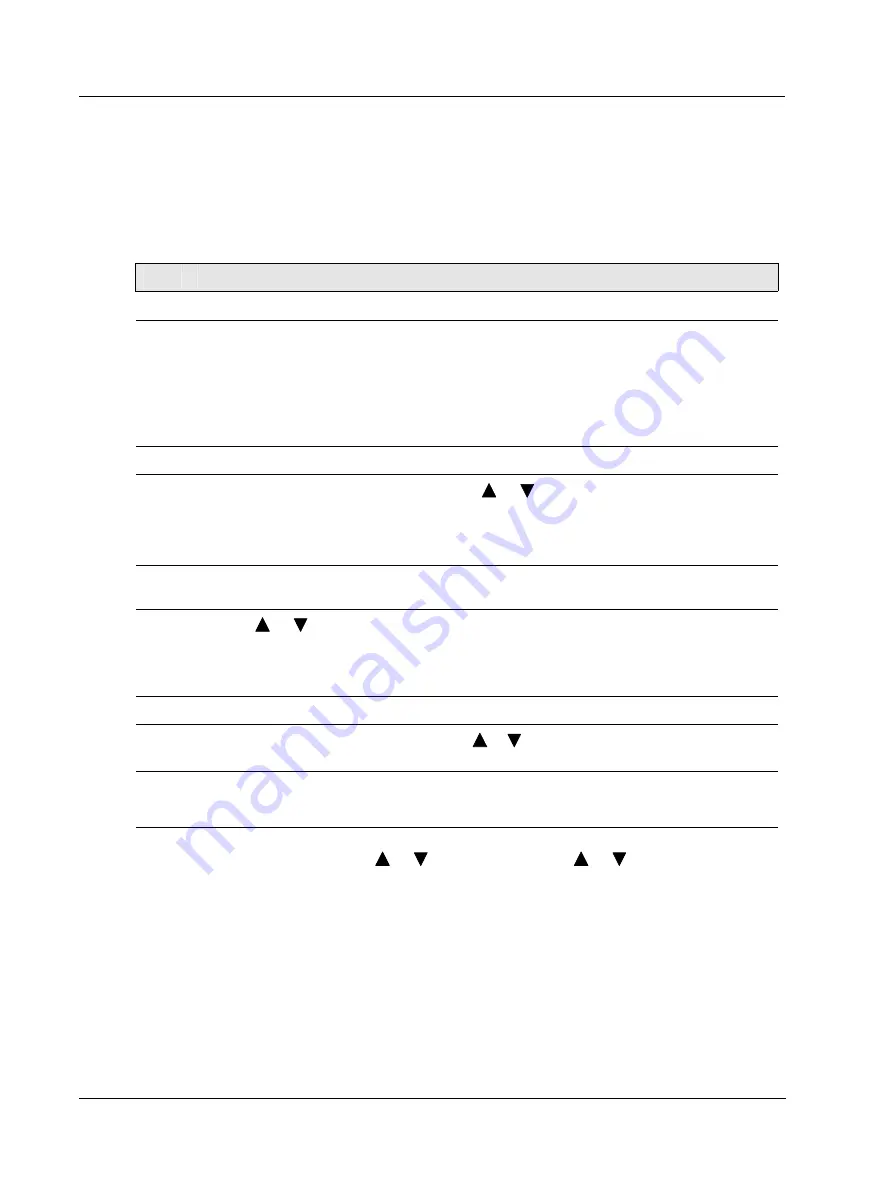
Set Up and Calibration Procedures
Lock Set Up Group
54
HercuLine™ 2000 Series Actuator - Installation, Operation and Maintenance Manual
Revision 7
7/08
Set/Change Password
A password is required to disable the ability to readily change features of the actuator. Lock out of
calibration capability and other supervisory functions can be controlled by using a password. The
password can be any number from 0 to 4095. The password is set and/or changed by using the keys on the
kepad and the local display. Follow the steps below to change the password.
NOTE: The LOCK parameter must be set to NONE in order to change the password.
Step
Action
1
Press SET UP key until the display reads SET LOCK.
2
Press the FUNCTION key until the lower display reads LOCK.
If the prompt in the upper display is flashing, a password is required to change the LOCK type,
proceed to step 3.
If the upper display is not flashing and you want to change the LOCK type, proceed to step 5.
If the upper display is not flashing and you want to change the password proceed to step 3.
3
Press the FUNCTION key until the lower display reads LOCKID.
4
The upper display will show 0 (zero). Use the
or
keys to increment the number to the
correct password. See NOTE below on use of keys.
Note: If the password can not be recovered to allow user access, a universal password can be
obtained by calling the Honeywell Tactical Assistance center.
5
Press the FUNCTION key, the lower display should read LOCK. The upper display should not
be flashing. If it is repeat steps 3 & 4.
6
Use the
or
keys to change the LOCK type to the desired selection.
If your not changing the password proceed to step 9.
If your changing the password set the LOCK type to NONE and proceed to step 7.
7
Press the FUNCTION key until the lower display reads LOCKID.
8
The upper display will show 0 (zero). Use the
or
keys to increment the number to the
new password. See NOTE below on use of keys.
9
Press FUNCTION key to view next parameter. Press DISPLAY to exit set up mode.
(LOCK type has now been changed or Password is now set to new value).
NOTE:
When changing the value of the number, you can adjust a more significant digit in the upper
display by holding in one key
or
and pressing the other
or
at the same time.
The adjustment will move one digit to the left.
Press the key again and you will move one more digit to the left.
















































