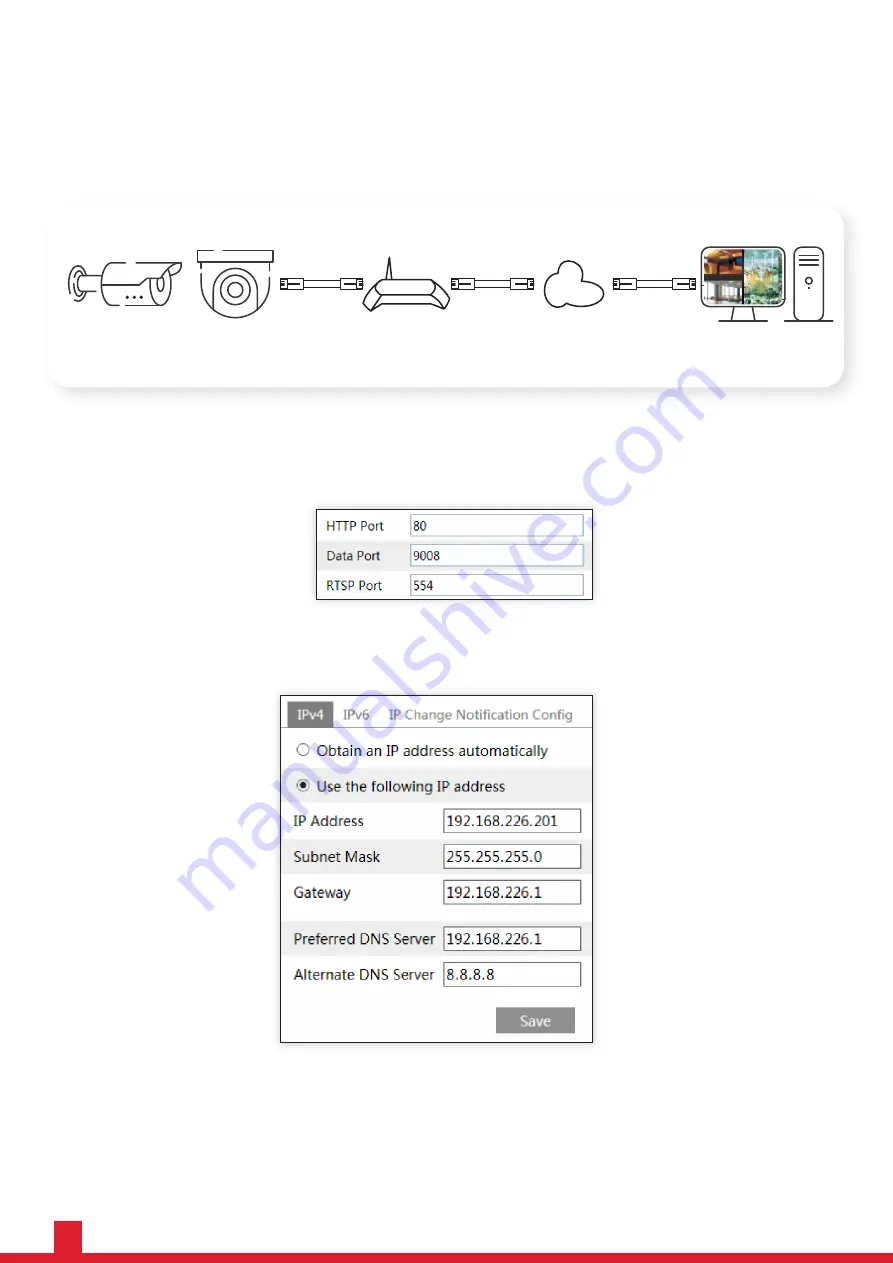
6
1. Make sure the camera is connected to the local network and then log in the camera via LAN and go to Config > Network > Port
menu to set the port number
WAN
Access through the router or virtual server
2. Go to Config > Network > TCP/IPv4 menu to modify the IP address.
or
IPC
Router
Computer
Network
Cable
Network
Cable
Network
Cable
Internet
Performance Lite 2MP SD Camera - User Manual |
Network Connection
Summary of Contents for HIB2PI-S
Page 1: ...PERFORMANCE LITE 2MP SD CAMERA HIE2PI S HIB2PI S HIE2PIV S HIB2PIV S User Manual ...
Page 2: ......
Page 4: ......
Page 6: ......
Page 8: ......















































