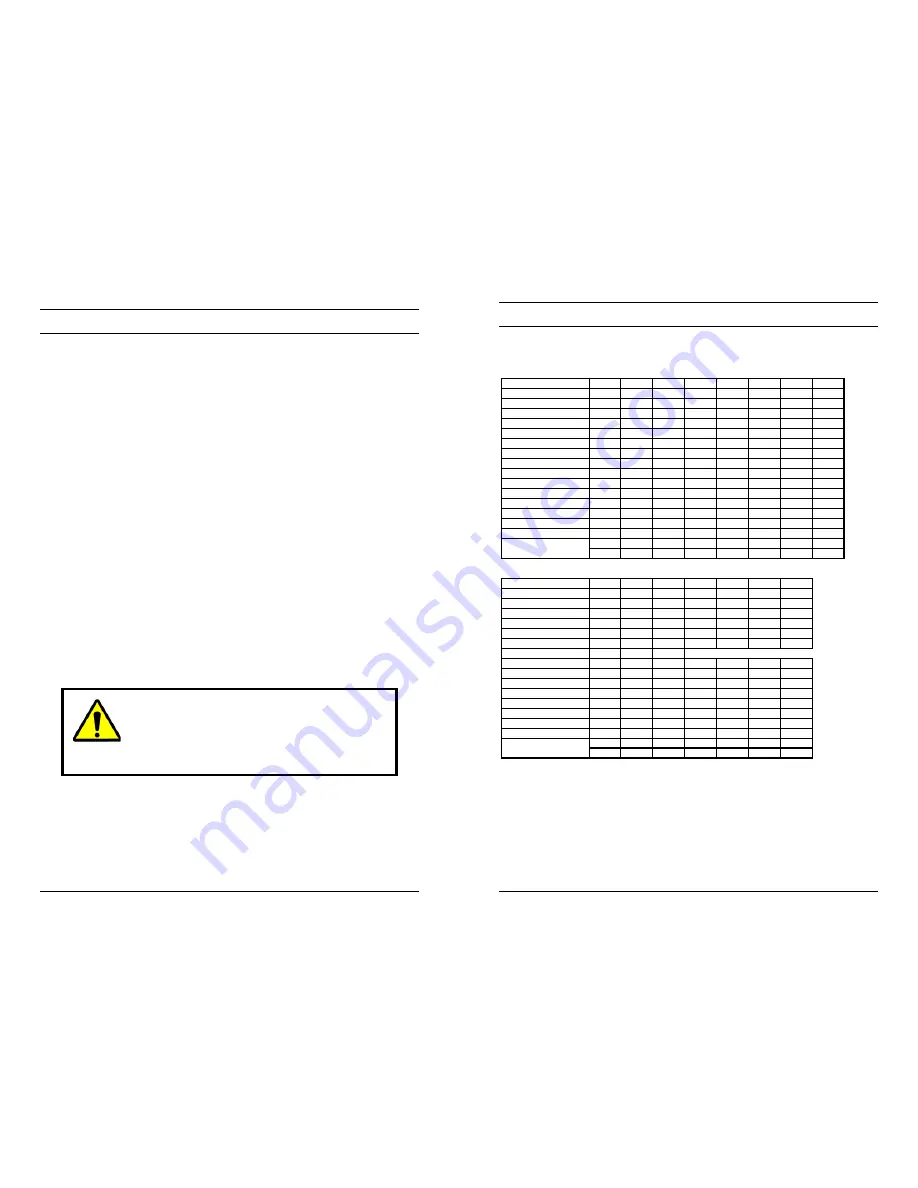
Rev. A
2
HMMU000880
04/08/04
1.3
TFT LCD PANEL
Black spots (pixels that do not light) or luminescent spots (pixels
that are always lit) may appear on the screen because of the
intrinsic characteristics of TFT LCD technology. This is neither a
malfunction nor a defect in the monitor. The warranty period for
the occurrence of black spots and luminescent spots is 1 month
from the date of purchase. Monitors with less than 3 such pixels
will not be exchanged.
The HMLCD15 uses high-voltage fluorescent tubes. If a portion
or whole of the screen becomes dark or flickers intermittently,
the monitor can be exchanged for free. Contact Customer
Service within one year of purchase date.
When the HMLCD15 is not in use, the screen must be turned off
or the pattern must be frequently changed by using a screen
saver. If the same pattern is displayed on the screen for a long
period of time, image sticking may occur or the life of the
monitor may be shortened.
Some computer systems are not compatible
with the DDC standard. If your monitor is
displaying the wrong resolution, check your
computer system for a DDC compatible video
card and contact the Service Center.
Rev. A
11
HMMU000880
04/08/04
3.2
PRESET MODE CHART, CONTINUED
Preset Mode Table
Horizontal
Pixel
640
640
640
640
720
800
800
Frequency
KHz
31.444 31.469 37.862 37.500 31.440 35.156 37.879
Period (T1)
ms
31.778 31.778 26.413 26.667 31.778 28.444 26.400
Sync Width (T2)
ms
2.542
3.813
1.270
2.032
3.813
2.000
3.200
Back Poach (T3)
ms
3.178
1.907
4.064
3.810
1.907
3.556
2.200
Active (T4)
ms
25.422 25.422 20.317 20.317 25.422 22.222 20.000
Front Poach (T5)
ms
0.635
0.636
0.762
0.508
0.636
0.667
1.000
Vertical
Line
350
480
480
480
400
600
600
Frequency
Hz
70.087 59.940 72.539 75.000 70.087 56.250 60.317
Period (T1)
ms
14.268 16.683 13.735 13.333 14.268 17.778 16.579
Sync Width (T2)
ms
0.095
0.064
0.079
0.080
0.064
0.057
0.106
Back Poach (T3)
ms
1.905
1.048
0.739
0.427
1.080
0.626
0.607
Active (T4)
ms
11.136 15.253 12.678 12.800 12.711 17.067 15.840
Front Poach (T5)
ms
1.145
0.318
0.237
0.027
0.413
0.028
0.026
Interlaced
Y/N
N
N
N
N
N
N
N
H
P
N
N
N
N
P
P
V
N
N
N
N
P
P
P
Horizontal
Pixel
800
800
832
1024
1024
1024
Frequency
KHz
48.077 46.875 49.726 48.363 56.476 60.023
Period (T1)
ms
20.800 21.333 20.110 20.677 17.707 16.660
Sync Width (T2)
ms
2.400
1.616
3.910
2.092
1.813
1.219
Back Poach (T3)
ms
1.280
3.232
1.117
2.462
1.920
2.235
Active (T4)
ms
16.000 16.162 14.524 15.754 13.653 13.653
Front Poach (T5)
ms
1.120
0.323
0.559
0.369
0.320
0.203
Vertical
Line
600
600
624
768
768
768
Frequency
Hz
72.188 75.000 74.552 60.004 70.069 75.029
Period (T1)
ms
13.853 13.333 13.414 16.666 14.272 13.328
Sync Width (T2)
ms
0.125
0.064
0.060
0.124
0.106
0.050
Back Poach (T3)
ms
0.478
0.448
0.784
0.600
0.513
0.466
Active (T4)
ms
12.480 12.800 12.549 15.880 13.599 12.795
Front Poach (T5)
ms
0.770
0.021
0.020
0.062
0.053
0.017
Interlaced
Y/N
N
N
N
N
N
N
H
P
P
-
N
N
P
V
P
P
-
N
N
P
Sync Polarity
Sync Polarity


































