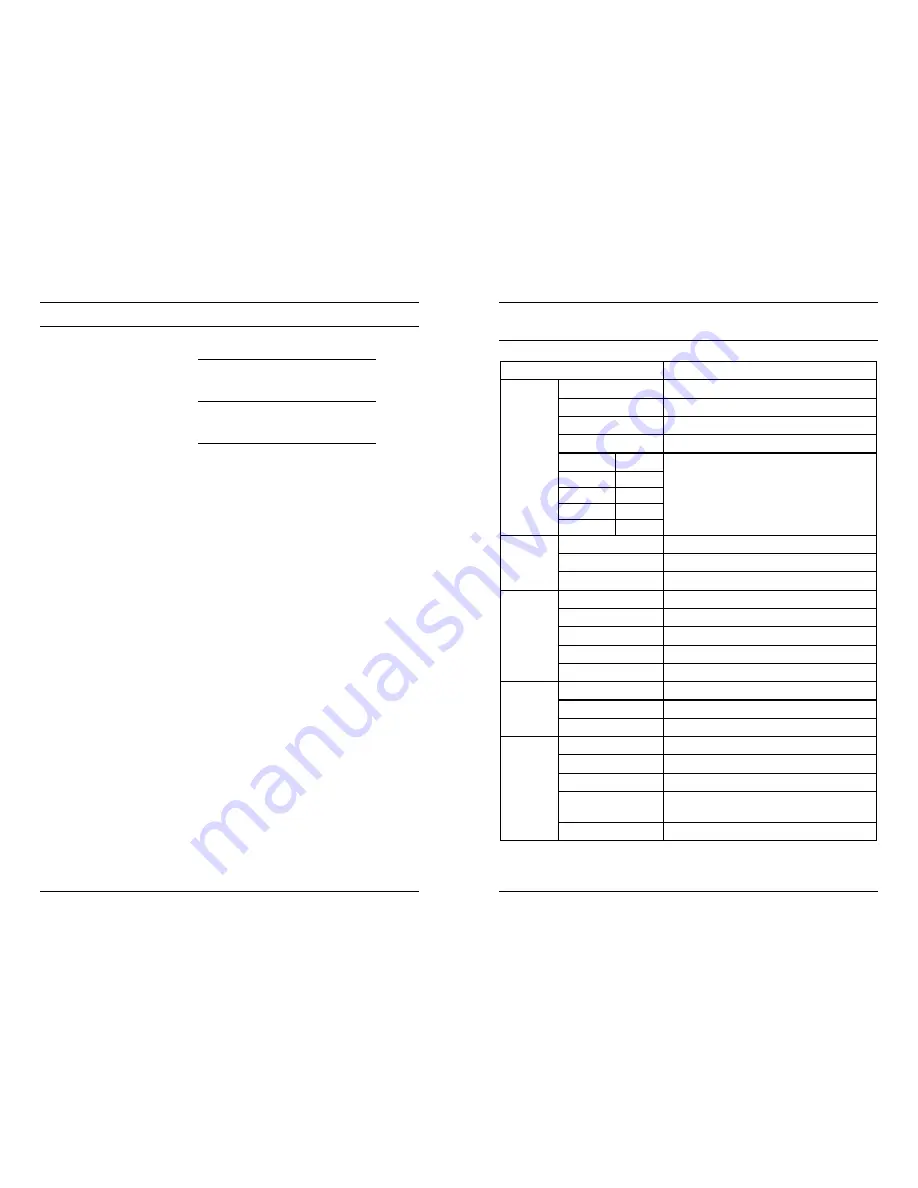
Rev. A
viii
HMMU000880
04/08/04
PURCHASE INFORMATION
Date Purchased:
Serial Number:
Location Installed:
Rev. A
15
HMMU000880
04/08/04
3.3
ON-SCREEN DISPLAY (OSD) CONTROL PROCEDURE,
CONTINUED
OSD Menu
Description
Horizontal Position
Select OSD Menu horizontal position.
Vertical position
Select OSD MENU vertical position.
Timeout
Time after which OSD MENU leaves screen.
Transparency
Adjust the transparency of the OSD Menu.
Language English
French
German
Italian
OSD
Spanish
Select one of the five languages.
Horizontal Position
Select OSD Menu horizontal position.
Factory Preset
Initialize the current mode.
Advanced
Information
Normal state of the monitor.
Volume
Adjust the volume level.
Balance
Adjust the audio balance.
Treble
Adjust the volume of the high sounds.
Bass
Adjust the volume of the low sounds.
Audio
Mute
Turn the sound ON or OFF.
Analog
Selects analog signal.
S-VHS
Selects S-VHS mode.
Input
Select
Video Selects
Video
mode.
Sharpness
Control the outline.
Brightness
Adjust the brightness of the screen.
Contrast
Adjust the contrast of the screen.
Color
Adjust the saturation of Red, Green, and
Blue in the display area.
Video
Hue
Adjust the tone of color.


































