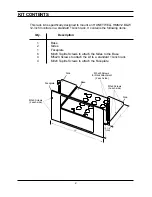ASSEMBLY & INSTALLATION
NOTE : Refer to the illustration for correct orientation The Base should be
positioned with the arrow pointing toward the front of the rack, and the
monitor attachment "dimples" up.
1.
Attach the two sides to the base as shown using three M3x6 Taptite
screws for each side.
2.
Set the monitor on the base so that the feet rest in the appropriate holes.
3.
Attach the assembly to the rack using the supplied M5x20 screws. Insert
the screws through the two large holes on each rack side.
4.
Attach the monitor cables and cords according to the directions in the
monitor manual.
NOTE : You can save yourself a lot of work if you make certain everything
is working properly before installing the faceplate.
5.
Install the faceplate using the four M3x 6 Taptite screws.
SPECIFICATIONS
COLOR - HMM12RK1
Black
HMM12RK1X
Gray
MATERIAL
Base and Sides
EGI 1.6T Steel
Faceplate
EGI 1.2T Steel
WEIGHT
8.8 lbs. (4.0 kg)
SHIPPING WEIGHT
10.12 lbs. (4.6 kg)
DIMENSIONS
19''W x 12 1/4''H (7RU) x 11''(D)
All information was correct at the time of publication.
reserves
the right to make changes and improvements to the product without notice.
HONEYWELL
3