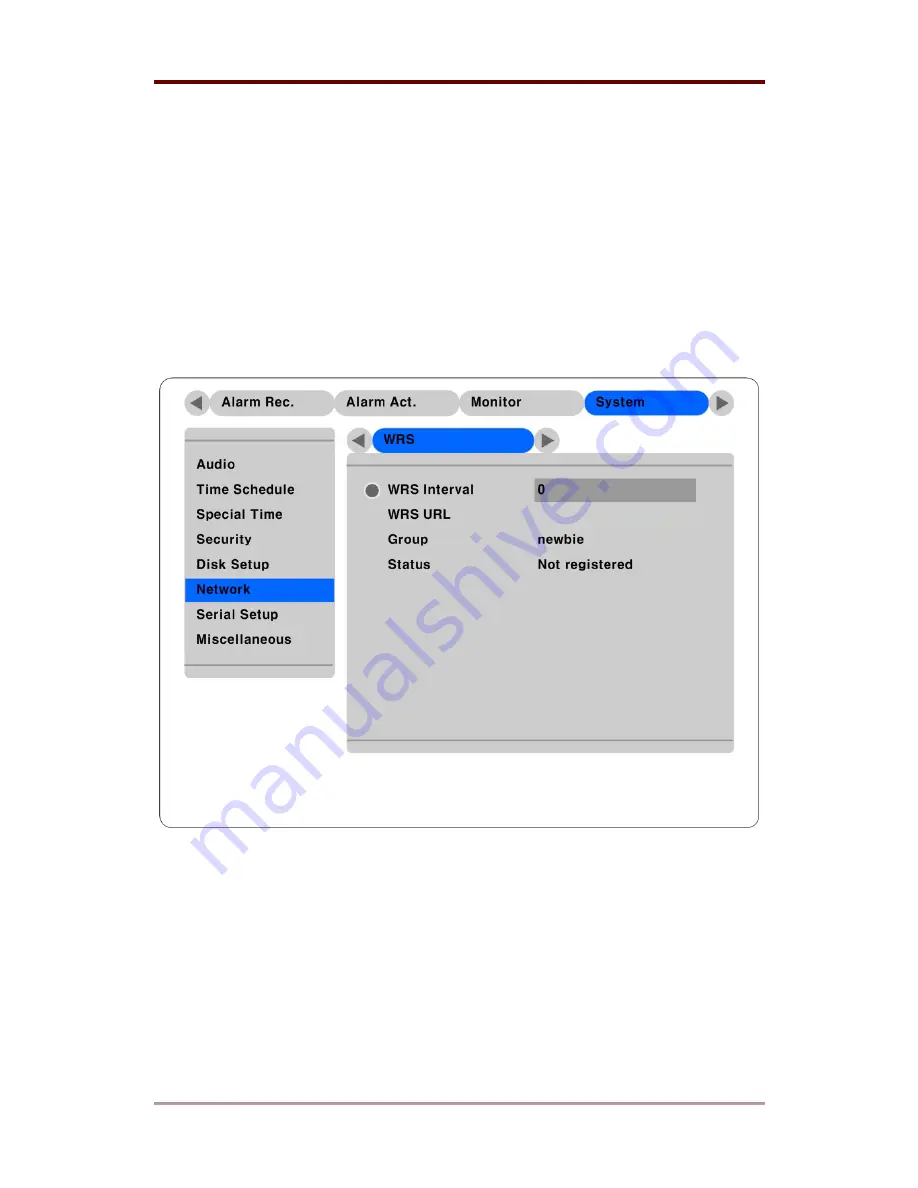
HNDR-S4824 Basic
Configuration
56
2004.05.31 (v 2.0)
Honeywell
5.7.6.3. WRS
When a HNDR-S4824 is installed under the environment of Cable Modem or xDSL Modem connection,
its IP address changes whenever it reconnects to the Internet Service Provider (the HNDR-S4824 has a
Dynamic or Floating IP address). In this case users who don’t know the changed IP address cannot get
access to the HNDR-S4824. HNDR-S4824 with dynamic IP should be registered to WRS server in
order to make it easy for users to find the changed IP address, when they want to access the HNDR-
S4824.
To register dynamic IP address to WRS, configure the descriptions below. If using xDSL modem or Cable
modem, configuration should be the same.
WRS Interval
WRS Interval should be set by second. This designates the frequency the HNDR-S4824 will update
information to the WRS. It is recommended to set as 3600 seconds. If the WRS received too many
updates, it may close the connection to the unit. The WRS maintains registered units on the server list for
two days. If no signal is received before two days, the WRS will delete the unit from the register.
WRS URL
This is to configure a server address for registration.
















































