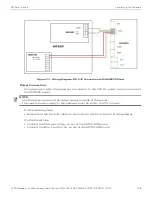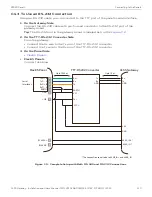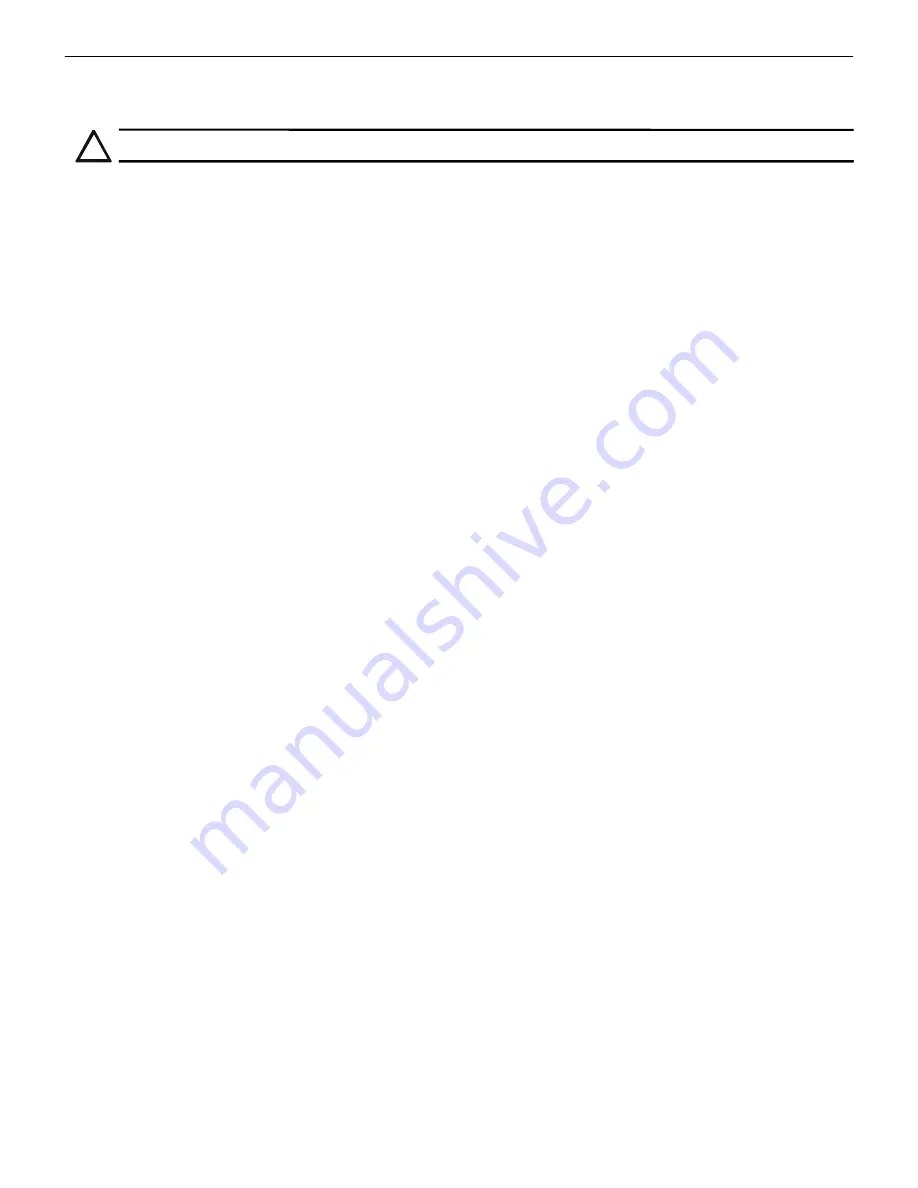
CLSS Gateway - Installation and Users’ Manual | P/N:LS10248-000HW-E | REV. F | FEB/11/2022
122
FireWarden Panels
Connecting to the Panels
C.6.3 Programming for Annunciator (ANN-PRI)
Programming enables the panel to recognize the CLSS gateway and the annunciator.
C.6.4 To Program for Annunciator
Using the keypad on the panel, you select options on the screens.
1. On the panel, press the
Enter
button on the keypad.
2. View the panel screen options.
3. On the keypad, press
2
to select
2 = PROGRAMMING MODE
.
4. Enter the panel's password in the
PROGRAMMING
screen.
The default password is: 00000000
5. Press the down arrow button to select
2 = POINT PRGORAM
.
6. Select
3 = FUTURE USE
and then select
3 = ANNUNCIATORS
.
7. Select
1 = PRIMARY
on the
ANN-BUS SELECT
screen.
8. Ensure
1 = ENABLED YES
on the
ANN PRIMARY
screen.
9. Select
2 = MODULES INSTALLED
.
10.Select
1 = ADDR. 1-1 NONE
on the
ANN-BUS MODULES
screen.
11.Ensure
1 = TYPE NONE
on the
ANN-BUS MODULE 1-1
screen.
12.Press the down arrow button once to go back to the
ANN-BUS MODULE TYPE
screen.
13.Press the down arrow button to go to the next screen.
14.Select
2 = ANN-S/PG MODULE
.
15.On the keypad, press the
Esc
key three times to go back to the
ANN/BUS SELECT
screen.
16.Select
3 = ANN-BUS OPTIONS
.
17.Press
1 = ANN-S/PG OPTIONS
on the
ANN-BUS
screen.
18.Set
CLASS A
to
YES
if your ANN Bus wiring is Class A topology, otherwise set it as
NO
.
19.Ensure the following settings on the
ANN-S/PG OPTIONS
screen:
1 = PORT PAR
2 = PRINTER SUPV YES
3 = OFFLINE TIMER 0
20.Press the
Esc
button continuously until the main screen appears.
The panel saves the changes and resets.
To Verify the Changes
It is a good practice to confirm that the panel reflects the changes you did.
1. Use the keypad and go to the
ANN-BUS MODULES
screen.
2. Check that
1 = ADDR.1-1 ANN-S/PG
on the
ANN-BUS MODULE 1-1
screen.
3. Check that no ANN primary fault is reported on the main screen.
!
CAUTION: BEFORE PROGRAMMING, ENSURE THAT THE ANN-PRI COMMUNICATION CABLE IS
CONNECTED WITH THE PANEL.